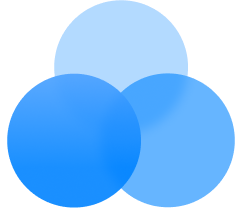FOCALISATION
Toujours sous contrôle
Les personnes qui réussissent gèrent leur temps avec soin. En combinant vos événements sociaux, vos réunions d'affaires et vos tâches quotidiennes dans une seule application, vous pourrez vous concentrer sur ce qui compte vraiment.

ACCESSIBLE
Ne jamais rien ratez
Avec le tout nouveau widget d'écran d'accueil d'Any.do, vos tâches et votre calendrier sont toujours à portée de main. C'est simple et puissant, comme il se doit.


ÉTOURDISSANT
Design primé
Nous avons tous notre propre façon de faire les choses. Any.do a été soigneusement conçu pour répondre à vos besoins à chaque fois.

Tout le monde est invité
Sachez toujours ce qui vous attend dans votre agenda. Any.do fonctionne parfaitement avec d'autres calendriers tels que Google Agenda, iCloud, Outlook et plus encore. C'est la meilleure application calendrier pour vous aider à reprendre le contrôle de votre vie bien remplie.