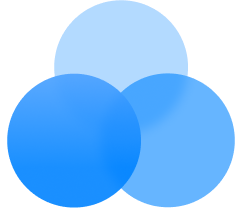The new Calendar experience for Windows.
An award-winning calendar for Windows, elegantly designed to achieve your personal and professional goals.
Get Started - It's Free!

The convenience of an all-in-one app
Just click on the Any.do icon from your system tray to unlock a world of possibilites. With your calendar and to-do list all in one place, you’re guaranteed to hit your goals.


Elevate teamwork
Delegation is key when working on joint projects. Any.do’s Calendar for Windows is built to turbocharge teamwork - allowing you to assign tasks, add notes, attach files and fully collaborate with your peers.


“All the help, no drama. Mother's Day 2017 marked the beginning of a new era for me. I received my Google Home and downloaded this app. Both have changed my life. It only took an hour or so to figure out the lists and the best way to ask Siri to put requests on my calendar. Nice, intuitive screen. I'm still figuring out all the great things this app does, but it's a great part of my life.”
SS SSHRN | Any.do for ios

“This is the one! I've tried a bunch of to do list apps, but none of them had the feature that Any.do does - the integration with a calendar. I want to see my day with both schedule and tasks. You can go this with Google Calendar on a laptop, but my primary devices are phone and tablet. This app is simple, has a nice interface, and the all important calendar integration. Highly recommend.”
AN AnIcyPeashooter | Any.do for ios

“i love the calendar & reminder combination so i can use two apps inone instead of two apps seperately”
FR freyerevanjefrey | Any.do for ios

“I have tried many todo apps such as Todoist, wunderlist, etc. But any.do is the only app that is actually easy for me to use. On Windows 7 and on my Note 5 I can now stay on top of what needs to get done. Amazing.”
RW Richard E. Ward | Any.do for android

“Easy to use. Works well with the Google calendar. Calendar events are combined with your to do list. See your daily schedule all in one place!”
SD Shirley Davis | Any.do for android

“I use any.do to manage my tasks and it works like a charm. I love how it syncs with my computer and how I get real reminders. I use the calendar view the most to see what I've planned and for when. I love the interface and the satisfaction of crossing out tasks which is a real motivation for me. If you're looking for a simple no-frills to do list app, this is the one for you.”
AN anuimnida | Any.do for android

“All the help, no drama. Mother's Day 2017 marked the beginning of a new era for me. I received my Google Home and downloaded this app. Both have changed my life. It only took an hour or so to figure out the lists and the best way to ask Siri to put requests on my calendar. Nice, intuitive screen. I'm still figuring out all the great things this app does, but it's a great part of my life.”
SS SSHRN | Any.do for ios

“This is the one! I've tried a bunch of to do list apps, but none of them had the feature that Any.do does - the integration with a calendar. I want to see my day with both schedule and tasks. You can go this with Google Calendar on a laptop, but my primary devices are phone and tablet. This app is simple, has a nice interface, and the all important calendar integration. Highly recommend.”
AN AnIcyPeashooter | Any.do for ios

“i love the calendar & reminder combination so i can use two apps inone instead of two apps seperately”
FR freyerevanjefrey | Any.do for ios

“I have tried many todo apps such as Todoist, wunderlist, etc. But any.do is the only app that is actually easy for me to use. On Windows 7 and on my Note 5 I can now stay on top of what needs to get done. Amazing.”
RW Richard E. Ward | Any.do for android

“Easy to use. Works well with the Google calendar. Calendar events are combined with your to do list. See your daily schedule all in one place!”
SD Shirley Davis | Any.do for android

“I use any.do to manage my tasks and it works like a charm. I love how it syncs with my computer and how I get real reminders. I use the calendar view the most to see what I've planned and for when. I love the interface and the satisfaction of crossing out tasks which is a real motivation for me. If you're looking for a simple no-frills to do list app, this is the one for you.”
AN anuimnida | Any.do for android

“All the help, no drama. Mother's Day 2017 marked the beginning of a new era for me. I received my Google Home and downloaded this app. Both have changed my life. It only took an hour or so to figure out the lists and the best way to ask Siri to put requests on my calendar. Nice, intuitive screen. I'm still figuring out all the great things this app does, but it's a great part of my life.”
SS SSHRN | Any.do for ios

“This is the one! I've tried a bunch of to do list apps, but none of them had the feature that Any.do does - the integration with a calendar. I want to see my day with both schedule and tasks. You can go this with Google Calendar on a laptop, but my primary devices are phone and tablet. This app is simple, has a nice interface, and the all important calendar integration. Highly recommend.”
AN AnIcyPeashooter | Any.do for ios

“i love the calendar & reminder combination so i can use two apps inone instead of two apps seperately”
FR freyerevanjefrey | Any.do for ios

Full control
Everyone has their own style of accomplishing things. Select your personal colors, preferred layout and most important notifications to boost your productivity and achieve more.