Apple just recently released their update to Siri with the brand new addition of ‘Shortcuts’. These easy quick-actions enable you to shorten your time performing complex tasks on your iOS device, with custom voice-enabled shortcuts. Any.do’s vision is all about the quick and simple things you can do to make your day productive, which is why we were quick to jump on that bandwagon!
With Any.do’s custom-tailored support for this new Siri feature, managing your to-do list has never been easier. From adding new tasks to your Any.do account to getting Siri to read your daily agenda – you can now save yourself time from having to open the app by adding any of our 5 Siri Shortcuts to your device.
Adding the Any.do Shortcuts
In your Device Settings, go to Any.do -> Siri & Search ->Shortcuts.
From there, you’ll be able to view all of the available Any.do shortcuts and select your preferred one. All you need to do next is voice-define how to activate the shortcuts when using Siri, and you’re done!
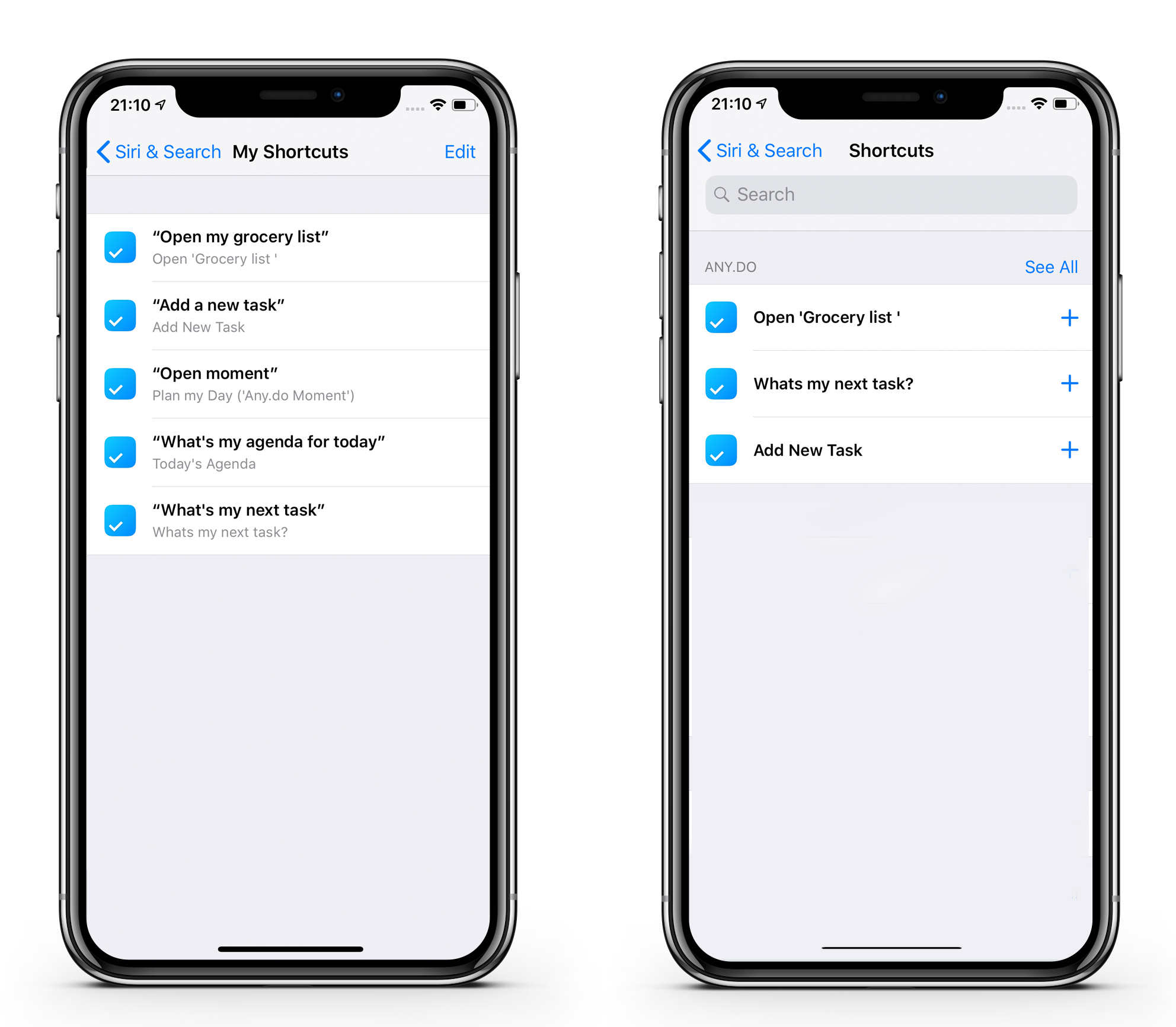
What types of shortcuts can I choose from?
We have 5 essential shortcuts, which were designed based on our most commonly used features:
- Add a task – Use this shortcut by asking Siri to ‘Add a new task’. Any.do will then open-up, allowing you to quickly add your task’s title and preferences.
- Open list – Use this shortcut by asking Siri to ‘open X list’. For example, if you wish to view your Work list, just tell Siri to ‘Open my Work list’ and the app will open up this list for you!
- What’s next – Not sure what’s next on your to-do list? Use Siri to keep you updated by asking ‘What’s my next task?’.
- Open Moment – Planning your day in the morning is one of the most powerful ways to get productive. Stay on top of your daily tasks by asking Siri to ‘Open Moment’ and get your schedule organized.
- Review daily agenda – Use this shortcut by asking Siri ‘What’s my agenda for today’ so you never miss a thing!
Give any or all of these shortcuts a try, to see how they can positively impact your productivity by cutting down the time it takes to perform these actions through the app!
Note: Siri suggests shortcuts based on intelligence Siri has gathered according to your behaviour when using specific apps. You have to use Any.do for some time before these shortcuts will appear, as they are based on your interaction with the features. This is why certain users may not see all of Any.do’s Siri shortcuts on their device.

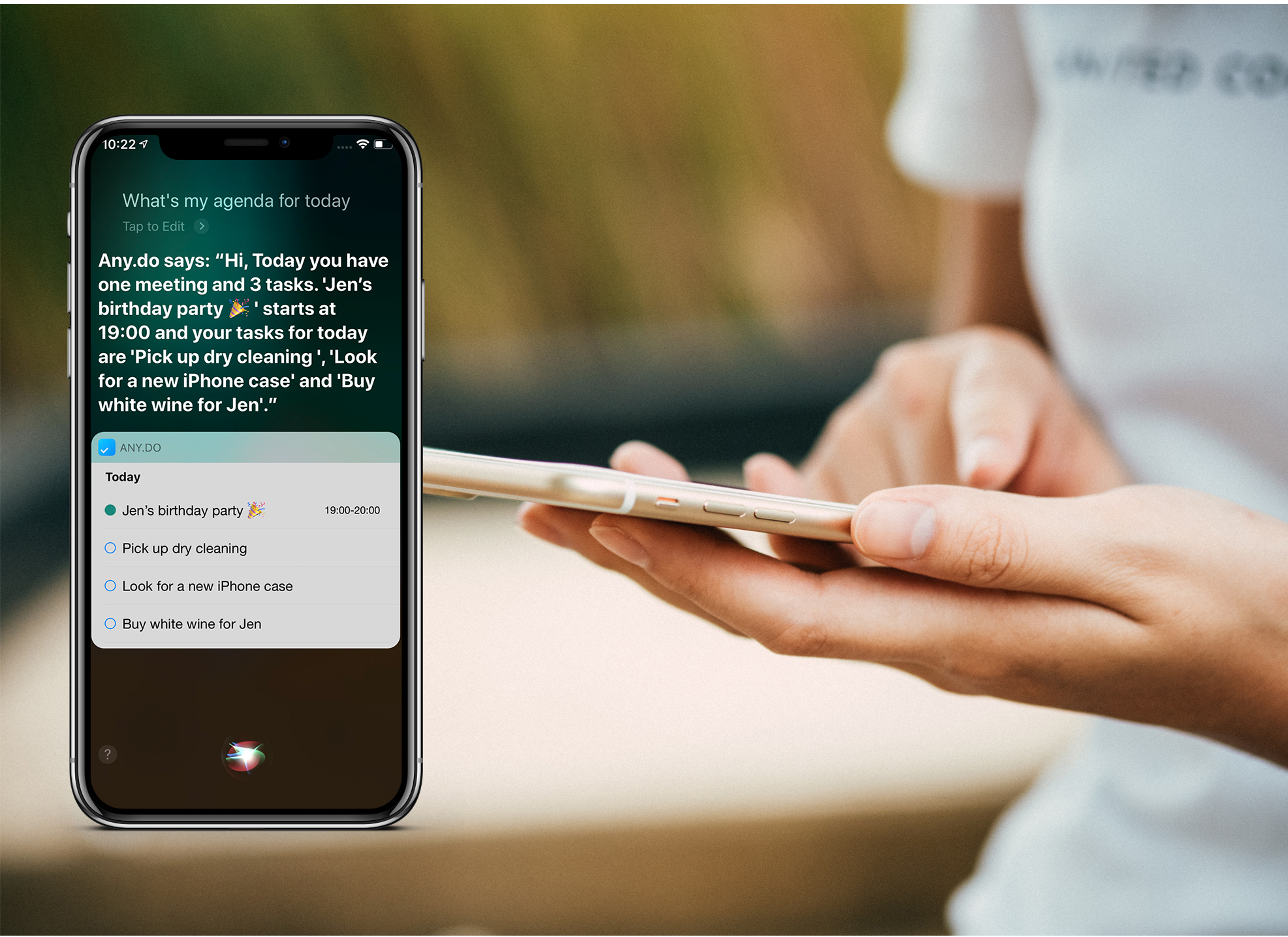
On my iPhone, the “Add New Task” Shortcut is missing (free version).
Hi Klaus, Please contact customers@any.do for further instructions.
Is this feature available for Android?
Siri doesn’t work on Android
Is there a video that shows this feature? How can I configure Siri to read my tasks?
“Add a new task” is missing on my app as well. Is this a premium only feature?
‘Open X list’ does not work with Siri. I have tried it with exact directions and nothing. Useless.
Hi Robert,
Siri is an iOS feature, you can contact customers@any.do. for assistance
Hi Dan,
Add a task should work, please contact customers@any.do. for assistance
Hi Amy,
Please contact customers@any.do. for assistance
Hi Boaz,
You need to define “what’s on my agenda” in order for Siri to read your tasks, if you need more help, please contact customers@any.do. for assistance
Hi Klaus,
Add new task is available for the free version, if this is still not working for you, please contact customers@any.do. for assistance