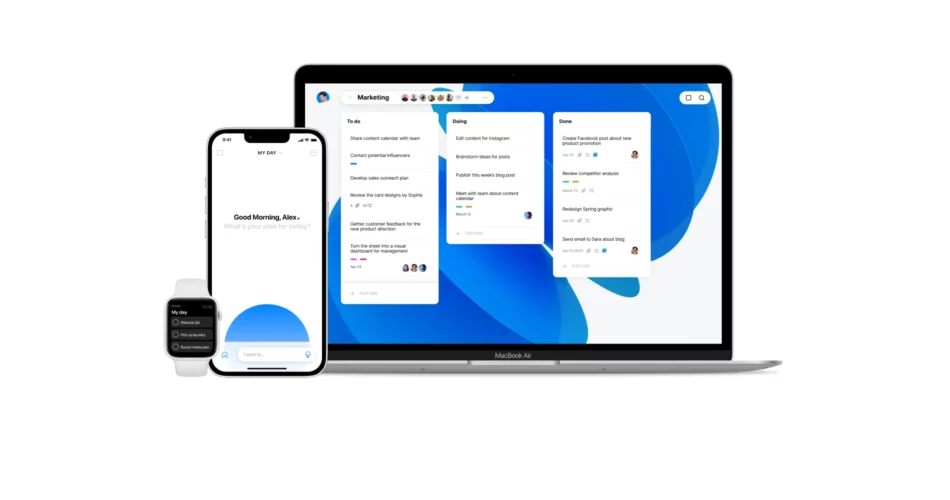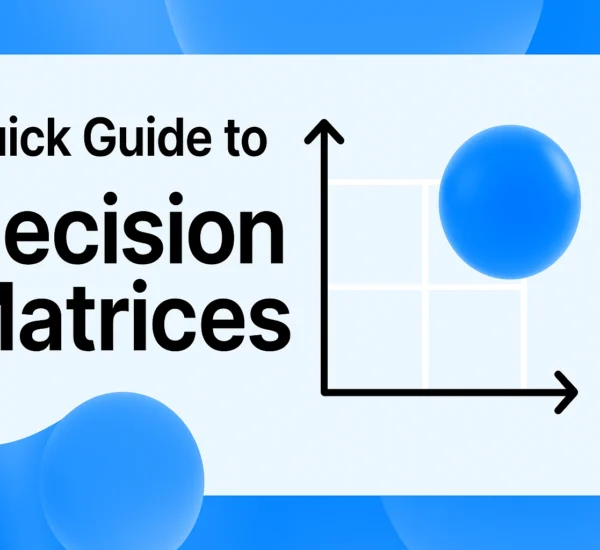We reimagined Any.do for the new era of work, making it easy to organize your life and manage your team’s work all in one place. With a timeless new design, powerful collaboration capabilities, delightful interactions, and lots of new features on every available platform – you can now indeed manage it all. After getting some amazing feedback during our beta phase, it’s finally time to share the new Any.do with you and the rest of the world:
- Personal space – Any.do as you know it, is now your private space (or simply “My lists”) allowing you to easily manage your personal life with lists, tasks, reminders, and more
- Workspace – a shared workspace for your team to manage projects, workflows & goals
- My day – a simple and powerful way to plan your day
My day
My Day’s goal is to help you better allocate your time and efforts and maximize your impact daily. So, how does it work?
- A fresh start – My day clears itself daily so you can realign your focus
- Smart suggestions – Use Suggestions to review and pick the tasks you want to focus on today. Your suggestions get auto-sorted by importance and relevance. They can arrive from multiple sources including your personal space, workspace, and 3rd party apps
- Plan in context – Plan your day in context with a built-in calendar including all of today’s meetings, calendar events, and commitments. You can even join video calls with one tap
- Share your progress – Keep your team in sync on your progress without leaving My day using the Update status feature
Workspace
Workspace is our new team collaboration space designed to make collaboration simple, super fast, and highly flexible for any business workflow.
This is how it’s organized:
- Workspace – Where companies and organizations can easily manage members, permissions, billing, and more
- Board – Board is where teams, projects, or workflows can be easily managed
- Tasks – Incorporating all the data you need in order to perform a task
Now let’s drill down on the details
Workspace
Your Workspace is constructed of several essential components that create the backbone of your activity:
- Quick start – Create your workspace to launch your new team experience
- Custom views – With Custom views you can get an overview of all your team’s work organized by people, due dates, or boards & sections
- Import – Easily import your work data from Trello, ClickUp, Asana, Monday & Todoist
- Bring in your team – Add workspace members by email from your Admin account to start collaborating with your colleagues and clients
- Invite by link – Invite team members to join your workspace with a workspace invite link
- Manage your workspace – Manage your team’s billable members from the admin’s workspace management screen. Remove irrelevant members and add new ones as you like
- Stay in control – Determine who will be able to do what in your workspace by assigning permission levels to each one of your members
- Full transparency – Check your billing plan, download invoices, and see the latest payment status straight from your admin’s dashboard
Boards
A board is where you can manage and direct a specific project or team, creating custom workflows using a variety of tools:
- Team up – Quickly add team members to a board to collaborate on projects and workflows
- Quick start templates – Generate a custom-made workflow from our variety of both personal and industry-related templates
- Customize your workflows – Add, delete, and edit the different sections of your board to create your own personalized workflows
- Let everyone in – Want your team members to join all relevant boards by permission? Encourage them to browse boards and join the ones relevant to them
- Instant sync-ups – Want to see what each team member is currently working on? Filter your boards by people, due dates, tags, and more to see what’s the current status
- Track everyone’s progress – Use board activity to see exactly who did what and when
- Enhance your workflow – use color tags to visually share the status with your team
- Save custom templates – Save templates to save time on recurring work procedures and share them with your team for easy project creation
- Keep a record – Maintain a complete record of all completed tasks through the archive section on each board
- Take control of each project – Add additional user roles to individual boards by setting board permission
- Protect your privacy – Limit boards to a private viewing for you alone or a selected group of users
- Work in bulk – Easily manage multiple tasks with our multi-select option. Update status, tags, assignees, and more in one single action to apply for all
- Manage public viewing – Extend permission for external viewing for specific boards with public links
- Task shortcuts – Right-click on any task to access top actions
- Real-time updates – Receive real-time updates on assigned tasks and mentions straight from your app’s Notifications Center. Filter easily to focus only on what’s important
- Universal search – Can’t seem to find an important item? Try out our universal search to look up tags, lists, tasks, boards, and even calendar events
- Integrations – Connect Any.do Workspace with over +5000 apps via Zapier
- WhatsApp for Teams – Connect Any.do Workspace with WhatsApp for teams to easily create and assign tasks, get important updates, and more
- Compact view – Want to see more tasks? Easily toggle the Compact view from your board menu to see a more dense view of your tasks
- Table view – Prefer viewing your tasks in a table? Now you can do that easily. Simply select your preferred view
Tasks
Once your board is all set and you’re ready to get to work, all details needed for successful completion of your action items can be found right within your tasks. This unit is a simple source of information that allows you to see all associated details within one single view:
- Collaborate successfully – Assign one or multiple people to a task to establish ownership and accountability
- Set deadlines – Add due dates for all members and tasks to stay on track
- Set Reminders – Set reminders for Workspace tasks
- Recurring tasks – Create recurring tasks for daily, weekly, monthly, and yearly occurrences. Easily customize and automate them as you wish
- Add details – Write down task notes regarding any contributing factors that may assist the team in completing their work
- Use checklists – Add as many checklists as you want to break down complex tasks into manageable action items for you and your team. Easily assign and set due dates
- Keep everything organized – Attach reports, pictures, worksheets, and other documents straight to your task so all important information is readily available
- Chat in-context – Discuss each task in context under the chat section. Share updates, ask questions, and mention other board members to get their immediate attention. You can also filter boards to see all tasks with unread messages and mentions
Personal Space
Designed to help you manage all aspects of your private life with a curated set of features such as lists, tasks reminders and so much more:
- Private and secure – Everything under My lists is available to you only and cannot be accessed by anyone else
- A whole new look – Any.do personal now comes with brand new backgrounds and enhanced UI to give you the best experience possible
- Access everything with ease – Open your new home view to access your lists, calendar, and other views straight from one single screen
- Next 7 days – Upgraded Next 7 days to include your assigned tasks from your team’s workspace
- All my tasks – Upgraded all my tasks section to include your assigned tasks from your team’s workspace
- Stay on top of your schedule – Incorporate your personal calendar for today to sync up with various activities alongside your tasks, from one single view
- Keep up with deadlines – Create a framework for your action items, to ensure the ongoing progress of your todos. Add one-time, recurring, and location reminders, and never forget an action item again
- Add context – Make the most out of each and every task by adding notes and attachments that will help you better complete your todos
- Break it down – Create milestones by adding subtasks to divide the workload and keep stress at bay
- Filter and Prioritize – Optimize your workflow with color tags and various filtering options so you can focus only on the tasks that truly matter
- Integrate with your favorite services – Add tasks through Siri & Apple Reminders, incorporate tasks from Google Assistant and send reminders through Whatsapp straight to your Any.do app.
- Put it on your home screen – Enjoy a variety of mobile widgets to access all tasks and My Day with a single tap
- All the tools you need – With natural language input, universal search, designated focus mode and so much more, all the tools you need to handle life’s most important tasks are right there at your fingertips
- And so much more – discover new features and integrations by using Any.do’s Smart Cards, which bring you the latest product information
- Convert lists to boards – Easily convert personal lists to workspace boards
- Move tasks to Workspace – Quickly move tasks from your Personal space into a workspace
Get started with Any.do today
The new Any.do is rolling out on all platforms including Web, iOS, Mac, Windows, and more.
Get started today by creating your account and checking out our quick-start guides.
For assistance, feel free to contact our Support Team at any time.