We are excited to introduce our new widget for Android: The best of Any.do – straight on your home screen.
More often than not, getting things done comes down to quick and efficient, on-the-go actions. Simply getting a glimpse of our agenda as the day unfolds, helps us stay on top of the next items on our schedule. As we go through our day, productivity often hinders when juggling multiple tasks and events with no readily accessible place to track and prioritize things. After weeks of meticulous design and development work, Any.do has just released the next generation of its Android widget which will turn your home screen to a hub of productivity.

With our new Android widget, you get the best of both worlds – an elegant view of your Android calendar alongside a concise view of your tasks list. With 4 breathtaking widgets for you to choose from, this feature has it all.
More Functionality in the Palm of Your Hand
One-Tap Access
Functionality such as adding tasks, changing reminders, creating events, editing and completing tasks is available straight from your home screen. Our widget saves you time opening the app or any of your associated calendars.
Cutting Edge Design
We spared no expense. Following on our Any.doers’ feedback, our new widget now offers a wide variety of designs. The newest addition being an expanded calendar view, which is available in both minimal white design as well as an innovative transparent display.
 Compact look vs Expanded Calendar Widget
Compact look vs Expanded Calendar Widget
The widget’s former model was given a facelift and is now supporting a more slick and modern look. Both compact and expanded modes are available in the transparent or minimalist designs.
Installing The New Widget
It’s super easy!
- Long press on your home screen
- Wait for the widget menu to pop
- Scroll to Any.do and select your preferred widget
- Drag it to the desired space on your home screen
Our new Android widget is all about giving you the best tools to remain productive throughout the day. This simple, yet clever glance to your events and to-do’s will give you the boost you need in order to keep up with your agenda.

 Compact look vs Expanded Calendar Widget
Compact look vs Expanded Calendar Widget
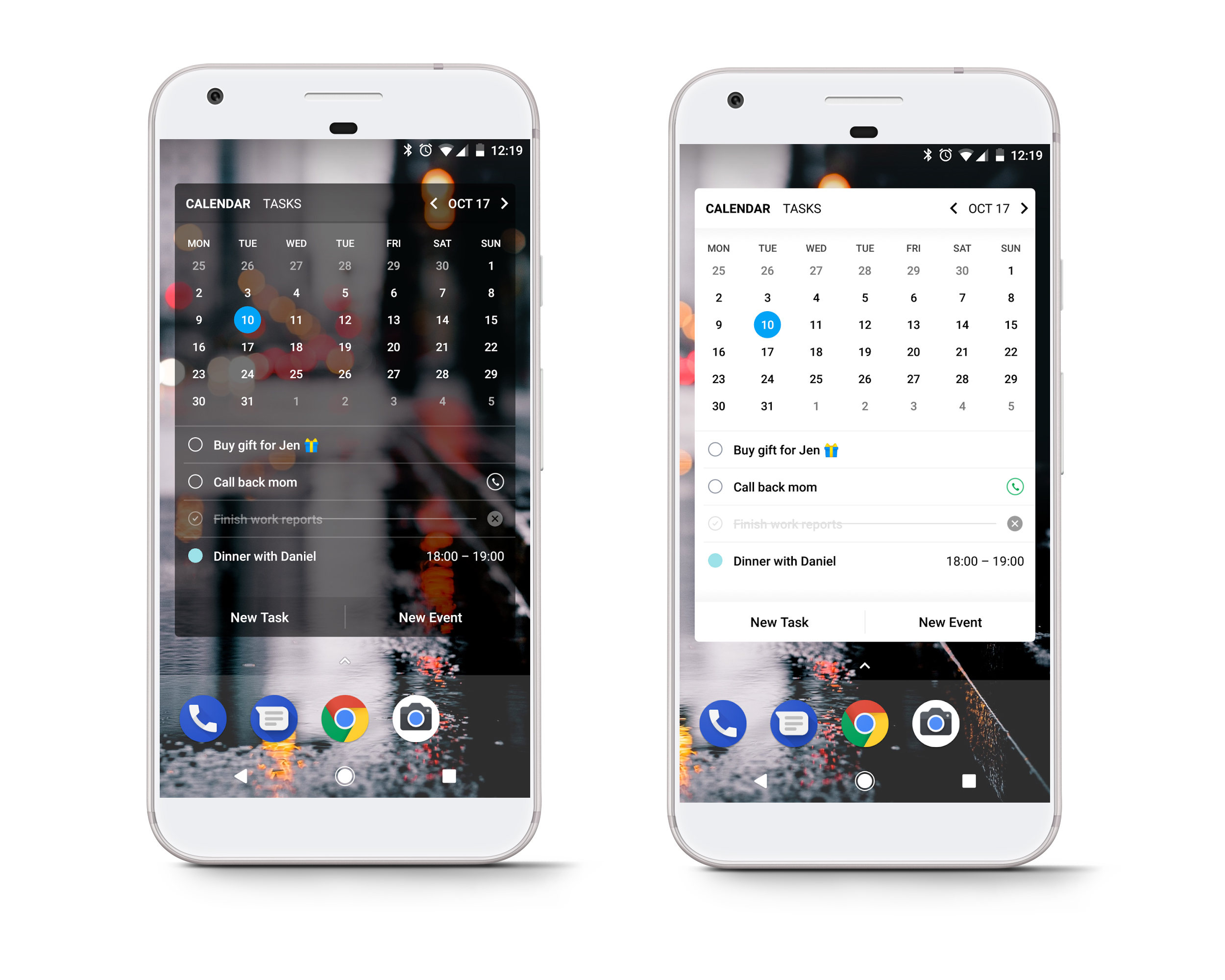


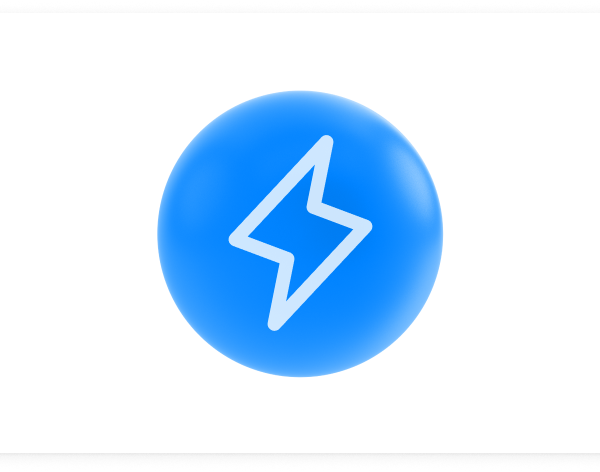
Thank you.
Hi
Thanks for the new widgets. I tested it, but could not choose a calendar.
When I tap on “Choose a calendar”, nothing happens.
Very cool! A major productivity boost!
Hi Benjamin,
Thank you for your comment, Please contact our support for assistant regarding this issue
customers[at]any.do
Next,support pomodoro timer (example ticktick todo)
Is best feature!
And, desktop APP with eléctron or python+qt (multi plataforma) Linux
Hi how can I get tasks checked through compact widget.is there any way ?
Hi, please contact customers@any.do. for assistance