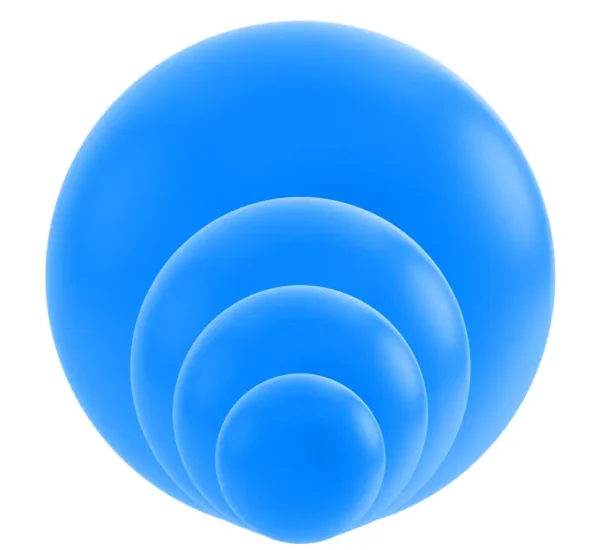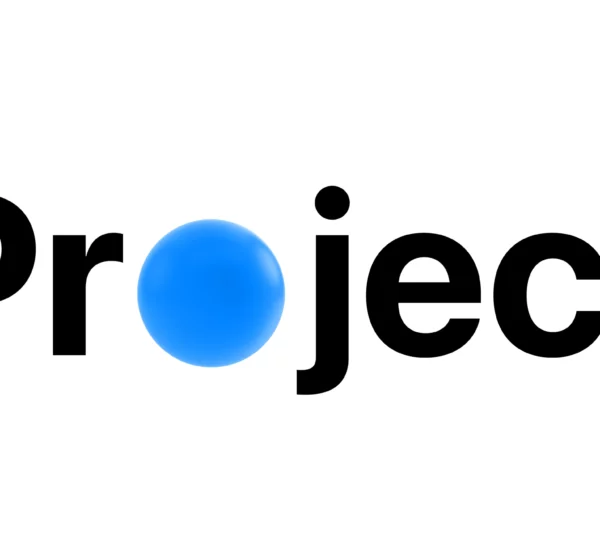Whether you are taking notes during your work meetings or a class, notes are important for a reason. You can memorize your notes as much as you want, but acting on them is what is going to help you learn.
Your notes don’t have to be words on a piece of paper, they can be more than that. Your notes can be turned into tasks, giving you a reason to take action with the notes you take. With Zapier, you can connect Any.do with OneNote and every time you create a new note, it will automatically add a new task to your Any.do task.
Get Started
- Go to Any.do’s page on Zapier and connect Any.do to your Zapier account.
- Make sure you have a Premium account on Any.do.
- Activate the OneNote and Any.do Zap and set it up to your preference.
What’s Zapier?
Zapier allows you to instantly connect Any.do with 1,500+ apps to automate your work and get more done. Connect your accounts and activate a zap to automate everything from your simple day-to-day tasks to complicated workflows. It’s simple, yet powerful.
Don’t have a Zapier account?
Go to Zapier.com and simply create an account.