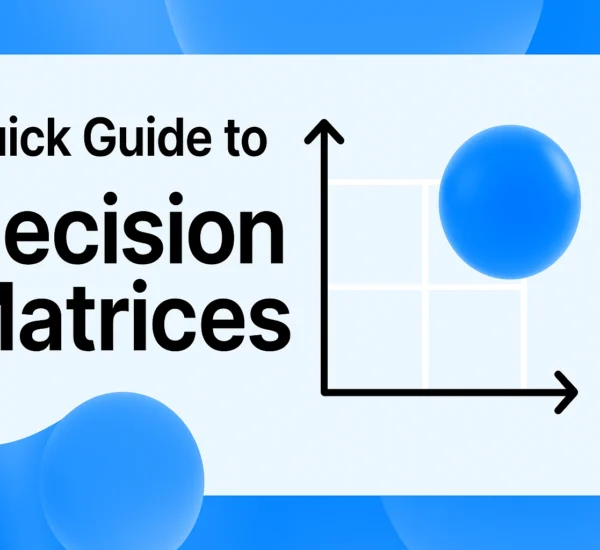Prioritize tasks using the Eisenhower Matrix and focus on one task at a time while sticking to a flexible schedule. Break down high-effort tasks, acknowledge your limits, and make task prioritization a team-wide effort for effective workload management.
- Introduction
- Step 1: Write down all of your tasks
- Step 2: Determine which tasks are truly important
- Step 3: Stick to a schedule that reflects your priority tasks
- Step 4: Tackle your most intense, high-effort tasks first
- Step 5: Focus on one task at a time (hint: try not to multitask)
- Step 6: Acknowledge what you realistically can and can’t get done
- Step 7: If possible, make prioritizing tasks a team-wide effort
- Conclusion
- Task prioritization FAQs
Introduction
Workload management is key to how professionals perform and interact on a daily basis. It is especially vital in our current context, where many are operating just shy of their limits. Of all the strategies one might employ, probably the single most effective way to manage one’s demands is to prioritize tasks. By doing so, you are selecting the most important items to work on, reducing your stress, and increasing your productivity.
Mastering your workload starts with knowing what needs immediate attention and what can wait. The most famous tool for this is the Eisenhower Matrix.
“What is important is seldom urgent and what is urgent is seldom important.” – Dwight D. Eisenhower
Fact
The Eisenhower Matrix was named after a method used by former U.S. President Dwight D. Eisenhower to prioritize his tasks based on urgency and importance.
Imagine sorting your tasks into four boxes with the labels urgency and importance on the two axes. Eisenhower was a big proponent of this method. You can find it on the internet with some regularity. And often, when people discuss it, they are just discussing sorting tasks by the two dimensions of urgency and importance.
Grasping the Pareto Principle, or the 80/20 rule can also boost productivity. When professionals focus on the 20% of tasks that yield 80% of the results, the net outcome is the attainment of long-term goals with far less effort than what’s typically expended in reaching daily and strategic objectives.
By using these techniques for prioritizing tasks, professionals can not only regain their time but also enhance their productivity. These methods make work not just efficient but also enjoyable and satisfying. When work is reduced to a commanding presence on a to-do list, the homework helper becomes a master for whom the student serves. Yet, somehow, the student must preserve the illusion of being in control.
|
Technique |
Description |
Benefit |
|
Eisenhower Matrix |
Sorts tasks by urgency and importance into four quadrants. |
Helps identify what tasks need immediate attention versus those that can be scheduled or even dropped entirely. |
|
Pareto Principle |
Focus on the 20% of tasks that generate 80% of the results. |
Increases efficiency by directing energy towards tasks that significantly contribute to achieving goals. |
Step 1: Write down all of your tasks
To successfully handle a workload, it’s vital to comprehend the many aspects that make up the work of a professional—especially when those aspects seem to whirl about in a storm of activity. The first and most essential aspect of mastering workload, then, is to recognize every task that needs to be done. That entails taking a very rudimentary inventory and leads, in short order, to a much clearer understanding of what must be accomplished.
“Start by creating a thorough inventory of everything occupying your mind, from little to sizable projects. This is not merely a list of tasks you’re already doing or are about to do. Think of it—as dumping mental space into a physical entity that you can interact with.”
Tip
Use apps like Any.do to maintain and organize task lists digitally for an efficient way to keep up with your evolving priorities.
Once the list is done, use it for organizing tasks into not just what you need to do today, tomorrow, or this week, but also what you’re doing when the semester wraps up and what you’re doing in the middle of the semester for occasions that aren’t emergencies but may need some planning.
This process can be improved by using a practical tool—the Eisenhower Matrix, a system that prioritizes our tasks by two criteria: urgency and importance. Picture yourself dividing your tasks into four distinct parts—what we call “quadrants.”
|
Eisenhower Matrix Quadrants |
Description |
Example |
|
Urgent and Important |
These tasks require immediate attention. |
Deadlines, critical meetings |
|
Not Urgent but Important |
Plan for these; they guide long-term success. |
Professional development, strategic planning |
|
Urgent but Not Important |
These are distractions; consider delegating them. |
Interruptions, non-critical tasks |
|
Not Urgent and Not Important |
Eliminate these, as they don’t contribute significantly to goals. |
Trivial activities |
To manage tasks more effectively, it can be helpful to explore some productivity apps. These tools, such as Any.do, do much more than simply store to-do lists. They help you to organize, categorize, and even visualize your tasks, which can reduce the feeling of being overwhelmed, help you to focus, and, in general, enhance your productivity.
Keep in mind that documenting your tasks is not something you do just once and then forget about. It’s a long-term activity that should change and grow as your projects and their associated priorities evolve. Regularly reviewing and refreshing your task list keeps you aligned with your objectives and ensures that you’re responsive to changes in your workload. These strategies lay a strong foundation for an evolved approach to task management—one that allows for a more organized, less stressful work life and also invites your many wonderful ideas to take up residency in that work life.
Step 2: Determine which tasks are truly important
Effective workload management hinges on recognizing which assignments have real significance, a yet insufficiently explored aspect of our profession. Urgent tasks clamoring for our attention, luminous yet misleading beacons, can all too easily lull us into the comforting but treacherous assumption that we are busy with our real work. Yet what is busy with work if not the appearance of occupational virtue? The occupational virtue of appearing busy has tasks that are not personally transformative at the heart of its hollow premise.
An eminent technique for tackling this conundrum is the Eisenhower Matrix. This strategy classifies assignments into four sections:
- Urgent and Important: These tasks require immediate action and often have visible deadlines, like meeting a critical client need.
- Important but Not Urgent: Essential for long-term goals, tasks here include strategic planning and professional development. They often lack pressing deadlines, making them easy to overlook.
- Urgent but Not Important: Tasks that seem pressing but don’t align with long-term goals, such as non-critical emails. Delegation is often recommended for these.
- Not Urgent and Not Important: Activities that do not add value and can be minimized or eliminated, freeing up time for more vital tasks.
The ABCDE method provides an effective means of prioritization. It is a simple system where you categorize your tasks with letters. “A” stands for what must be done with criticality and urgency, and if not done, disastrous results will happen. “B” is for the next level down—tasks that are important but not time-sensitive. “C” is for what would be nice to do but is not a priority. And then we have “D” for what you should delegate. Finally, “E” is for what you should eliminate from your to-do list and office life.
Example
Using the ABCDE method, categorize your daily tasks to identify which are high-priority (A and B), and schedule them accordingly.
Here’s a comparison of these methods:
|
Classification |
Eisenhower Matrix |
ABCDE Method |
|
Immediate action needed |
Urgent & Important |
A |
|
Important but lacks urgency |
Important & Not Urgent |
B |
|
Seemingly pressing but trivial |
Urgent & Not Important |
D |
|
Low-value activities |
Not Urgent & Not Important |
E |
|
Nice to do, not a priority |
N/A |
C |
“I have two kinds of problems, the urgent and the important. The urgent are not important, and the important are never urgent.” – Dwight D. Eisenhower
This view really emphasizes the need to focus on high-leverage stuff that drives you toward your larger life and work goals and is also aligned with your values.
Experts recommend that professionals try to spend as much time as possible in Quadrant II of the Eisenhower Matrix. This is the section where one places tasks that are not urgent but very important. In a similar way, the ABCDE method of task prioritization pushes nearly to the extreme of valuing decision-making that is “important, not just urgent.” When we examine these two systems, we can see that not working in them tends to lead to either working too much on items that are not really important or else not having clarity on what important items one should be working on.
Step 3: Stick to a schedule that reflects your priority tasks
Adhering to a timetable that corresponds with your key tasks is the basic building block of controlling your workload. This is not to say that you’re working on some sort of draconian schedule — quite the contrary. My day is very much structured around a series of priorities, with the most important of those tasks invariably positioned at the front of my day and at the front of my mind. And when I achieve what I set out to do in a given day, I feel productive. When I don’t, I feel (and am) distracted.
“A priority is only a priority as long as it commands your attention.”
Once you have set your priorities, it’s time to go ahead and allocate specific time blocks for your core activities. That includes work, of course, but also things like exercise and even relaxation. Defined time periods in your day for these core activities can help you maintain a smooth flow throughout the day. Time blocking is a strategic approach that minimizes interruptions, making sure you dedicate uninterrupted moments to high-priority tasks.
Tip
Allocate certain times of the day to high-priority activities to ensure they receive the dedicated focus needed for completion.
Using digital instruments, such as calendar applications or task management software, allows for an even greater potential to stay organized. These digital and analog tools are adaptable when life presents unanticipated events. By integrating flexibility into your routine, you’ll be prepared for unforeseen circumstances without compromising your entire plan. Work is only part of life; when something happens in the part of life outside of work, you should have a way to accommodate or work around it while still tending to that life outside of work.
Consistently evaluate and modify your agenda to achieve utmost efficiency. Pinpoint those duties that either need more of your focus or can be safely set aside without impeding progress. And using the practice of setting aside buffer times between tasks as a transition aid will make your schedule even more adaptable.
Maintaining equilibrium is essential. Even though following a routine takes a certain amount of discipline, avoiding burnout and sustaining productivity mandate self-care. Resetting your brain with enjoyable activities is key. Yet the hard part is not merely “taking five,” but rather sticking to a schedule that you’ve impressively crafted around your daily life’s priorities (and not just your work’s demands).
And still: are you meeting your “targets”? By focusing on clear objectives, distractions are minimized. Start by prioritizing through SMART goals — goals that are Specific, Measurable, Achievable, Relevant, and Time-bound.
|
Task Category |
Suggested Time Block |
Purpose |
|
High-Priority Work Tasks |
8:00 AM – 10:00 AM |
Focus on complex and important tasks |
|
Exercise |
10:30 AM – 11:00 AM |
Re-energize and clear your mind |
|
Routine Emails |
11:15 AM – 11:45 AM |
Address communication without overloading |
|
Lunch Break |
12:00 PM – 1:00 PM |
Recharge and take a mental break |
|
Creative Tasks |
1:30 PM – 3:00 PM |
Dedicate to innovative or deep work |
|
Buffer Time |
3:15 PM – 3:30 PM |
Transition between tasks with flexibility |
|
Review & Planning |
4:00 PM – 4:30 PM |
Evaluate the day and plan for tomorrow |
Step 4: Tackle your most intense, high-effort tasks first
If you want to control your workload, you first need to attend to the big, weighty jobs that require the most thought, energy, and time. If you do not attend to these first, you will probably end up procrastinating and putting off the big jobs until the very last moment when they must be done. Instead of letting life be controlled by a time bomb, it is much better to face the deluge of big responsibilities calmly and with a plan in mind.
Start by making a complete list of tasks. Break larger tasks down into subtasks. This not only makes daunting projects feel more manageable but ensures nothing is overlooked. Prioritization is another useful skill. The most famous method is probably the “Eat the Frog” technique. This involves handling the biggest, nastiest job first in the morning while your energy is high.
Fact
The “Eat the Frog” technique is derived from a Mark Twain quote advising to tackle the most unpleasant task of the day first to get it out of the way.
|
Task Management Method |
Description |
Benefits |
|
Eat the Frog |
Tackle the hardest and most important task first thing in the morning. |
Increases productivity, reduces procrastination |
|
Time Blocking |
Divide your day into blocks of time dedicated to specific tasks or activities. |
Enhances focus, improves efficiency |
|
Subtask Breakdown |
Split larger tasks into smaller, manageable components. |
Reduces overwhelm, ensures thoroughness |
A clear and structured schedule is key to getting work done.
“One way to visualize this—and get a sense of the number of hours likely to be needed for various tasks—is to use time blocking.”
This is a very simple technique: you take a certain period of time, usually a week, and divide it up into blocks that represent certain tasks or groups of tasks you want to accomplish. The blocks can vary quite a bit in length, depending on what’s inside them.
Task management is a collective activity in which all team members take part. It serves as the basis for constructing effective teams and is comparable to focus management in some ways. You can have focus as an individual and focus as a team, and both of these components serve as precursors to task completion.
Consistently reflecting on and fine-tuning your task priorities keeps you nimble, able to shift with the demand of the moment while still keeping an eye on your main objectives. Ultimately, this approach not only streamlines your workload but fosters a sense of accomplishment that can boost your motivation throughout the day, as supported by strategies discussed on Magnifymind and other resources. This way of working is not merely a dialed-down version of what we used to call “time management.” It is, instead, a method of achieving flow in your work, in which the perception of your workload is lightened and the probability of hitting an unrepeatable sweet spot in your daily work life is greatly increased.
Step 5: Focus on one task at a time (hint: try not to multitask)
In a society where people are always being interrupted and where there is a widespread belief that doing several things at once makes one more productive, it is crucial to realize just how productive one can be when focusing on a single endeavor. Multitasking, in fact, makes many people less productive. Studies have suggested that it can result in a drop in productivity by up to 40% as our brains struggle with rapid task-switching and consequent cognitive overload.
“When you earn back the right to concentrate, which is a task in itself, and then use that opportunity to give your undivided attention to one thing at a time, you reassert control over your life.”
Tip
Utilize the Pomodoro Technique to maintain focus: work in short, uninterrupted intervals and take regular breaks.
Concentrating on a single task during work hours enables professionals to engage at a deep level. This produces not only enhanced efficiency and reduced stress but also a kind of work quality that seems to have no other name than “better.” When you focus on one task, the likelihood of making a mistake is considerably lower. At the same time, embracing the practice of working single-mindedly can invigorate your creativity. Working like this can also lead to a more gratifying experience overall.
|
Technique/Tool |
Description |
|
Eisenhower Matrix |
Helps prioritize tasks based on urgency and importance, aiding in focusing on critical tasks. |
|
Pomodoro Technique |
Involves working in focused intervals with regular breaks, enhancing concentration. |
|
Time-Tracking Apps |
Monitors time usage, helps identify and reduce time wasted on distractions. |
Single-tasking is about prioritization, and this is where tools such as the Eisenhower Matrix come into play. The Matrix is primarily concerned with two criteria: the urgency of the task and its importance. By placing our tasks within this four-quadrant system, we’re better able to figure out what to focus on. Not only is it vital to have a task chosen to work on, but it’s just as important to have a chosen space in which to do the focused work. A number of us could be performing tasks at our assigned workstation, yet our coworkers’ conversations could serve as a continual “nudge” to our thinking brain—the idea being that our brain operates better when nudged in a certain direction following an immediate antecedent.
To embrace single-tasking is to embrace the setting of specific session goals and the commitment to achieving those goals over the course of a given session. Avoiding the temptation to “just check” e-mail, for instance, during a work session requires as much willpower as any task today demands. And when I say “e-mail,” I could be referring to any digital distraction, which has become a hallmark of our lives. The Pomodoro Technique can help us stay on task by working in focused intervals with regular breaks. Time-tracking apps can also help us stay on task, and it’s good to use them for a while so that we become conscious of how we waste time when we don’t. But two virtues of single-tasking are that it can feel absolutely wonderful to do and that it leads us to re-foster the work-life balance we once knew.
Use these strategies to move from the multitasking mindset and truly embrace the transformative power of focused work.
Step 6: Acknowledge what you realistically can and can’t get done
Today’s professionals have the task of not just carrying a heavy load but also assuring the public that they’re maintaining a healthy work-life balance. A profession induces stress, and a stressful profession can lead to serious mental and physical health problems. Though some might insist that breathing is sufficient for a medical practitioner to maintain a work-life balance, there are better and more effective strategies to assure that balance is not just an illusion one might see after looking in a mirror.
It is fundamentally important to know where your personal limits lie. Strains on energy and motivation signal something deeper, and the signals that eventually manage to push through, when scrutinized, usually point unequivocally to burnout—a state of being that injures not just our productivity but also our well-being. Instead, try coaching yourself to set realistic goals using the SMART framework—Specific, Measurable, Achievable, Relevant, and Time-bound—to stay focused and motivated.
|
SMART Criteria |
Description |
|
Specific |
Define clear and precise goals |
|
Measurable |
Establish metrics to track progress |
|
Achievable |
Set realistic and attainable objectives |
|
Relevant |
Ensure goals align with broader personal aims |
|
Time-bound |
Set deadlines for goal completion |
Example
Set SMART goals to distinguish what is achievable within a given timeframe, such as completing project A by next Friday.
Prioritizing tasks based on urgency and importance can help reduce the feeling of being overwhelmed. The Eisenhower Matrix is one way to do this. It can also be beneficial to implement time management techniques like time blocking. This creates the opportunity for focused work. When it seems like there’s no end to what can and should be done, both the Eisenhower Matrix and time blocking can serve as beacons of light to guide you through the chaos.
It is vital to understand that recognizing our limits is a part of self-care.
“Managers must be realistic about task expectations and allocation.” – Heide Abelli
Heide Abelli, who teaches management at Boston College, emphasizes this as sound advice whether you’re managing a professional team or yourself in a personal and professional capacity. It also applies, of course, to our society as a whole, which even attempts a kind of collective suicide when it idolizes overwork and the exhausted, burnt-out people who get that way. Kudos to Abelli and her ilk for not only asking us to be human but modeling humanity themselves.
Another essential step is to reflect on your workload and assess what really contributes to your stress. When you do, you’ll likely discover that some of your goals may not be in alignment with your current capabilities, which is a nice way of saying that some of us set unrealistic goals that we can’t achieve without compromising our mental health. The most effective system is the one that allows your responsibilities to match up neatly with your capabilities—an organized, motivated, and stretched-but-not-burned space. And for those of you who may not be willing or able to embrace “workplace mindfulness,” consider acknowledging and celebrating every small win, with extra emphasis where there’s none to be found.
Step 7: If possible, make prioritizing tasks a team-wide effort
Feeling overwhelmed at work is the norm these days. An increasingly competitive atmosphere demands more of everyone’s time and energy. We’re expected to produce not just work but also creative work that requires a different kind of thinking and functioning if it’s going to be “work” worthy of the label. One way to lighten our individual loads is to better share the load as a team.
“Prioritizing as a team is one way to shift the team’s from-to list more effectively—both in terms of time and in terms of the work’s serving the business’s interests.”
Engaging the team can be done through the use of some frameworks for prioritizing tasks, such as the Eisenhower Matrix. The visual structure this matrix provides allows team members to see the distinctions among the categories of tasks: urgent and important, important but not urgent, and tasks that are not important. Another good method for task prioritization is the MoSCoW technique. This technique eliminates ambiguity around which tasks are must-haves and which are not by giving clear indicators of which tasks are top priority and which ones are not.
Fact
The MoSCoW technique helps in making clear distinctions between tasks that are essential and those that can be deferred or eliminated in a team setting.
Here are comparisons of these prioritization methods:
|
Method |
Key Features |
Use Case |
|
Eisenhower Matrix |
Classifies tasks into four categories based on urgency and importance |
Suitable for visual prioritization |
|
MoSCoW Technique |
Defines tasks as Must have, Should have, Could have, and Won’t have now |
Effective for project management prioritization |
You can use project management tools to make this process even smoother and keep everyone in sync with real-time updates. ProjectManager, for example, has great views and great data to help you track tasks. And when I say “track tasks,” I mean tasks that are moving as they should (or aren’t) and also in relation to other tasks (which, if you’re using this tool, you might call a “project”). And when I say “track tasks,” I mean keep up with their status so you can adjust priorities as necessary.
It is also very important to create an environment where open communication is the norm. Regular meetings between project teams allow everyone to share news and insights about the project work, ensuring that all team members are in sync when it comes to project priorities. This also helps ensure that “well, we talked about it in the project meeting” is a valid justification for any decisions made or directions taken with the project work.
When team dynamics change, it is essential for leaders to conduct regular reviews with the project team to assess task priorities. If necessary, the leaders can then reassign tasks and adjust deadlines to reflect any changes. These reviews keep the project team aligned and working as a unit. Task reassignment and deadline adjustments also serve another purpose: They help the team maintain morale by preventing any one team member from feeling overburdened.
Conclusion
The journey toward mastering workload management reveals the elevated necessity of effective task management. Techniques such as task prioritization with the Eisenhower Matrix serve not only urgent but also important tasks. This approach ensures critical responsibilities are addressed without delay.
Creating dedicated time blocks in your week and focusing on a single task at a time can help relieve the pressure of trying to think of too many things at once. This is especially beneficial in the moments when you really need to think. When it comes to “busy work”—things that have to be done but that don’t require much thought or creativity—big projects can often seem overwhelming. This makes breaking them down into smaller parts and leveraging technology for tracking and automation essential to moving forward.
Tip
Use Any.do to centralize your tasks, making it easier to organize, prioritize, and execute without feeling overwhelmed.
To create a considerable effect, think about employing task management tools like Any.do. These pieces of software allow for centralizing many different kinds of tasks in a single place. That centralization enables better organization, prioritization, and ultimately, execution of the many tasks we juggle in life. Using a task management tool like Any.do can be life-changing, turning what could easily be an overwhelming life and work situation into a readily manageable one.
“Focus and simplicity… once you get there, you can move mountains.” – Craig Jarrow
If you can manage to make those two things happen—focus on what’s important and keep it simple—your opportunity to boost your productivity and create a better work-life balance becomes significant. There exist a few well-chosen strategies and tools that can help you do this.
|
Strategy/Tool |
Benefit |
|
Eisenhower Matrix |
Prioritizes urgent and important tasks effectively |
|
Time Blocking |
Relieves pressure by focusing on one task at a time |
|
Technology Utilization |
Breaks down projects and automates tracking |
|
Any.do |
Centralizes and manages tasks efficiently |
Task prioritization FAQs
The complex world of task prioritization can be challenging for professionals who strive to be efficient. Working not just on one project but on many, and not just handling single tasks but also multiple tasks at one time, can test a person’s ability to be efficient. Yet, even when these tasks are handled in an efficient manner, project completion may lag because an efficient person’s “efficiency” is often not equivalent to an effective person’s “effectiveness.” Here, then, are some questions people ask about task prioritization—and guiding answers to those questions.
Why is task prioritization so critical in project management?
When handling projects that do not have explicit required task dependencies, it is essential to prioritize tasks. If something is not a high priority and is not due to be completed soon, it can be worked on in a more leisurely fashion. The moment that something has to be completed in a very short time frame, though, is a clear signal that the task should be receiving the lion’s share of attention and focus from the team.
“Efficiency is doing things right; effectiveness is doing the right things.” – Peter Drucker
How do project management tools help with prioritization?
The process of task prioritization is enhanced by project management software. These tools afford not only the opportunity to set clear, unambiguous orders of tasks but also the chance to work in collaboration with others on the project. At their most elementary, project management tools provide a means to list tasks in the order of their priority. More advanced tools allow for visual representation of both the tasks and the people to whom the tasks have been assigned, creating visual prioritization through features such as task lists and Gantt charts.
Example
Advanced project management tools like Any.do offer visual project tracking with charts to keep the entire team on the same page with task priorities.
|
Feature |
Basic Tools |
Advanced Tools |
|
Task Listing |
✓ |
✓ |
|
Collaboration |
✓ |
✓ |
|
Priority Setting |
✓ |
✓ |
|
Visual Representations |
✗ |
✓ (Task Lists, Gantt Charts) |
|
Real-Time Updates |
✗ |
✓ |
What are some common methods for effective task prioritization?
You can fine-tune many strategies to your specific work style. For some, prioritizing is not a very difficult problem to solve, and they can easily decide which tasks are more important than others. For them, techniques like the Eisenhower Matrix, which helps to clarify not only what is urgent and important but also what is not, could be useful.
How often should task priorities be reassessed?
It is vital to reassess on a regular basis. Taking set intervals to readdress and realign priorities with coworkers not only guarantees that you are all headed in the same direction, but it also allows for necessary adjustments to be made in reaction to changing events. Planned recalibrations on a daily or weekly basis—like those found in the curricula of certain leadership development programs—help to ensure that the course you’re steering with your workgroup remains on track toward the objectives you’ve collectively set.
Can technology support task prioritization on the go?
Certainly! We have tools across various platforms to do this, like the to-do list for Android and the one for iPhone. They even have it for Apple Watch now! These apps let you manage and prioritize your tasks in a way that is real-time and feels instant.
Tip
Use Any.do on mobile devices to keep up with and adjust your tasks while on the move, ensuring your priorities are in line with your current objectives.
When you meld these techniques and use them with project management software, you sharpen your productivity and, even better, reduce your stress. Techniques integrated with PM tools can help cultivate a nearly effortless focusing mechanism—one that ensures you’re managing tasks at a nearly optimal level. Tools like Any.do’s daily planner can help quite a bit with this, but they’re not absolutely essential; you can achieve a nearly as effective system without them.