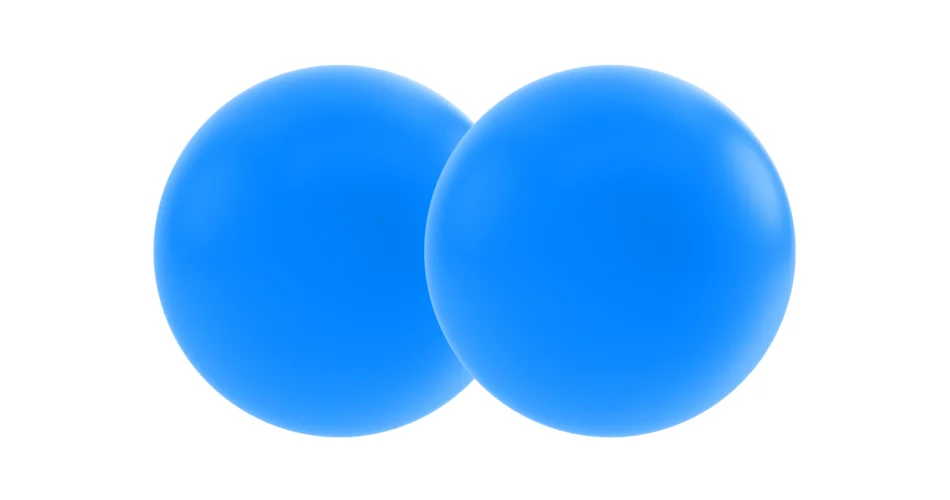Hybrid work models blend traditional office attendance with remote work benefits, catering to diverse employee preferences for flexibility and autonomy. They enhance work-life balance, boost productivity, and attract top talent, despite challenges in communication and organizational culture.
Introduction
Workplace dynamics shifted when hybrid work became the new normal. This blend of home and office work caters to various employee preferences and offers an appealing mix of flexibility and autonomy. Yet, emerging research indicates that hybrid employees may be more prone to mental health issues than their fully remote or fully onsite counterparts. Why is that? And what is the optimal solution for a company’s hybrid model to support both efficiency and employee wellbeing?
Fact
According to a recent study, hybrid employees may face more mental health challenges than their fully remote or onsite counterparts.
Implementing a hybrid work strategy can optimize work-life balance, drive employee engagement, and enhance productivity—most of the time, anyway. Hybrid work can give the company a strong competitive edge in terms of diversity and inclusion, fostering innovation and growth. That’s because hybrid work tends to be a more inclusive platform for people. Hybrid work can make your company a more attractive platform overall.
A hybrid work model is not a one-size-fits-all solution. The many shapes and varieties allow for a lot of movement and even more ways to make the model fail. Still, the types of hybrid work all seem to be grounded in some basic human resource philosophies and principles that appear to be working in the companies that have adopted them. For example, companies like Google, Microsoft, and Slack have adopted distinct approaches when it comes to hybrid work.
“Start by asking your team members what’s working, what’s not, and what’s most effective for them.” – Ben Wigert
Take hybrid work as an example. Successful adaptation to hybrid work requires organizations to invest in digital tools and communication strategies. These ensure that all teams—remote and in-office—can collaborate and connect effectively. For many organizations, the transition to hybrid work has brought not only new ways of operating but also some much-welcomed cost savings. Reduction in overhead seems to be the upside that most organizations report when they can buck the trend of some stubborn post-pandemic inflation.
Understanding these dynamics is essential for organizations that want to excel in a hybrid work setup.
|
Key Aspect |
In-Office Work |
Remote Work |
Hybrid Work |
|
Location Flexibility |
Low |
High |
Medium |
|
Autonomy |
Low |
High |
Medium |
|
Collaboration |
High |
Medium |
High |
|
Employee Engagement |
Medium |
High |
High |
|
Mental Health Concerns |
Medium |
Medium |
High |
|
Operational Costs |
High |
Low |
Medium |
This table outlines key aspects and their variance across different work models, providing insights into why hybrid work requires a delicate balance to optimize employee wellbeing and company productivity.
Defining Hybrid Work
The business world is increasingly embracing the idea of hybrid work, offering employees the chance to toggle between in-office and remote settings. The kinds of variation within hybrid work are nearly as numerous as the organizations that offer the model. Still, some popular configurations, like allowing employees to work remotely a certain number of days per week, cohere to the concept. What doesn’t seem to adhere, however, is any sharp increase in hybrid work’s popularity in the workplace. Enquote puts the figure at 50 percent of organizations either implementing or planning to implement a hybrid work model in 2023.
Example
Some companies let employees work remotely a few days per week, illustrating a flexible hybrid model.
|
Hybrid Work Model |
Description |
|
Flexible Hybrid Model |
Allows workers to decide when and where they do their job. |
|
Fixed Hybrid Model |
Designates certain days as in-office workdays and others as remote workdays. |
|
Office-First Model |
Considers the office the primary workplace with occasional remote work. |
|
Remote-First Model |
Employees primarily work from home, visiting the office occasionally. |
One of the most important components of hybrid work is its diversity across organizations. Businesses have their choice of several different configurations. They might opt for the Flexible Hybrid Model, which allows workers to decide when and where they do their job, or the Fixed Hybrid Model, which delineates certain days as in-office workdays and others as remote workdays Webex. Another possibility is the Office-First Model, which considers the office the primary workplace, and yet another option is the Remote-First Model, where the employee does the bulk of his or her work at home but comes into the office now and then.
“I think the hybrid work model is a significant win for organizations and employees.” – [Source Needed]
This model attracts organizations because it has many benefits. For one, it affords flexibility, and that flexibility boosts job satisfaction and productivity. The hybrid model also imposes no geographical limits on talent. Employees can work better and be more engaged if they are allowed to set up their workspaces in ways that suit them. The hybrid work model offers that and more. It also allows employees to have a far better work-life balance, often leading to higher engagement as employees spend optimal amounts of time in the office Achievers.
Hybrid work presents some difficulties. You can’t just assume that communication will happen naturally when some employees are working at home, and others are in the office. You need to have clear and direct strategies to ensure that everyone is on the same page. Maintaining a cohesive culture is another challenge for a team with members in different locales. Yet, as we’ve seen, this too can be accomplished deliberately and to great effect. Marcel notes that deliberate effort is essential to foster a supportive work environment that keeps employees engaged and connected Remote People.
The hybrid work model necessitates organizing ‘needs assessments’ followed by the implementations of strategies that align the hybrid work model with the organizational goals. The needs assessments allow for the identification of the types of technologies that will ensure seamless communication and collaboration between all groups of workers, regardless of work mode. Technologies are not a panacea. The hybrid workforce needs a culture that values every worker’s contribution and molds a strong organizational identity.
Understanding Work in a Hybrid Model
The hybrid work model is a relatively new concept that introduces a different set of rules about how to work effectively. It is a response to the great impromptu experiment in remote work that the COVID-19 pandemic forced upon us. For well over a year, the majority of professional workers were required to function entirely from home, with only rare access to traditional office spaces. These largely stay-at-home conditions caused many of us to reconsider and reappraise not just the burgeoning digital tools we were using but the whole concept of the workplace itself.
Tip
Regular check-ins and feedback sessions can help maintain communication across different time zones and schedules.
An important challenge is managing the scattered communication landscape that accompanies different working hours and a dependence on digital communication tools.
“Time zone differences and inconsistent work schedules can lead to communication breakdowns, which can chop up workflows and stymie innovation.” – Naveen D
Unlike the traditional workplace, where everything happens in a single shared space, the hybrid workplace is a collection of little shared spaces. Each of those spaces is governed by its schedule—some slightly out of sync with others, some wildly so.
Concerns about security are more intense than ever. The move to a predominantly remote workforce has boosted reliance on cloud-based services and the technology that runs them; this, in turn, has boosted their vulnerability to cyber-attacks. VPNs and RDPs are at risk. Why? Because we are now largely a work-from-anywhere society, and the condition of our “anywhere” (for example, a shared, portable device that is mostly unsecured) can potentially make VPNs and RDPs far easier to hack into and thus far more valuable to the hacker.
Ensuring a strong cybersecurity posture means using both technical and non-technical solutions. The technical side necessitates a robust security protocol such as the Zero Trust strategy. This framework is not only relevant for our times but is also sustainable, future-proof, and works against emerging threats. Emphasizing security behavioral training among employees is a good way of upping our defenses.
Bringing together the personal and professional environments raises concerns about privacy. With lines between home and work almost nonexistent for some, is there really such a thing as work-life balance anymore? If employees are working from home, could they also be sharing data from a space just as valuable to hackers as a modern office? For some employees, home may offer a more tempting entrance into the digital world than any office could. Yet many companies allow partially or fully remote work without requiring those employees to adhere to any real-device-as-landmine security measures. Ensuring that both kinds of workers remain on an equal footing within society is not just a pressing concern for the workers themselves; if companies don’t ensure that remote workers have a chance to weigh in on crucial business decisions, then they aren’t ensuring the presence of a viable work-life balance at all.
For businesses, the crux of the matter is to take advantage of the flexibility afforded by hybrid working while ensuring, as far as possible, that productivity and security are not compromised. This has caused some to question whether distributed working can be done at the required level, whether working from home is—in the end—sufficiently sustainable.
|
Aspect |
Concerns in Hybrid Work Model |
Solutions/Strategies |
|
Communication |
Time zone differences and inconsistent schedules |
Structured scheduling, use of collaboration tools |
|
Security |
Increased vulnerability to cyber-attacks |
Implement Zero Trust, security training for employees |
|
Privacy |
Blending of personal and professional spaces, data sharing |
Data protection policies, privacy training |
|
Work-life Balance |
Fading boundaries between home and work life |
Flexible work hours, encourage breaks and defined work hours |
|
Productivity and Flexibility |
Sustaining productivity with fragmented workspaces |
Daily stand-ups, goal-setting, regular feedback sessions |
Deciding the Right Strategy
Choosing the optimal hybrid work model requires a grasp of the specific requirements of not just individual workers but also teams.
Fact
Effective hybrid models need to adapt to the unique needs of both individuals and teams within an organization.
The model stands for the “F” word—flexibility—yet even hybrid approaches can sometimes lead to new digital and physical divides that organizations must work to overcome. Those diversifying into a hybrid working model will likely see at least three levels of distraction that teams will need to navigate. First, they’ll need to spread the word about who will be where when so that workflow can be uninterrupted. Second, teams that haven’t been structurally designed to work in a hybrid environment will need to acquire some “structural capital.” Finally, teams will need to figure out how to stay engaged with each other in a model that, from twins to triplets to octets, can feel increasingly fragmented.
The work-from-home environment, however, is not without its problems. It offers a unique set of distractions, the inability to concentrate during work hours, and that nagging feeling that no one in the house is really working when all the doors are wide open. Isolation can be a side effect of working from home, and it takes real effort to make sure that the work-from-home life does not tip over into the boundless abyss of loneliness. Then there are the setup issues—what to do when it seems like no arrangement of equipment will work for the person trying to use it? Addressing these hurdles involves recognizing the benefits it holds, including reduced commute times and enhanced work-life balance. For employers, there lies an opportunity to reduce real estate costs and drive up employee retention.
Choosing appropriate technologies is essential to successfully implementing a hybrid working model. Businesses can invest in tech infrastructure to support the flow of communication among employees. They can ensure that workers at home are set up with ergonomic home-office setups, high-speed internet access, and secure VPN arrangements that allow for a near-office experience.
|
Aspect |
Office Presence |
Remote Work |
|
Communication |
In-person meetings |
Virtual meetings |
|
Setup |
Office infrastructure |
Ergonomic home office |
|
Internet Access |
High-speed office internet |
High-speed home internet |
|
Security |
Controlled access |
VPN setup |
|
Social Interaction |
Face-to-face collaboration |
Digital collaboration tools |
|
Cost for Employers |
Real estate costs |
Reduced real estate costs |
|
Employee Experience |
Structured environment |
Flexible working hours |
|
Challenges |
Distractions in office |
Isolation and engagement |
“We’re not just watching the evolution of how we connect and collaborate across distances; we’re actively participating in a transformative period.”
These decisions have a real impact on the hybrid experience.
On the road to developing this strategy, enterprises should stress a trust-based and accountable work culture that emphasizes outcomes rather than mere presence. They should solicit constructive employee feedback and remain supremely adaptable to ensure the hybrid model responds to and is finely calibrated for the very dynamic hybrid work needs of their employees. Beyond simple satisfaction survey ratings, they should also employ structured evaluation metrics that tell the tale of the effectiveness of the hybrid (in-person plus remote) working landscape.
Through careful strategy and execution, businesses can thrive in the hybrid work model, capitalizing on the present moment to enrich their work environments with flexible yet structured opportunities for concentrated productivity.
Using Any.do For Hybrid Work
In the changing world of hybrid work, Any.do has stepped up to become an essential tool for managing personal tasks and collaborating with teams. It exists as a productivity bridge between the remote and in-office work environments. Available on various platforms, Any.do allows business professionals to stay linked and organized. Its smooth function as a bridge between personal and shared tasks makes it a pathway to a more productive life.
Example
With Any.do’s Workspace feature, teams can centralize project management, ensuring everyone is aligned with goals and tasks.
“Any.do believes that these aren’t just sweet problems to solve; they’re crucial to the working lives of individuals and their teams in our post-pandemic world, without complex project management software.” – [Source Needed]
Any.do offers a collaboration feature that seems particularly impressive. They call this feature Workspace, and it allows teams to manage projects, workflows, and goals in a central place. Thanks to the Workspace’s flexibility, you and your team can set up a shared environment that works for you. Everything from creating custom views to ensuring all members have the right permissions can happen. And, of course, there’s the ever-important real-time task update that keeps everyone in the loop on what’s going on and what’s nearly overdue. The Workspace even has a Boards functionality for those who like a very visual method of managing tasks and projects.
|
Feature |
Benefit |
|
Real-Time Updates |
Keeps the team informed about ongoing and upcoming tasks |
|
Custom Views |
Allows tailoring of task visualization to suit team needs |
|
Permissions Management |
Ensures appropriate access is granted to different team members |
Any.do’s Personal Space is designed for users to enjoy a unique boost in individual productivity. With it, you are free to maintain whatever kind of personal organization suits you best. It allows you to create lists, set reminders, and integrate tightly with your calendar and popular digital assistants, such as Siri and Google Assistant. These features make it a well-rounded tool for managing your individual affairs and ensuring a high level of personal productivity.
The My Day feature within the planner app provides a simple yet effective interface for dealing with the kind of commitments that can appear in a given day. You can touch and hold to drag a commitment from the day’s agenda to My Day, signifying that you plan to tackle it today. When you’re done with a commitment, you can check it off or touch and hold to drag it back to the day’s agenda. It is a graceful cycle that makes prioritization uncomplicated.
Any.do’s adaptability doesn’t end there; it encompasses even more in real-time communication and workspace project management. That might sound a bit dry, but it’s part of Any.do’s effort to tackle all the common problems associated with hybrid work—like communication and project-related problems faced by both individuals and teams.
Any.do’s exhaustive feature list makes it not just a productivity tool but also a potentially connected work environment. That makes sense, given that it’s an app from a company that traces its origins to the “connected” graph in Facebook. Moreover, it seems built to fit the modern hybrid work framework.