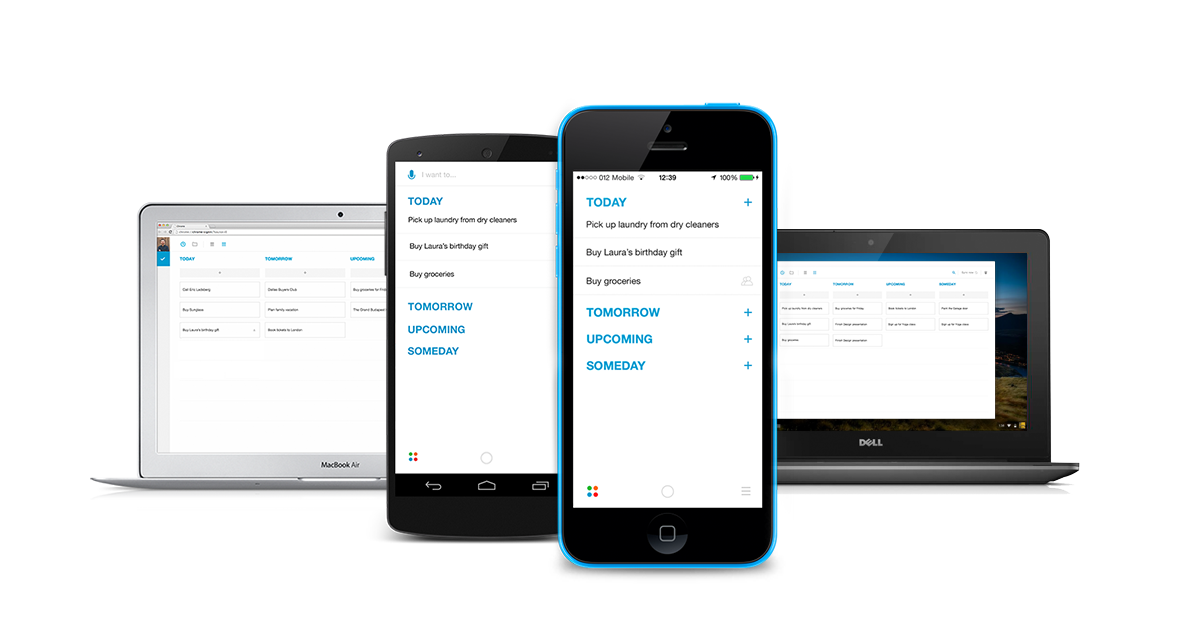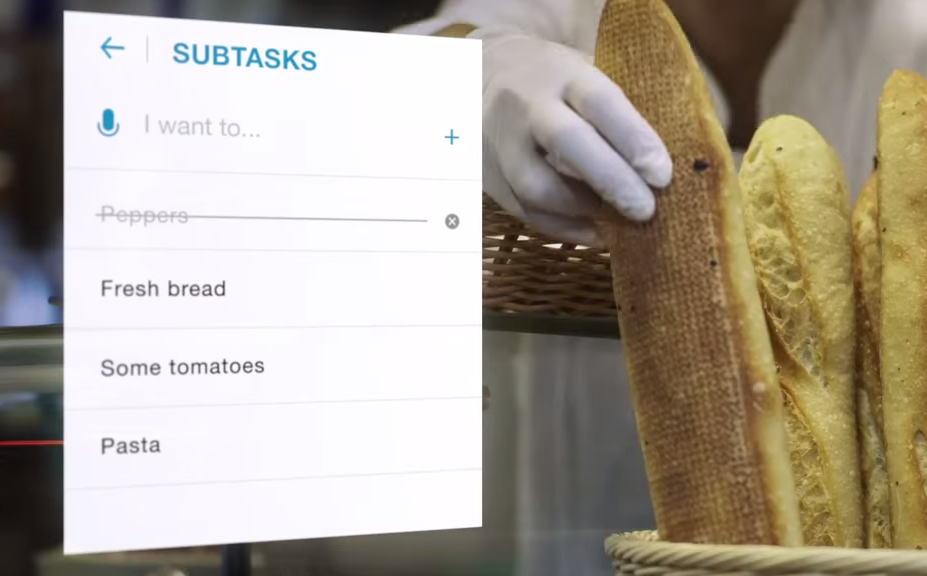Any.do 2.0 takes personal productivity to a whole new level with powerful collaboration tools for families, work teams and entrepreneurs. Here we share some of the best ways to make the most out of 2.0 – an app so versatile you can use it for everyday grocery lists and office projects without thinking twice.
Any.do started as a personal list-making app, but as we saw more and more of our users adopt it for team projects and family collaboration, we decided to apply our productivity philosophy to the next level. 2.0 was inspired by you, and now we offer two tiers, Free and Premium, for everyone looking to add meaningful focus and ease to their lives.
The ultimate shared grocery list
Here’s the real beauty of Any.do 2.0 – it’s just as powerful for the everyday grocery list as it is for major team projects. Imagine if you could handle your daily home tasks like shopping, chores, and Honey Do’s with the same ease and efficiency as you would with a powerful business app. That’s what Any.do is, and it’s the reason why 11 million people use our app around the world from the moment they wake up until they go to bed.
Keep it in sync with your spouse
Share a grocery list with your wife or husband, and handle it together in real-time. Forgot to include ketchup on the list? Just add it to your Any.do and it will automatically pop up in your spouse’s list too. Many users will keep a running grocery list throughout the week, adding items as they’re remembered, and staying in sync with their family at the same time. It’s perfect for any kind of household list, from weekly chores to holiday shopping items.
Attach recipe files, videos, and food photos
You can add virtually any type of file to your grocery list including videos, images, documents, audio, and even Dropbox files. That makes Any.do perfect for recipe-based grocery lists where you can simply add the recipe video or screenshot for reference. Need that specific brand of new cereal your kids have been clamoring for? Easily take a picture of the empty box and attach it to the list too. As a free user, you can attach files up to 5MB in size or go Premium for unlimited file sizes.
Get a reminder when you’re at the grocery store or leaving the house
Oh, all the reminders we have in life! But don’t you wish there were more reminders that happened in the right place and not just at the right time? Any.do comes with built-in reminder options for free users that need to remember a task every day, week, month or year. However, if you need a custom reminder such as every other Tuesday and Thursday, or even a reminder to pop up when you’re at the grocery store (what? gasp!) then Any.do Premium is your app. Our location-based reminders pop up exactly when and where you need them to, like when you’re leaving your house, so to-do’s don’t slip through the cracks.
From your desktop, laptop, and mobile
When you’re at work and suddenly remember to add milk, Any.do is right there on your desktop and Chrome browser. When you’re standing in line at the bank and it occurs to you that you’re running dangerously low on cookies, Any.do is there on your iPhone or Android. And when you’re watching Netflix videos in bed on your laptop and think of the sandwich bread you’ll need for the soccer team snacks tomorrow, Any.do is conveniently on the web. Any.do is wherever you are, ready to capture all the tasks you need to remember.
Team projects always in sync
The many of you who are original users of our app know how great Any.do is for personal task management. Now with Any.do 2.0 you can enjoy a host of new collaboration tools for teams, packaged in a more intuitive design for group management.
Everyone stays up to date
Think of Any.do 2.0 as your project control center. From here, you can assign tasks, have real-time team discussions, set deadlines and share all kinds of documents just as you would around a table in a conference room. Any.do 2.0 turns your app into a project hub so you can monitor all of your team’s progress and work in a single place. Add new deliverables and share them with other team members instantly, on mobile and web. Free users can collaborate with one other user per task, or upgrade to Premium for 3+ collaborators on a project.
Reminders keep the whole team on the schedule
Set reminders for yourself exactly as you need them. Our free version offers basic, regularly recurring reminders (such as every day, month, etc.) and for more complex schedules, Premium users can set custom reminders for whenever they need them (such as every first Tuesday of the month, or every other Wednesday).
Attach Dropbox files, project videos, mockup photos, audio notes, and documents
You can attach virtually any kind of file to an Any.do task, including video, audio, and images. Drag and drop documents right from Dropbox and share them with the entire team in one click.
Your personal app for those bursts of genius
Don’t just make Any.do your task list – make it where the magic happens. Now that you can attach virtually any kind of file to a task with Any.do 2.0, you can make sure all the great ideas and details you need are in one place. Entrepreneurs, creatives and students that use our app treat it both as a to-do list and an idea journal. The moment you stumble upon the seed of a brilliant idea, add it to Any.do. Then come back and use our app to turn those ideas into actions. Any.do 2.0 helps you capture, plan, and create.
Premium bonus: Extra color backgrounds and priority support
Premium users also get extras like background color options and immediate priority support. For a full and up-to-date chart of Free vs. Premium features, check our Premium page.
We’ve got many new and cool features in the pipeline for both Free and Premium versions, so stay tuned for new updates and feel free to tweet us your suggestions. We’re always listening and love to hear from our family of users.
Go forth and be productive.
– Any.do Team