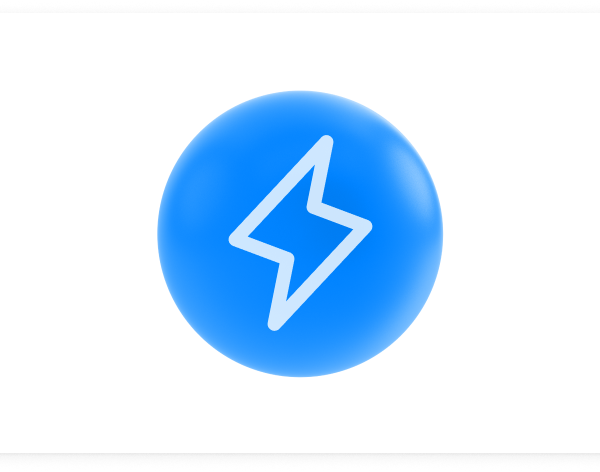Any.do is proud to announce the release of its new integration with the Google Assistant, a digital assistant that helps you get things done throughout your day. You can now easily create lists using nothing but your voice wherever you are.
Create and manage lists on-the-go
Quickly connect your Google Assistant to Any.do to create and add items to your lists — using just your voice. The integration makes it easy to manage your lists without having to open your Any.do app. Once connected, give it a try by saying, “Hey Google, add cranberries to my grocery list.”
1,2,3 Connect
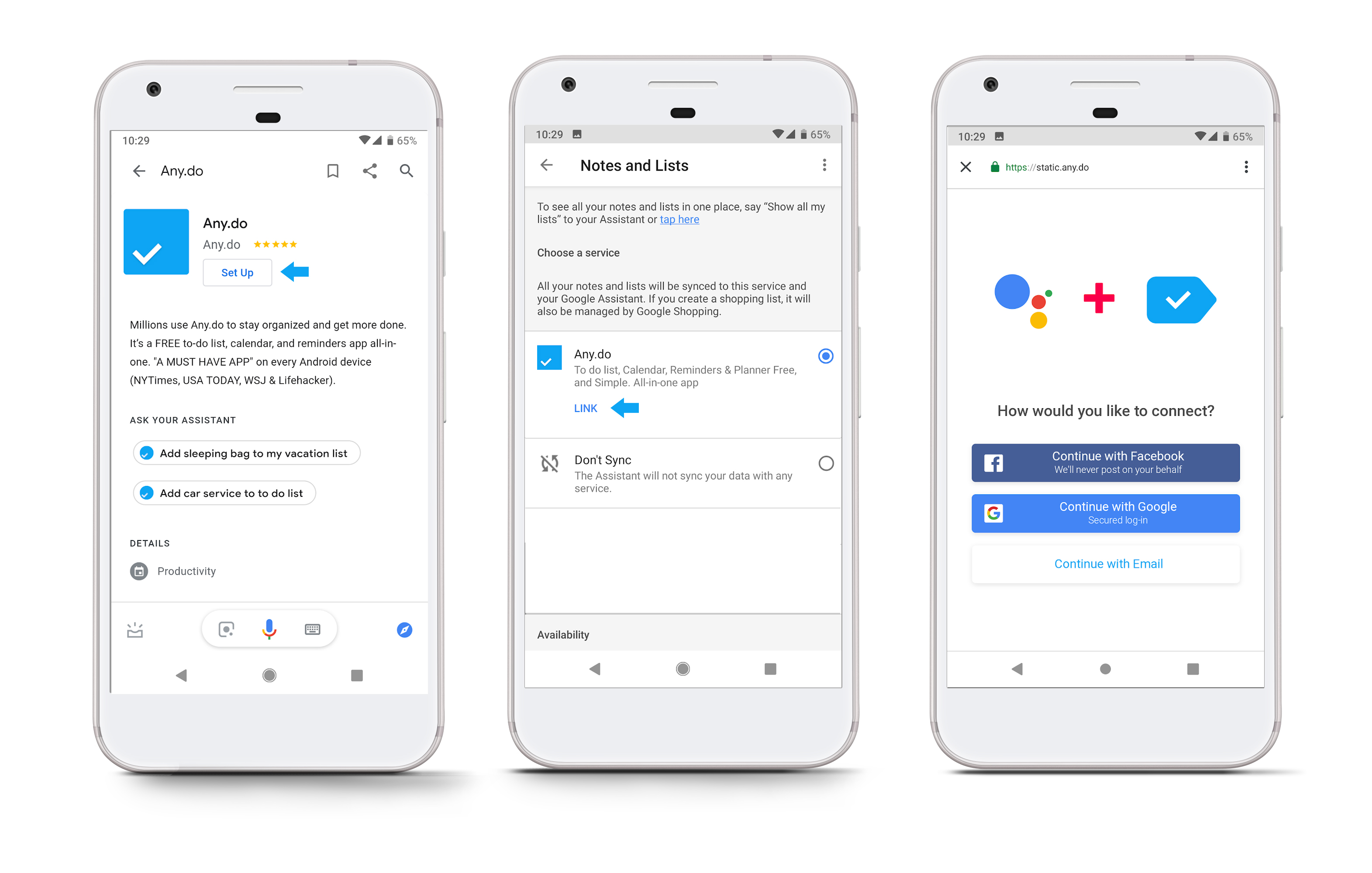
Connecting your Google Assistant with Any.do is simple:
- Click here to get Any.do’s Action on the Google Assistant.
- Tap on Link.
- Log-in with your existing Any.do account or create a new one.
That’s it, you’re done — open Any.do on your mobile device or go to our brand new web app to start getting productive
Get Creative
There are numerous ways in which this integration can help you organize your life and get more done. With quick actions – such as adding & swiping tasks, creating lists and deleting items straight from Google Assistant – staying on top of your to-dos has never been easier. Each action you’ll perform will automatically sync in both apps, via Any.do’s real-time sync mechanism, ensuring an impeccably smooth experience.
With this integration you can:
- Add, swipe, and delete tasks using voice commands only.
- Create, rename, and delete lists straight from Google Assistant.
- From Any.do’s end, you can also –
- Easily share lists with family, friends, and colleagues.
- Add on-time, location, and recurring reminders.
- Create and share smart Grocery Lists.
- Connect your calendar for a complete view of your agenda.
- Plan your day like a pro with Any.do Moment – our powerful daily planner.
- Set color tags to better organize and prioritize your tasks.
- Add sub-tasks and notes to ensure the successful execution of your tasks.

Get more done with Google Assistant and Any.do – on the go, at the office or at home. Try it out today!