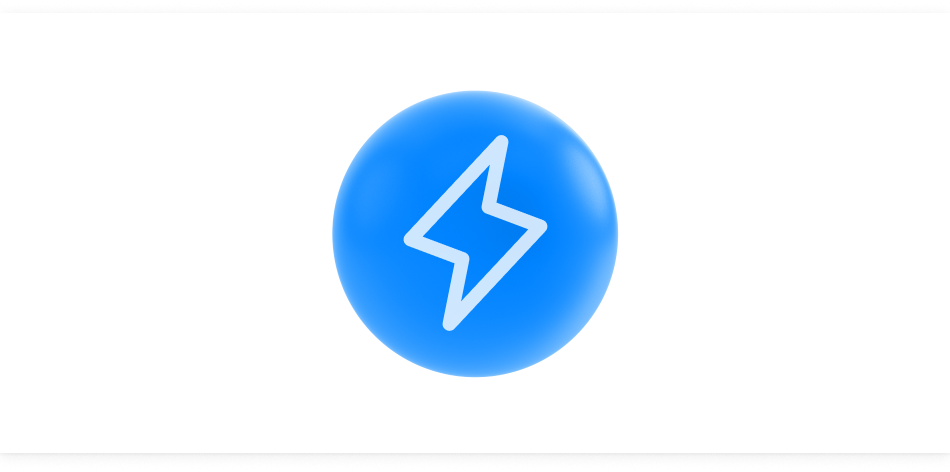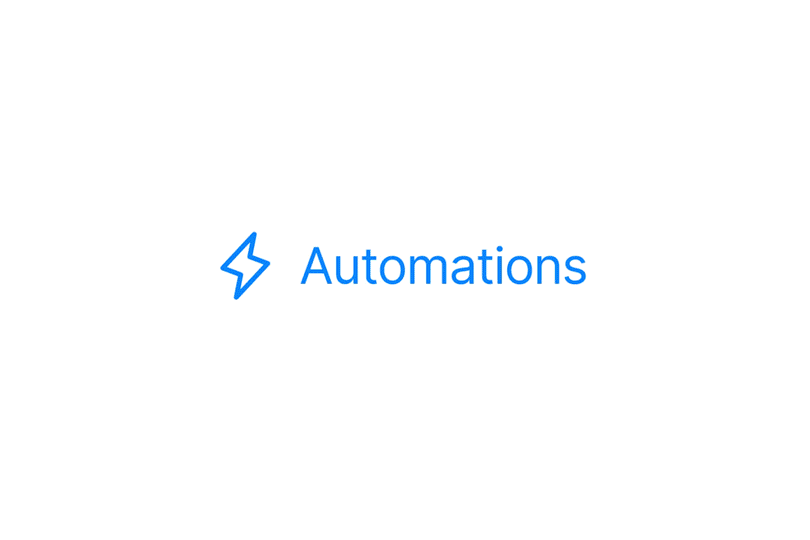Effortless Setup: Your Guide to Task Automation Mastery
Setting up Automations with Any.do is intuitive, and accessible via web and desktop apps for all board admins. Begin by selecting ‘Automations’ from the menu on any board. Choose a trigger, like moving or tagging a task, and define the subsequent action. You’re not confined to a single action per trigger; mix and match to fit your specific requirements.
Once satisfied with your setup, save it, and embark on a journey to a more streamlined task management experience.
Discovering the Magic: Exploring Automation Triggers
Any.do’s triggers are like magic wands for task management, getting the results you need in a fraction of the time:
Maximize time with the ‘Move to’ automation trigger
This trigger can reorganize tasks when they shift phases and is therefore ideal for tracking projects’ progress. For an event planning team, tasks might move through stages like ‘Idea’, ‘Planning’, ‘Execution’, and ‘Post-Event’. For such a workflow, the “Moves to” trigger can be used to automatically move tasks from ‘Planning’ to ‘Execution’ as the event date approaches. This helps the team stay on track with their preparations and ensures that all tasks are completed in a timely manner, contributing to the smooth running of the event.
Stay on top of your priorities with the ‘Add tag’ automation trigger
This trigger can easily bring order to your workflow by categorizing tasks, like ‘High Priority’. In a marketing department, tasks related to various campaigns can be tagged with specific campaign names or types, like ‘Social Media’ or ‘Email Marketing’. The “Add a tag” trigger can automatically categorize tasks under these tags, making it easier to filter and focus on tasks related to a specific campaign, thereby enhancing the team’s ability to manage multiple campaigns simultaneously.
Keep up with your team by using the ‘Assigned to’ automation trigger
This trigger can instantly delegate tasks to specific members of your board, making it the perfect companion for managers looking to assign their team’s work. In a software development team, tasks such as coding, testing, and documentation can be automatically assigned to specific team members based on their expertise. For instance, when a new bug report is created, the “Is assigned to” trigger can automatically assign it to the relevant developer or tester. This ensures swift allocation of tasks and efficient project progress.
Set things in motion with the ‘created’ automation trigger
This final trigger is perfect for keeping the ball rolling in any of your projects. By taking immediate action as tasks are created, board admins can ensure action items are swiftly addressed. When a new support task is added, the “Is created” trigger can automatically assign the task to an available support agent in a customer support scenario. This ensures that customer inquiries are addressed promptly, improving response times and customer satisfaction.
The versatility of Any.do’s triggers provides endless possibilities for optimizing task management, bringing a new level of order and effectiveness to any project or team.
Transforming Ideas into Actions: The Power of Automated Actions
Automated actions are the heart of Any.do’s automations:
- ‘Move to’ will streamline task progression by automatically moving tasks to the relevant section in your board, reflecting their current status or phase.
- ‘Assign to’ will enhance accountability and clarity by automatically assigning tasks to the appropriate team member, facilitating delegation and workload distribution.
- ‘Remove assignee’ will offer flexibility in task management by automatically removing assignees from tasks, allowing for reassignment or task reevaluation as needed.
- ‘Adds a tag’ will Improve task categorization and prioritization by automatically tagging tasks, aiding in organization and quick identification.
- ‘Remove tag’ will simplify task management by automatically removing tags from tasks, keeping the workflow clean and updated.
- ‘Add due date’ will ensure timely task completion by automatically setting due dates, helping teams meet deadlines and maintain momentum.
With a wide array of actions at your disposal, tailor your workflow to perfection with Any.do’s automations.
Mastering Multi-Action Automations: The Art of Efficiency
Customize your workflow as you would your favorite coffee blend with Any.do’s multi-action automations:
- Project Manager Scenario: Automate statute updates and responsibilities as tasks progress.
- Sales Manager Use Case: Trigger automatic task assignments and reminders for new leads.
This multi-action approach not only streamlines task management but aligns the entire team, ensuring a smooth workflow across any Workspace board.
Embrace the future of task management with Any.do’s Automations. More than completing tasks, it’s about advancing with purpose and ease, letting Any.do’s Automations unfold their magic.