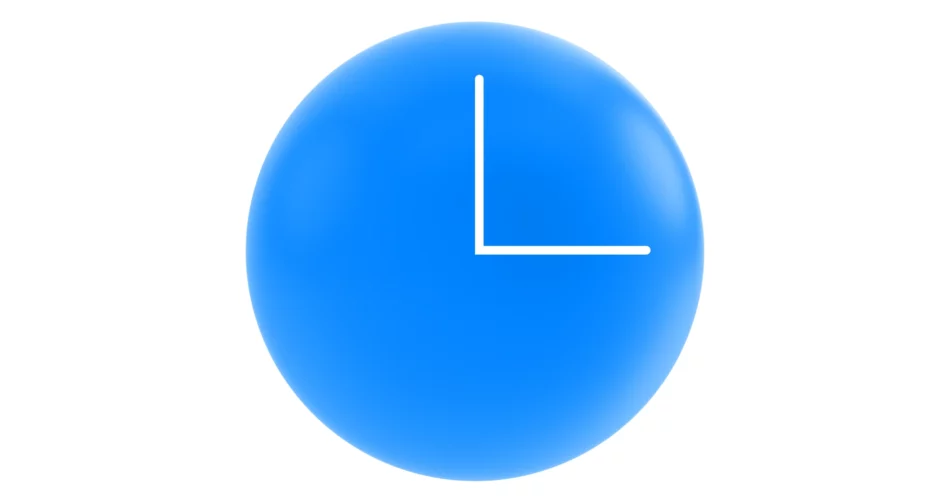Efficient time management for teams involves leveraging project management software like Any.do to enhance collaboration, streamline communication, and optimize task tracking. By integrating features such as real-time updates, customizable notifications, and seamless app integrations, these tools empower teams to manage projects efficiently and remain aligned with strategic goals.
Introduction
It is vital to today’s business world that client projects are managed both well and efficiently. Project management software with time tracking capabilities plays a central role in this endeavor. Not only does it help teams become more productive, but it also guarantees much better project oversight. Why? Because time tracking, when used the right way, gives project managers far better insight into how—and by whom—a project is actually unfolding. Accurate time tracking helps keep projects on schedule and within budget, providing the insight needed for informed decision-making about resource allocation and planning source.
“At Any.do, we happen to believe that project management can and should be simple; our platform is proof of that.”
For teams that work with clients, managing time well is a must. Using project management tools alters the very way teams collaborate and work together—and in a good way—by helping them organize their many kinds of tasks and reach their various project goals. With near-faultless task assignment, on-the-nose scheduling, and efficient resource management, these tools give teams a shot of streamlining, communicating, and being responsible for their work.
Tip
Understanding the full functionality of project management tools can significantly enhance a team’s productivity.
Still, if you’re going to be using a tool like this, you need to know how to work it and how to work it well with your team members.
Key attributes to assess when selecting the appropriate software are:
- User Interface: An intuitive interface minimizes onboarding time and enhances the user experience.
- Integrations: Seamless integration with platforms like Microsoft Teams optimizes workflows by reducing the need to switch between apps source.
- Real-Time Updates: These keep team members informed, promoting proactive management of tasks and deadlines.
For organizations looking for a competitive edge, investing in project management tools is a good bet. These empower teams to handle workloads and meet deadlines more capably source. As such solutions evolve, they also become more user-friendly, which is a good thing, considering that “intelligence” is often a euphemism for complexity.
|
Attribute |
Benefit |
|
User Interface |
Reduces onboarding time, enhances the user experience |
|
Integrations |
Optimizes workflows, reduces switching between apps |
|
Real-Time Updates |
Keeps team members informed, promotes proactive task management |
In the end, realizing the full potential of project management tools helps deliver client projects in a harmonious way. It ensures that every task undertaken by us or our clients is in precise alignment with project goals and timelines. You can learn about Effective Communication for Teams to further enhance team interaction.
Why Any.do
When it comes to software for managing client projects, a company obviously can’t pick just any ol’ solution. The right software choice can mean the difference between delighting a client with a timely project delivery and leaving a client to wonder what happened to the project they thought was due next Tuesday. Choose wisely; choose Any.do.
Fact
User data shows that well-integrated task management solutions like Any.do can significantly improve productivity.
Any.do is a complete task and project management tool that integrates power and ease of use in a way that few other platforms do. Teams can create and manage to-do lists; set reminders; and organize projects all with a simple, elegant interface. But the very best thing about Any.do is its ability to sync across devices. It may not have as many device integrations as some other tools, but it still has enough to make this a major—and really, only—selling point. Whether your team is working on a desktop, mobile device, or even a tablet, they can count on their data to be in sync.
Any.do stands out from its competitors because of its collaboration-oriented features. These make it significantly easier for teams to work together on any given project, in part because any member of a team can easily add another member to a shared workspace. What truly makes Any.do a collaboration powerhouse is that it also has built-in chat features and integrates well with both Google Calendar and WhatsApp. For teams using these platforms, Any.do remarkably reduces the friction that plagues some multi-platform environments.
Another key element is pricing. Any.do charges competitive rates, with their Teams plan set at $5 per user per month. That makes it a reasonably priced alternative for businesses if you want to unlock features that allow you to work in a more project-oriented way. Most businesses will need to get this plan to make extensive use of Any.do (obviously, if you’re using tasks, you’ll want to use the task-related features). Some of those project features are kanban boards, assignable tasks with due dates, and reasonably customizable alerts—all of which can be very helpful to our project once they’re set up.
|
Feature |
Description |
|
Device Sync |
Keeps data in sync across desktops, mobile devices, and tablets. |
|
Collaboration Features |
Includes built-in chat and integrations with Google Calendar and WhatsApp. |
|
Pricing |
$5 per user per month for Teams plan, offering competitive rates for businesses. |
|
Project Management Tools |
Offers kanban boards, assignable tasks with due dates, and customizable alerts. |
|
24/7 Live Support |
Provides continuous customer support to minimize productivity issues caused by technical problems. |
Furthermore, accessing and obtaining assistance from Any.do seems straightforward. It offers customers 24/7 live support. In theory, this should be sufficient for any sort of issue a user could have and should keep any sort of productivity issue that a technical problem might cause to a minimum. In terms of the user experience, Any.do’s team seems to stay on top of customer needs.
“Any.do has changed the way I work… simple to use yet still allows full customization for our unique workflows,” – Anna Johnson
For companies that are handling customer projects, Any.do makes it much easier to manage tasks. It helps teams stay organized, communicate effectively, and focus on the right priorities at the right times.
Solve Your Client Operations Challenges
For teams working on client operations problems, managing time efficiently is crucial. In the fast-paced client services environment, they must optimize processes, guarantee customer satisfaction, and promote collaboration among team members, to name just a few priorities. Any.do, a task management tool, sees these client ops problems as opportunities—to use its app to help teams solve their internal challenges and, in turn, serve clients better.
Any.do excels at task management and project planning. Its digital offerings are integrated with project management features and communication platforms that help to streamline workflow processes for teams. Integration is an essential layer for providing optimization in operations, reducing the likelihood of small, repeated errors. By keeping the team accountable and offering clarity in task completion, these operations help Any.do maintain an efficient working culture and a consistent quality of service—one free of the small, repeated errors.
Tip
Automating repeated processes can enhance both efficiency and productivity across operations.
“can be efficiency’s best-kept secret,” as Lenora Ebule notes, making it essential to have robust tools in place for optimization source.
Another aspect of Any.do that stands out is how well it helps manage client expectations. Real-time collaboration makes it possible to update the client and communicate with them in a manner that suggests a well-oiled virtual relationship. A client who feels well-treated feels better about the work product to be delivered. Some might call this aspect of Any.do “working with a client” rather than “managing a client,” but perhaps that distinction is beside the point. Either way, it is a virtual pathway to client respect and satisfaction source.
Departmental silos can cause big problems for cross-functional collaboration. Any.do’s platform actually breaks down these barriers. It does so by allowing real-time interaction and document sharing among all team members. When people who work in different functions of the same company interact in real time, and when they share documents with one another, a certain ethos is fostered. It’s the “we’re all in this together” ethos that’s necessary if people who occupy different functions are to behave as team players and do the project-planning equivalent of hitting the trifecta source.
|
Key Benefits of Any.do for Client Operations |
Description |
|
Task Management |
Streamlines task assignments and deadlines for efficient workflow. |
|
Project Planning |
Ensures coherent strategy and execution across projects. |
|
Real-Time Collaboration |
Enables instant updates and communication with team members and clients. |
|
Integration Features |
Combines with other tools to enhance functionality and minimize errors. |
|
Automation |
Reduces manual workload, allowing focus on strategic tasks. |
Any.do helps in saving time and allocating resources more effectively in two specific ways: by managing recurring tasks and by automating repetitive processes. In fact, it’s not just Any.do that can do this; most good project management tools can do the same. Automation features enable smoother daily operations, leading to enhanced productivity and giving teams the ability to focus on more strategic aspects of client projects source. Delve into automation strategies to streamline operations further.
To sum up, Any.do equips teams to confront client operation challenges with project management tools that are a cut above the rest. They are tools built for the current moment, where the line between work and home has never been blurrier—where, as so many have aching to say, all is work and all is home for the work that must be done. That’s why, even when my plate is full but my head is not in the project that lies before me, I know that Any.do can help build better business outcomes for my team and give us a nice little edge in the “competition.”
Product Overview
For companies dealing with client projects, having a tool to both manage tasks and track time is essential. Any.do is a platform that serves as a base for a productivity solution. It offers several tools for time management, which are versatile enough to fit the needs of different types of teams. With over 40 million users globally, Any.do is well-known and has been used by many to serve as the base for their productivity solution.
Any.do’s main function is as a task management system. It allows users to create and assign tasks, and even to break them down into subtasks. This is a big deal. For teams working on shared projects, holding each other accountable for getting stuff done is one of the most basic—and necessary—forms of maintaining order and ensuring that everyone is working toward the same ends. Any.do makes that possible in an easy and straightforward way.
Example
Many businesses have successfully used Any.do to streamline task management and improve collaboration.
“If your brain works better in structure, I can’t blame you.”
One of Any.do’s more prominent features is its daily planner, which sets clear goals and priorities for each day. The result is not just enhanced individual productivity but also greater alignment among team members when it comes to daily priorities. That alignment, in turn, promotes better communication and a reduced likelihood of duplicating tasks.
Any.do shines when it comes to collaboration features. The app allows you to chat right within your tasks, which makes it an ideal tool for communicating about specific projects or assignments. Reducing the necessity of emailing back and forth, communicating directly within tasks helps keep discussions on point and allows for more effective teamwork.
Another way Any.do improves user experience is through custom views and templates. Any.do now offers over 100 different templates that cover a multitude of use cases from project management and marketing to event planning and life management. Each of these templates serves as either a guided or a prompted pathway to get you to the end result, meaning that it helps you manage tasks in a structured way, which is better for your brain.
Employing several different applications in a business can make it hard to achieve the desired level of integration. Any.do meets this challenge by supporting integration with over 6,000 different applications. Whether the team is using Slack, Gmail, or some other tool, they can use Any.do to automate the simplest of tasks and achieve the kind of smooth operation that makes for a productive work environment.
Another advantage of the tool is its visual organization, which allows for various perspectives—Kanban, Calendar, and Table—that can be enhanced with color-coding to aid visual management. This is particularly useful in large projects, where a quickly gained insight can be the difference between a project going off the rails and staying on course. Learn more about Kanban methods for efficient task management.
|
Feature |
Description |
Benefit |
|
Task Management |
Breaks down tasks into subtasks and assigns them to team members |
Enhances accountability and order |
|
Daily Planner |
Sets clear daily goals and priorities |
Promotes alignment and reduces duplication |
|
Collaboration Features |
Chats within tasks |
Improves teamwork and communication |
|
Custom Templates |
Offers over 100 templates for various uses |
Guides structured task management |
|
Application Integration |
Supports integration with over 6,000 applications |
Facilitates smooth operation |
|
Visual Organization |
Offers Kanban, Calendar, and Table views with color-coding |
Aids in quick insight and visual management |
|
Device Accessibility |
Available on Android, iOS, Mac, and web browsers |
Keeps team members connected |
Any.do is an app that businesses can use when they want to emphasize accessibility. It is accessible across an array of devices, which include Android, iOS, Mac, and web browsers. This widespread availability makes it easy for team members, no matter where they are, to stay connected and in sync. This ease of access is particularly advantageous for teams that work remotely.
To conclude, Any.do offers an all-encompassing solution for tracking time and managing resources. Tailored for both teams and individuals, its extensive features and integrations make it a solid option for any business that wants to improve its project management and overall team productivity.
Get Started with the Right Template
Choosing the appropriate template is essential for refining project management operations and enhancing efficiency. Any.do offers a variety of templates tailored to different project needs, which can assist you with configuring your workflows without the burden of initiating from the beginning.
Example
Teams using pre-defined templates have experienced better project alignment and task clarity.
Any.do’s project management app provides a plethora of ready-made templates, including options for agile management, sprint planning, and event management. Every template has customizable elements, giving you the freedom to modify not just the workflows but also the layouts to meet the precise demands of your team. This means that when you use these templates (or any part of this software), you’ll enjoy the same seamless experience within your existing processes and tools as you would with any other project management tool. Being able to integrate with platforms such as Slack and Gmail and easily share data with other (or all) members of your team enhances this experience even more.
In addition, these templates can enhance the communication and transparency within your team. By leveraging project management templates, teams can maintain clarity on deliverables, deadlines, and task assignments, facilitating an organized and cohesive execution of projects.
Templates are used to save time and to standardize processes across the many different projects that an organization may be working on.
“Increases visibility and accountability,” ensuring that all stakeholders are aligned with the project’s goals and progress. – Kate Eby
Indeed, nearly every factor that influences a project can be standardized to some extent, and if that is done, projects will benefit from such standardization.
For teams that oversee client projects, the attainment of streamlined task organization means more than just improved logistics. It signals an opportunity to enhance not just the near-term results that clients see but, more crucially, to maximize the chances of achieving long-term project success. This approach leads to improved productivity and client satisfaction, paving the way for successful project completion. Templates play a key role in this enhanced opportunity by serving not only as the project management facades for the nearing-completion assignments that clients will see but also as user-friendly project organization platforms that task overseers can feel good about when using.
|
Template Type |
Purpose |
Customizable Elements |
|
Agile Management |
Streamlines agile workflows and sprints |
Workflows, Layouts |
|
Sprint Planning |
Organizes sprint tasks and timelines |
Task Assignments, Reporting Fields |
|
Event Management |
Coordinates event scheduling and logistics |
Calendar Integration, Communication Templates |
These templates allow teams to efficiently tailor project management approaches to their specific needs, enhancing the ability to execute projects with precision and clarity.
Compare Us
In project management, the selection of the optimal tool can profoundly influence two major factors: time and productivity. In the vast sea of available project management tools, Any.do floats to the top for several reasons that might especially appeal to businesses that manage projects for clients.
“Any.do is a compelling option for businesses prioritizing efficient time management and user-friendly software.”
User Experience and Interface
The visually pleasing, vibrant, and colorful UI (user interface) of Any.do is one of its strongest points that appeals to users on the Android, iOS, and desktop platforms. Any.do is known for its minimalist and colorful interface, making it appealing and user-friendly on various platforms. For a service whose main product is centered around user interaction on various devices, having a good and accessible interface is crucial. And with that, a service’s primer point of accessibility is on the visually clean, vibrant UI that leads you to the app’s services in an engaging manner.
Fact
A study shows that a visually appealing and user-friendly UI can enhance user interaction by up to 50%.
Features and Integration
Any.do in its Teams variant offers some delightful features that enhance teamwork and make project management smoother. The Teams version of Any.do offers features like Kanban boards and admin permissions, which enhance collaboration and workflow management. For one, you can make Kanban boards with it, which is a quite popular and easy-to-understand method of dividing up project tasks and assigning them to different team members. And while you can’t quite make a Kanban board with your mind, you can with Any.do.
Table: Comparison of Key Features
|
Feature |
Any.do |
Todoist |
|
User Interface |
Minimalist and colorful |
Simple and structured |
|
Task Management |
Kanban boards |
Advanced categorization |
|
User Roles & Permissions |
Admin permissions |
More user role options |
|
Visual Engagement |
High (color-coded tasks) |
Moderate |
Comparative Advantage
Compared to tools like Todoist, Any.do is a more visually engaging user experience. This can be beneficial for teams that prefer a straightforward, aesthetically pleasing layout. Todoist offers more advanced categorization features for tasks and user roles, but Any.do is a simpler tool and provides options like predefined tags and color-coded tasks, which might offer clarity and visual engagement for teams that prefer that. Consider exploring simple project management for streamlined approaches. If I was to choose between the two, I would probably lean toward Any.do for the aesthetics and the simplicity.
Security and Pricing
Any.do knows that productivity software must be secure, and it protects user data through a mixture of tried-and-true methods. The app encrypts all user data both in transit and at rest, and it protects its servers using industry-standard practices. Its hosting provider is Amazon Web Services (AWS), and AWS is known for its security. The pricing is competitive, with the Premium plan at $36 per year and the Teams plan at $60 annually, making it an affordable choice for small to medium-sized teams seeking robust project management tools.
When it comes to choosing between Any.do and other project management tools, it largely comes down to what you and your team prefer in terms of how the program looks and works—and what you can afford. If your top concern is how to manage time effectively, or if you simply want software that is easy to learn and use, then you’re a perfect candidate for Any.do. On the other hand, if you need more function or a better price-to-function ratio, there are alternative tools worth considering. By integrating popular applications and offering a streamlined task management experience, Any.do is a compelling option for businesses prioritizing efficient time management and user-friendly software.
Resources
Unearthing the complete power of Any.do is essential for groups that want to sharpen their productivity in handling client projects. This applies not just to teams that are using Any.do but also to the groups that are using any other virtual project assistant. Why? Because understanding how to make the most of a virtual project assistant’s functionality is a very straightforward way to enhance the efficiency and smooth operation of a project team.
The Any.do Help Center has a plethora of useful resources, including quick guides and articles tailored to both new and experienced users. These guides cover core features and basic functionalities, enabling users to get up to speed quickly. If there is any single resource that you should use to either get started or to understand more of the service’s features, it should be this Help Center.
Tip
Take advantage of interactive webinars to deepen your understanding of advanced features and strategies.
Another essential piece of the puzzle is the interactive webinars, where teams can fire questions in real time and see hands-on demos of the system’s capabilities. These sessions can be particularly useful for understanding advanced features such as task automation and AI-driven functionalities.
Another important and helpful resource is blogs. They provide a lot of valuable information that can give one good insight into not only the Any.do app, as a whole, but also the feature-rich To-Do List feature itself. This is helpful because if one understands all the features offered by the Any.do app, one can fully leverage its capabilities to enhance productivity. The To-Do List feature offered by Any.do is project management in a nutshell. It is simple yet effective, and it allows for the easy assignment of tasks to either team members or oneself.
Any.do helps with project management by offering more than 100 pre-made templates that can be customized. This allows the team to set up Kanban boards or table views. Every workflow seems to be covered and hence could allow for some flexibility if you’re not opposed to using templates.
An avid user of Any.do stated that the support for different platforms is “priceless.”
This emphasizes that the integration across various devices is what makes Any.do a good tool for not just tracking tasks but also managing time. This is especially the case if one is using AI assistance that can help with accomplishing certain tasks that don’t require much brainpower but do require a lot of time to complete.
Essentially, leveraging these abundant resources can change the dynamics of how teams manage their time and projects. They can serve client demands with greater ease and efficacy.
|
Resource Type |
Description |
|
Help Center |
Quick guides and articles for new and experienced users. |
|
Interactive Webinars |
Real-time Q&A and demos for advanced features like automation. |
|
Blogs |
In-depth insights into Any.do and its To-Do List feature. |
|
Pre-made Templates |
Over 100 customizable templates for project management. |
|
Cross-Platform Support |
Integration across various devices for efficient time management. |
Time Tracking
Tracking time is essential for boosting productivity and efficiency, especially in businesses that supervise client projects. Any.do is simple to use and offers such powerful features that it’s easy to see why teams would want to integrate it into their workflow. With Any.do, you can see at a glance what you’re spending time on (down to the minute), and its many integrations (with Google Calendar, for instance) ensure that you’re using it in concert with fully aligned project goals.
Example
Many project managers find value in using time tracking to better allocate resources and identify project bottlenecks.
“For teams who are managing several projects simultaneously, it is fundamental to be able to not only organize tasks but also set them in order of priority.”
Tracking how much time is spent on different tasks is made easier by Any.do. This app works in concert with real-time syncing across all devices, allowing team members to be in sync when they are either in the office or working remotely. Assigning tasks and getting pinged when it is time to do a task helps team members to be accountable and also makes it more likely that deadlines will be hit without anyone being unduly stressed out.
Teams can break down complex projects into manageable subtasks with Any.do. This granular approach of selecting and assigning tasks not only makes it easier to see who is doing what but also allows us to monitor progress and reassign tasks when necessary. Effective communication within the app reduces misunderstandings and helps streamline workflows, which is especially beneficial in a team environment.
Goal setting and tracking are some of the most important aspects of any planning application. They allow users to maintain the necessary clarity on not just what their objectives are but also how close they are to them at any given moment in time. With Any.do, users can set not just goals for themselves but objectives for a whole team to hit on the way to completing a shared project. Furthermore, Any.do’s time tracking can be integrated with other planning components, allowing for a seamless user experience and clearer insight into just how well users are hitting those timed objectives.
Tip
Use the visualization features of Any.do to improve team time allocation and productivity.
A key feature that stands out is the capacity to visualize time usage. This helps teams make decisions based on data concerning where to put resources or what to prioritize when working on projects. Knowing where time is being spent allows managers to identify bottlenecks and inefficiencies, making it easier to implement strategies that enhance productivity. Utilize the pomodoro method for focused time management.
Here’s an overview of features and benefits:
|
Feature |
Benefit |
|
Time Tracking |
Monitor time spent on tasks to boost productivity |
|
Integration with Google Calendar |
Sync tasks and schedules seamlessly |
|
Real-time Device Syncing |
Ensure consistent updates across all devices |
|
Task Assignment and Alerts |
Increase accountability and timely task completion |
|
Goal Setting and Progress Monitoring |
Maintain clear objectives and track team progress |
|
Visualization of Time Usage |
Identify inefficiencies and improve resource allocation |
To put it simply, using Any.do for time tracking and organization not only improves organization but also significantly reduces the stress associated with managing multiple projects. By providing clarity on task progress and deadlines, Any.do empowers teams to reach their goals more effectively and efficiently.
Take Control of Your Work Week with My Timesheets
When teams want to manage their time better and be more productive, My Timesheets is a great option. It was built with businesses and project teams in mind that need an easy-to-use system for logging and managing their time.
“A timesheet can be a kind of rude wake-up call for people who are always laboring under the appearance of being busy.”
Envision a workplace where meticulously logging your work hours is not a dreaded task. My Timesheets integrates seamlessly into your daily workflow, helping team members log time effortlessly. This integration helps in maintaining an accurate record of work done on client projects, bringing transparency and accountability to the forefront.
Fact
Accurate time logging can enhance transparency and accountability, which is beneficial for client trust.
The feature helps companies distribute their resources more wisely. It gives teams a way to keep tabs on just how much time they devote to what tasks (and, for those who still do, to keeping a sort of digital Day Planner up-to-date). To some extent, this is a productivity paradox in which the very act of tracking time can lead to a significant increase in the amount of time tracked.
|
Task |
Hours Allocated |
Actual Hours Logged |
Notes |
|
Project Planning |
5 |
6 |
Planning took longer than expected due to additional requirements |
|
Client Meetings |
3 |
2.5 |
Efficient meeting management reduced time by 30 minutes |
|
Development |
20 |
18 |
Task completion on track, some tasks finished early |
|
Testing |
8 |
10 |
Unforeseen bugs increased testing time |
|
Administrative Work |
4 |
3.5 |
Streamlined processes saved time |
Furthermore, My Timesheets allows us to ensure a fair distribution of work. If a person is swamped with tasks, it’s a major roadblock to productivity. My Timesheets encourages you to identify those overloaded individuals or teams and mitigate that problem so that timesheets are not a hindrance to the well-being of your employees.
For managers aspiring to cultivate an efficient workweek, My Timesheets is a necessary tool. It’s not just for keeping a record of time—this app is for utilizing that data in discerning ways to improve team dynamics, reduce the number of operations “hurdles” that teams have to jump through, and thus set the project in the direction of timely and successful completion. Learn more about creating effective work weeks using structured methodologies.
Get Total Clarity on Your Team’s Hours with Company Timesheets
When it comes to managing client projects, businesses and teams need to gain a clear understanding of how team hours are allocated if they want to do anything that even slightly resembles “project management” or “boosting productivity.” But what happens when your company doesn’t use timesheets, and your teams just kind of track their time in their heads?
Tip
Implementing a timesheet system can transform how your team manages time and workload effectively.
Timesheets are essential when it comes to tracking project time within a company. They can be tailored to your particular way of operating, allowing for any combination of time intervals from the mundane to the exotic—daily, weekly, biweekly, or even monthly. But recording time is just the beginning. A timesheet can and should also serve as a tool for understanding how workload (and any consequent stretch periods) is impacting team members.
Company timesheets serve as vital tools in the realm of project tracking. By utilizing cutting-edge timesheet software, companies can achieve a new level of efficiency in recording billable hours and payroll. We can have our fingers on the pulse of real-time data. This software is seamless, sharing its data with stakeholders and achieving a new level of transparency, which is the essence of the new approval process. You can do this with the software alone—no workaround required. And you can also use it to break down time management barriers in your organization.
In addition, timesheets are essential for ensuring compliance with labor laws and for establishing an accurate billing system for clients. They are a necessary record that allows one to attempt the near-impossible task of creating a reliable estimate for future projects. If you don’t keep track of how many hours you’re working on what, how can you possibly base a new schedule on anything but the optimistic assumption that you’ll work the same number of hours as you did last week, which was itself an optimistic week? They serve as a vital tool for generating precise project estimations, which can be invaluable for refining future schedules based on historical data.
Here is how different timesheet software can align with company needs:
|
Software |
Key Features |
Use Case |
|
Bonsai |
Budget tracking, invoicing, and contracts |
Ideal for freelancers and small teams focusing on budget management and client billing. |
|
Hubstaff |
GPS tracking, online timesheets, productivity monitoring |
Best for remote teams requiring robust oversight and productivity analysis. |
Think about tools that work with your current systems and let you maintain an efficient workflow. Good ones are Bonsai, which is mainly for budget tracking, and Hubstaff, which uses GPS to oversee your remote team.
“Efficient time tracking not only brings clarity but also drives team performance,” noted a spokesperson from Day.io. “Using the right tools for time management isn’t just a good practice; it’s a necessity! With modern timesheet software, time management can be transformed into a competitive advantage.”
Conclusion
In the ever-changing world of productivity software, effective time management stands out as a crucial component of any successful project. This underscores the need to select tools that not only track time well but also mesh neatly with the diverse and sometimes quirky demands of team members. As explored in various analyses, platforms like Any.do shine by offering a wealth of features that are comprehensive and, more importantly, on the whole, quite coherent.
Selecting Any.do as a project management tool allows for a few specific advantages when it comes to visibility and automated reporting.
“Visibility can mean so many things in project management—and certainly a lot more in its most basic interpretation than it did a decade or two ago, when serious conversation about project management as an ongoing concern began to form.”
But what does visibility mean in the context of Any.do? And do its features live up to that promise?
Any.do’s adaptability allows it to meet a wide array of organizational demands. It serves not just as a list app but also integrates with several platforms like Slack and can act as a hub for new ways of working. Remote teams and complex projects can use Any.do as a central point to define their project needs and work toward meeting those needs. Anyone can use Any.do, but it is particularly useful for remote team members and for supporting the kind of work that demands a high project complexity with many moving parts. If your project has a lot of inefficiencies, Any.do might be able to help smooth it out.
If you manage client projects, now is the perfect time to adopt a smart, simple-to-use tool like Any.do. Not only will you make your project processes smoother, but you might also gain an edge in this moving business environment. There’s no better time to transform time management from a challenge into a strength, benefiting from innovations that shape the future of team productivity. Empower your team to achieve more with Any.do’s tailored solutions.
|
Feature |
Benefit |
|
Integration with Platforms |
Seamlessly connects with tools like Slack for unified work |
|
Time Tracking |
Enhances accountability and project visibility |
|
Automated Reporting |
Simplifies performance tracking and productivity metrics |
|
Adaptability for Remote Work |
Supports diverse working environments and complex projects |