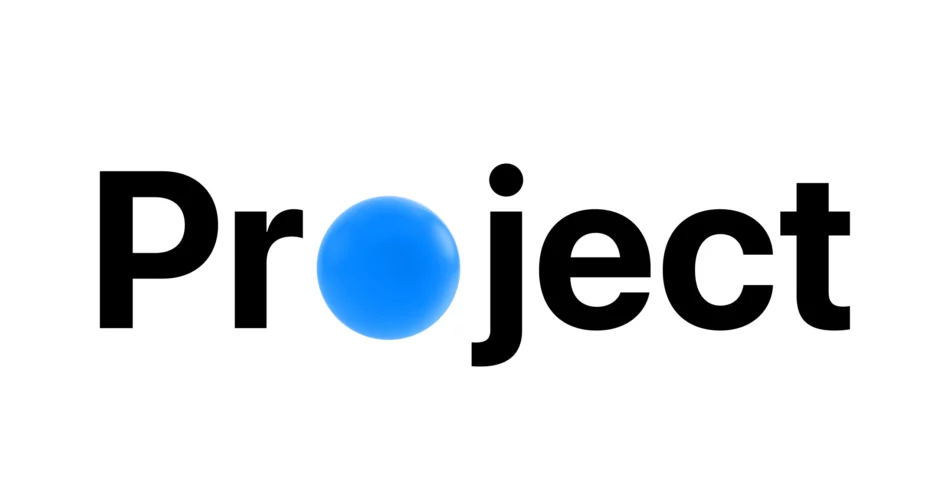Cloud-based project management software offer control and flexibility, enhancing data security and efficiency for small businesses. Tools like Any.do streamline tasks, while open-source solutions provide budget-friendly options to optimize project workflows.
Table of Contents
On-Premise Software: Control and Security
For small businesses that treasure data privacy and security, on-premise project management software is a tempting choice. By hosting software internally, businesses can hold their data close and protect it within their own, presumably more secure, infrastructure OpenProject blog post.
Control and Security
“On-premise solutions guarantee that delicate information stays safe inside the corporate framework. This configuration permits companies to carry out brilliant security, smooth, and tailored security measures.”
- Bolstered Data Security: The above points highlighted ensure compliance with delicate data regulations like the GDPR OpenProject blog post.
- Customization and Compliance: The solutions allow for extensive customization and integration, as well as secure protocols, making them good choices for industries whose existing systems and data demand stringent controls. Healthcare and government users, for example, can harness these tools without risking data privacy Celoxis article.
- Technical Expertise Needed: The implementation of these systems calls for expertise in not just the systems themselves but also the infrastructure required to support them. For some small businesses, this is a formidable barrier to entry. Once on the other side, however, the payoffs can be considerable. That’s because the systems can be tailored to the business’s individual need for privacy, for secure communications, and in general for the business’s private security Birdview PSA blog.
Key Features
- Resource Management: Efficient task scheduling, resource allocation, and collaboration tools streamline project workflows, enhancing productivity.
Tip
Efficient resource management can significantly increase team productivity and project success.
- Analytics and Reporting: Advanced reporting capabilities provide insights into project performance metrics Teamhood article.
Table of Considerations for On-Premise Software
|
Consideration |
Description |
|
Data Security |
Enhanced control over data and adherence to GDPR and other data privacy regulations. |
|
Customization |
Allows extensive customization tailored to specific industry needs, such as healthcare or government. |
|
Technical Expertise Required |
Necessitates expertise in both system and infrastructure, posing challenges for small businesses. |
|
Cost |
Includes considerations of upfront expenses and ongoing maintenance without external support. |
|
Integration |
Potential for seamless integration with existing systems and processes. |
Selecting the Right Software
Assessing software according to your particular business requirements is essential. You need to think about how much customization the software allows, how well it integrates with your other systems, what kind of support you’ll get from the vendor after the sale, and what the total cost will be—up front and over time TechRepublic article. A well-thought-out transition plan helps you move smoothly from your current systems to the new one.
Small business owners need to explore ways to enhance data security while maintaining operational efficiency that also keeps their budget in line. They have to look for solutions that balance control and cost.
Cloud-Based Software: Flexibility for Remote Teams
In the sphere of telecommuting, doing projects well is vital for the little guys who run our small businesses. That’s because even furloughed employees packed up and went to the cloud last year. Some of the best project management tools have made their bases in that space. The work may be virtual, but there’s no reason for it not to have a presence in the project management pantheon.
Small businesses find themselves in a not-so-small world of competition. They compete with businesses of all sizes, not just other small ones. The good news for these businesses is that cloud-based project management tools level the playing field. A suite of features makes those tools must-haves for any small business that competes in the project space.
- Task Management and Collaboration: Tools like Any.do offer features for managing tasks and projects in one place, integrating communications seamlessly. With unlimited boards for project management, teams can streamline their processes.
Tip
Consider trying out Any.do’s unlimited boards feature to streamline your project processes.
- Integration Capabilities: It’s essential for the chosen software to integrate with existing tools. Many platforms, including Any.do, can connect with thousands of other applications, allowing for automation that enhances productivity.
- Real-Time Communication: Tools such as Slack offer messaging capabilities that keep teams synchronized, reducing the need for endless email threads and enabling spontaneous discussions.
- Progress Tracking: Updates and notifications help teams track progress in real-time. These features keep everyone accountable and informed about ongoing tasks or upcoming deadlines.
When selecting project management software, it’s vital to weigh factors like cost, user-friendliness, and the level of support available. For instance, Miro provides an online whiteboard for brainstorming, delivering a unique space for creative collaboration.
|
Feature |
Benefit |
Example Tools |
|
Task Management and Collaboration |
Streamlines processes, consolidates tasks |
Any.do |
|
Integration Capabilities |
Enhances productivity through automation |
Any.do |
|
Real-Time Communication |
Synchronizes teams, reduces email redundancies |
Slack |
|
Progress Tracking |
Keeps teams accountable and informed |
Miro |
“Investing in cloud-based project management tools can liberate the remote workforce for small business owners.”
Current trends suggest that these tools are evolving into being more user-friendly, thanks to the artificial intelligence—or more accurately, the automatic intelligence—we are now seeing in most digital applications. This has led to some pretty remarkable developments for work management platforms that project managers and their teams might want to explore. One of those is ClickUp, which is a platform these days that seems to be satisfying the several emerging demands we’ve covered in the previous paragraphs.
Investing in cloud-based project management tools can liberate the remote workforce for small business owners. By providing platforms for effective communication, tracking, and integration, these tools help overcome the physical distance that can sometimes inhibit a virtual team, ensuring that that very team can and does accomplish impressive results.
Single-Purpose Software: Specialized for Tasks
For small business owners, particularly in the arena of limited resources, the project management sphere can be a tough nut to crack. The alternative I’ve found most favorable and cogent is using software that serves a single purpose. When I say “single purpose,” I mean software that’s really good at one thing. This makes it dumb like a fox, because such software is usually cheaper, friendlier, and more efficient than the so-called “heavy hitters” of project management that are on the market.
Focus on Task Management: Tools like Any.do offer specialized features that cater to task assignment and progress monitoring. They’ve made a mark for being intuitive and adaptable for small to medium-sized teams. Starting at just $5 per user per month, Any.do provides scalable project management with flexible options like customizable boards and templates. These allow small teams to tailor their workflows to precise needs.
Tip
Customizable boards in tools like Any.do can be a game-changer for small teams.
“Finding a tool that fits our workflow was crucial. The customization options allowed us not only to manage our projects better but also to adapt as we grew.” – John
Integration Capabilities: One of the standout features of single-purpose software is the ability to seamlessly integrate with other platforms. Many options, like Any.do, support integration with popular tools such as Slack and Google Calendar. This compatibility ensures small businesses can consolidate their toolset, reducing the hassle of switching between different applications and fostering improved productivity.
Time Tracking and Scheduling: Platforms like monday.com are renowned for their scheduling capabilities, offering features such as calendars and time trackers. These help optimize timelines, ensuring that each project phase is completed on time. Such platforms often provide intelligent scheduling support that adapts as projects evolve, an essential feature for any small business looking to maximize efficiency.
Flexibility and Customization: Tools like ClickUp and Asana are celebrated for their flexibility, supporting diverse project management methodologies. Whether you employ Agile, Waterfall, or a tailor-made approach, these platforms allow teams to adopt styles that best suit their needs.
|
Feature/Tool |
Any.do |
monday.com |
ClickUp |
Asana |
|
Primary Function |
Task Management, Scheduling and Time Tracking |
Scheduling and Time Tracking |
Flexibility and Customization |
Flexibility and Customization |
|
Starting Price |
$5/user/month |
Varies (contact sales) |
Free – $9/user/month |
Free – $10.99/user/month |
|
Integration Options |
Slack, Google Calendar, WhatsApp, Zoom |
Google Calendar, Zoom |
Slack, Google Workspace |
Microsoft Teams, Slack |
|
Project Management |
Task assignment, progress tracking, Calendars, time trackers |
Calendars, time trackers |
Agile, Kanban |
Kanban, Gantt charts |
Single-purpose software isn’t about handling every aspect of project management. Instead, it’s about targeting specific tasks to optimize efficiency and collaboration. By adopting these tools, small businesses can better direct their resources and energy toward achieving their strategic goals. Exploring options that align with immediate needs can provide a focused approach, ensuring that each team member can perform tasks effectively without distractions.
The tools we will look at here are not just for small-business users, but their low price and ease of use make them great candidates for solo entrepreneurs and small teams.
Free and Open-Source Solutions: Budget-Friendly Tools
For any small business owner, managing a project can feel like going through a maze, especially when you’re trying to watch your budget. The good news is that the world of free and open-source software has several sturdy tools to help you get your projects done without charging you an arm and a leg. Here are some options worthy of consideration that can amp up your productivity while living comfortably within the financial profiles typical of startups.
ProjectLibre stands as a leading alternative to more costly mainstream platforms like Microsoft Project. As recognized by InfoWorld’s “Best of Open Source” award, ProjectLibre offers a free desktop version with essential features like Gantt charts, making it accessible for individual project planning. With over 7 million downloads globally, it’s proven itself as a reliable solution. Although their cloud solution does require a subscription, the desktop version remains a powerful, no-cost tool for businesses.
Fact
ProjectLibre is downloaded over 7 million times globally, showcasing its reliability as a free tool.
Another notable option is OpenProject, which offers an impressive collection of project planning, collaboration, and cost management capabilities within its free Community edition.
“TechRepublic praises this tool for its ‘ease of use in scheduling and time management.”
The software’s appeal is significantly bolstered by the unfettered user and project access it allows, serving as a suitable platform for businesses that are looking to maximize their scalability in the wake of continued growth. A worldwide community that is as engaged as it is enthusiastic maintains this software, lending it a reliability and sense of ongoing development that many users prize.
For startups prioritizing agile methodologies, tools like Taiga offer customizable Kanban boards and integrations with services like Slack. Its free tier is highly suitable for public projects, providing a seamless experience for teams aiming for flexibility and collaborative efficiency.
Finally, think about GanttProject. It offers more basic features for free, making it an ideal choice for users needing to construct Gantt or PERT charts. If you have a straightforward project and want to oversee it in a somewhat visual way, GanttProject is a great option.
Selecting the most suitable tool for your business means considering not just your team’s technical know-how but also the particular requirements of your project management workflow. The tools available today each have their own set of invaluable functionalities. They are tailored to some project management methodologies and offer a plethora of possibilities for all of us small business owners who watch our pennies.
|
Tool |
Key Features |
Suitable For |
|
ProjectLibre |
Gantt charts, Free desktop version |
Individual project planning |
|
OpenProject |
Project planning, collaboration, cost management |
Scalability & growth |
|
Taiga |
Customizable Kanban, Slack integration |
Agile methodologies |
|
GanttProject |
Gantt/PERT charts, Basic project management |
Visual project management |
|
|
|
|
Task and Project Scheduling: Essential Features
For small businesses that find it hard to compete, productivity software can provide a huge boost. Take tools that offer task and project scheduling functionalities. These are more than just fancy to-do lists. When used correctly, they can help small business owners and their teams find a new level of operational efficiency.
“Indeed, how well you can see who is doing what—and at what pace—seems to be a good indicator of how well a project will proceed.”
One of the fundamental elements in project scheduling software is the ability to break down large projects into smaller, manageable tasks. This provides a clear roadmap, ensuring that every team member understands their role and responsibilities. With tools like Jira, you can leverage templates for quick project initiation and automate workflows, allowing you to focus on what really matters—growing your business.
Example
Using tools like Jira can help break down complex projects into manageable tasks for better clarity and assignment.
|
Feature |
Benefit |
|
Task Breakdown |
Clear roadmap and understanding of roles |
|
Real-time Visualization |
Track task progress as you would observe a race |
|
Flexible Views |
Adaptation to project scope and team performance |
|
Communication Tools |
Stronger teamwork with up-to-the-minute project interaction |
|
Integration with Other Tools |
Uninterrupted workflow and seamless project execution |
|
Resource Management |
Efficient resource allocation and conflict prevention |
|
Dependency Linking |
Identify critical paths and ensure project stays on schedule |
An important aspect of project management software is the ability to track progress. Business owners can see tracks of tasks visualized in real-time, almost like a bystander would at a racetrack. Some small business owners might opt for a traditional visualization tool like a calendar view or a Gantt chart. Others may need to see tasks visualized differently to understand how they and the relevant team members are performing. Flexible software options can adapt to your business’s project scope and deliverables, ensuring that you are always on top of what needs to be done.
The value of project scheduling tools amplifies when they provide effective collaboration and integration. Tools for communication within a platform like Any.do allow for stronger teamwork because they enable up-to-the-minute interaction on the project. In combination with a strong file-sharing system, such communication makes for a more cohesive group working on a project. Another way to enhance the value of project scheduling tools is by integrating them seamlessly with other tools. This integration allows for a more or less uninterrupted flow of work the group is doing on the project.
One frequently neglected but critical aspect is managing resources. It is essential to allocate the time and skills of your team properly to keep projects on schedule and within the budget. Tools that let you link task dependencies and identify a project’s critical path are part of project management software. Using these tools lets you ensure that you are using your resources efficiently and aren’t going to run into conflicts down the line.
The correct project scheduling software for your small business is chosen based on an understanding of your individual needs and preferred project management method. If you operate with a fixed plan and follow the Waterfall method, you have a number of tools suitable to your manner of working. If your projects call for the flexibility offered by Agile, there are also tools that serve those requirements. In either case, you’re likely to find assistance in meeting deadlines and goals through the software you choose.
Employing the right task and project scheduling tools transforms how small businesses operate, leading to increased productivity, better collaboration, and more effective project execution. When it comes to transforming a “small” into a “large,” it is as if these tools function with transmutative properties. That, at least, is the theory.
Collaboration Tools: Enhancing Team Communication
The small business realm is fast-paced, and it’s crucial to keep teams connected and productive. Today’s online sharing and communication tools were made for that reason—to allow for smooth document sharing wherever your team happens to be. Of course, there are plenty of digital offerings to choose from (most of which also serve as pretty good substitutes for in-person meetings).
Key Collaboration Tools
- Microsoft 365: This robust suite offers real-time collaboration on documents and deep integration with Microsoft Teams for chat, video calls, and more. It’s a favorite for businesses that require a comprehensive set of office tools.
Fact
Microsoft 365 is favored for its comprehensive set of tools and seamless integration with Microsoft Teams.
- Google Workspace: Known for its ease of use, Google Workspace combines tools like Google Docs for real-time document editing and Google Meet for video conferencing. All files are stored in Google Drive, making sharing and collaboration straightforward.
- Slack: This platform is excellent for organizing conversations and streamlining communication into dedicated channels. Slack supports file sharing and integrates well with other services like Google Drive, keeping all your communication in one place.
- Miro: For teams that rely on visual collaboration, Miro provides a platform for digital brainstorming and project management, complete with templates tailored to different business processes.
- Flock: As a user-friendly communication platform, Flock simplifies group chats and video calls while allowing for task assignments directly within its app.
“A workspace that lacks digital tools is anything but flexible in 2023.”
Today’s workspace must be able to perform that function; it must be flexible. That does not only mean the physical structure where a person works. It also refers to considering all of the digital tools available that are necessary for a business to thrive. Any.do is one of those tools. It was founded in 2010.
In choosing instruments for your group, keep the subsequent points in mind:
|
Aspect |
Considerations |
|
Communication |
Look for platforms that support calling and video communication. |
|
Integration |
Tools should work with existing systems and allow some workflow automation. |
|
Security |
Choose tools with secure features. |
|
Usability |
Platforms should be easy to use. |
Opting for tools that are meticulously chosen for the distinct workflows of your business is essential to achieving enhanced communication and productivity among your team members. When these newfound qualities are coupled with a series of well-thought-out strategies, your small business can be transformed into a virtual well-oiled machine, regardless of remote, hybrid, or in-house settings. Adopting the right set of tools and strategies can transform your small business into a well-oiled machine, even in remote or hybrid settings.
Reporting and Analytics: Informed Decision Making
When it comes to productivity, the reporting and analytics of project management aren’t just something you want; they’re something you need. For small business owners, being kept in the loop about all things project-related—like how far along certain initiatives are and where your people are working—can be a big help when you’re making decisions of consequence, the kind that affect your company’s bottom line.
“Tools for managing projects that are driven by data give access to a dashboard that is updated in real time and to predictive analytics. These put the power of decision-making back into the hands of the project manager.”
Instead of having to rely on the old way of doing things—getting data after the fact and then doing something with it to make the project go forward—the project manager can now use the dashboard and the analytics to inform decisions that need to be made right now.
Utilizing Analytics for Better Decisions:
- Forecasting and Planning: Modern project management relies heavily on predictive analytics. Project managers can simulate various scenarios to anticipate challenges and adapt their strategies accordingly, optimizing both resource allocation and scheduling. This foresight reduces the risk of budget overruns and delays, paving the way for more successful project outcomes. More details on how forecasting can enhance outcomes can be found in this guide.
Example
Predictive analytics can be used to simulate scenarios, helping to prepare for challenges and adapt strategies effectively.
- Risk Mitigation: Identifying and addressing risks before they become real problems is vital. Analytics help managers pinpoint potential threats, enabling proactive strategies that keep projects running smoothly. The data-driven project manager can leverage business intelligence to improve outcomes by acting on concrete insights rather than guesswork.
- Visualization and Communication: Powerful dashboards provide clear, visual insights into performance metrics. These tools enhance communication with stakeholders by presenting evidence-backed updates, which can be crucial for securing continued support and buy-in. They are essential for transparent communication that anticipates stakeholder concerns and aligns expectations.
Key Metrics in Focus:
Various metrics are beneficial for project managers to understand, including:
- Time-Tracking: Efficiency is tracked by measuring productivity over time, which helps in identifying bottlenecks and adjusting workflows.
- Cost Management: Ensures adherence to budgets and optimizes resource utilization, preventing costly oversights.
- Quality Metrics: Measures deliverable standards, which aids in maintaining customer satisfaction and fostering continuous improvement.
|
Metric |
Purpose |
Benefit |
|
Time-Tracking |
Measures productivity over time |
Identifies bottlenecks and allows workflow adjustments |
|
Cost Management |
Ensures adherence to budgets |
Optimizes resource utilization and prevents oversights |
|
Quality Metrics |
Measures deliverable standards |
Maintains customer satisfaction and fosters improvement |
Using these analytical tools effectively allows for closer alignment of projects with their intended outcomes, and with their clients’ expectations, and thus for a greater incidence of what might be called project success. Harjit Singh highlights the importance of evidence-based decision-making, suggesting that with the proper tools, managers can “get far better results” by relying on data rather than intuition, as seen in this comprehensive take.
Mobile Access: Managing Projects On-The-Go
In the modern working world, where time is forever at a premium, the opportunity to access project management tools on the go might be considered tantamount to having a pocket-sized office. For the owner of a small business, that scenario is undoubtedly a potential game-changer, since so many of them manage not just people and projects but also multitask, in the real and virtual worlds, across an array of company concerns.
Accessing tools via mobile allows for uninterrupted productivity and communication, no matter the time or place. This is becoming an even more significant issue as remote work gains mainstream acceptance.
“Mobile project management tools are becoming a necessity, not a luxury, as businesses strive for flexibility and efficiency.”
Take, for example, the task and project management tool Any.do; its mobile app isn’t just available to iOS users but also to Android users. These device-agnostic mobile applications allow for real workable productivity that can keep on going whether the “office” is at an airport or a coffee shop.
Fact
Any.do’s mobile app provides functionality across both iOS and Android, making it device-agnostic.
Clear and consistent communication is one of the biggest challenges that remote teams deal with. Using project management software with mobile capabilities, such as Any.do, can help. These tools can integrate with something like Slack to ensure that team discussions remain contextual and relevant. This setup definitely helps some teams avoid the kind of communication breakdowns that can happen when members are all across different time zones. Still, even with project management software, not every team can avoid this problem.
Another vital component of mobile project management is security. When managing projects via mobile app, the sensitive data steering those projects can be put at risk if the app isn’t fortified with robust security measures. Ensure the app you choose has “bank-level” security, including encryption, two-factor authentication, and anything else that will protect your project’s intel from falling into the wrong hands. If you choose to secure your mobile project management tool, you aren’t just investing in convenience; you’re also investing in the intellectual property that makes your business unique.
When thinking about mobile accessibility, it is essential to have user-friendly interfaces. If a tool is straightforward and uncomplicated, your team members will be able to use it without hesitation or second-guessing. The more “natural” the interface feels, the less training you will have to provide—if any at all. This frees up time and resources that can be better spent elsewhere.
The financial side of things is an aspect that small business owners cannot neglect. Tools like Any.do offer flexible pricing that grows with your business, eliminating the need for costly software upgrades as your team expands.
Integrating mobile access into your project management strategy means accepting flexibility and efficiency, which ensures that your business flourishes in our connected world. Managing deadlines, assigning tasks, and communicating with your team are all done more effectively when the right tools are at your fingertips. And this is why mobile PM tools have become a necessity, not a luxury.
|
Feature |
Benefits |
|
Device Compatibility |
Access on both iOS and Android for seamless productivity |
|
Communication Tools |
Integration with platforms like Slack to maintain context |
|
Security Features |
Bank-level security with encryption and two-factor auth |
|
User-Friendly Interface |
Minimizes training time and boosts immediate usability |
|
Pricing Flexibility |
Scales with business growth, avoiding costly upgrades |
Top Software Picks for Entrepreneurs
If you own a small business, managing several projects at once can feel overwhelming. The order and clarity that the right project management software brings can be a make-or-break factor for your business. Here are some of them that could help you and your team.
monday.com is a versatile platform known for its ability to accommodate businesses of all sizes. Its features include task management, document collaboration, and automation, which help in mapping workflows and ensuring transparency within the team. Starting at $8 per user per month, it provides an affordable and scalable solution for small businesses. Explore more about monday.com.
Example
monday.com offers a versatile set of features ideal for teams of all sizes, from task management to automation.
Smartsheet offers a spreadsheet-based interface familiar to those who prefer such a layout. It includes workflow automation and customizable templates, starting at $7 per user per month. This makes it a cost-effective option for teams that thrive on structured data organization. Learn about Smartsheet’s offerings.
Asana is particularly appealing for small teams due to its collaboration tools and free plan supporting up to 10 users. For more comprehensive features, paid plans start at $10.99 per user per month. Asana is praised for its ability to integrate with various apps, making cross-department collaboration seamless. Read more on Asana’s features.
The Forbes guide to project management software underscores the simplicity and power of Zoho Projects, which comes loaded with a basic but capable set of tools; its price is equally simple and appealing: just $4 per user, per month. For businesses that already use other Zoho applications, Zoho Projects is a no-brainer, thanks to its seamless and straightforward integration with its sibling apps.
“Tools that suit the business, the budget, and the team are what entrepreneurs need. They need software that stands out from the crowd, not just in terms of basic functionality but in productivity-enhancing and growth-sustaining features.”
Finally, Any.do is a platform that is easy to use and that enhances team collaboration and project tracking. It integrates perfectly with tools like Zoom and Slack, and since it is accessible across all devices, it is really a no-brainer for keeping your team connected no matter where they are.
|
Software |
Key Features |
Starting Price (per user/month) |
Integration Highlights |
|
monday.com |
Task management, document collaboration, and automation |
$8 |
Integrates with various platforms |
|
Smartsheet |
Spreadsheet interface, workflow automation, customizable templates |
$7 |
Great for those familiar with spreadsheets |
|
Asana |
Collaboration tools, app integrations |
$10.99 |
Integrates with multiple apps |
|
Zoho Projects |
Basic but capable tools |
$4 |
Seamless with other Zoho apps |
|
Any.do |
Team collaboration, project tracking |
Varies based on features |
Integrates with Zoom, Slack |
Small Business Trends explores some standout software options for entrepreneurs to consider.
Selecting Software with Scalability and Security
When selecting project management software, small business owners need to look for two essential qualities: scalability and security. This pair of virtues ensures that both your present and future needs are met. As your team grows, so should your app’s ability to accommodate and manage that growth—essentially without breaking the bank. Many platforms, like Any.do’s project management tools, are constructed to grow with your business. And as you seek to manage your projects with any app, look for an intuitive UI that doesn’t hamper productivity.
Scalability is a vital part of a system’s architecture. It ensures that as a system’s user base or demand grows, the system can grow with it, necessitating not much if any, fundamental changes above the system’s basic architecture. Today’s work environments are increasingly located outside of what used to be termed “the office.” The cloud, combined with mobile access, means that software solutions can be reached anytime and from anywhere. Three tools that exemplify this combination very well are Any.do’s Android to-do list app, the iPhone version, and its web app for Chrome.
|
Feature |
Benefit |
|
Cloud Access |
Allows remote work from any location at any time |
|
Role-Based Permissions |
Provides secure, limited access to sensitive data |
|
Encryption |
Ensures data security by protecting it from unauthorized access |
|
GDPR Compliance |
Meets international standards for data protection aiding in trust-building |
Another crucial point is protecting the project’s sensitive data. Ensuring the software has adequate security features—encryption, for instance—is vital. Look for software that is highly compliant with privacy frameworks (e.g., EU-GDPR) and offers well-defined, role-based access permissions. These measures will help prevent unauthorized access and secure your business’s sensitive information, as emphasized in a comprehensive guide on best practices.
Tip
Ensure your project management software complies with privacy standards like EU-GDPR for enhanced security.
By merging new software into old systems, teams can potentially boost their performance. Why? Because they can now collaborate more easily. Teams that know how to merge the power of platforms, such as Slack, with Gmail (as a function of any of the company’s collaboration tools) can work wonders. That’s why central to this masterclass is the idea of integrating tools with communication platforms, which invigorates the flow of information between all members of the team with respect to any given project. Any.do’s Gmail integration exemplifies this, allowing tasks and reminders to be directly managed from your inbox.
Meeting distinct business processes calls for software that can be tailored to the user. This might sound obvious, but Microsoft Office, with all its brilliant flexibility, can’t even hold a candle to good software in this regard. Solutions like the To-do list for Windows offer such flexibility, empowering teams to adapt the software to their specific needs.
In conclusion, choosing project management software necessitates thoughtful deliberation over several aspects. Not everything with the name “project management software” is appropriate for your use case, so rely on your growing understanding of what you need. You’re not just looking for something to help get you through the next couple of weeks; you want a tool that will drive your team forward. For more information on optimizing your project management approach, explore platforms like Any.do that align with your evolving business goals. You need science. You need order. You need project management.