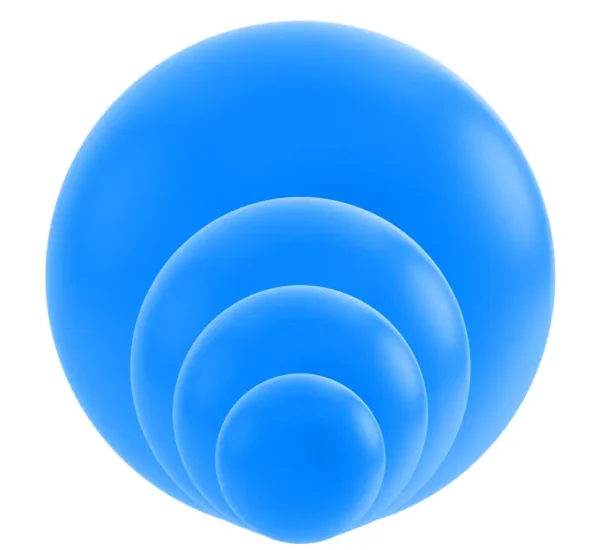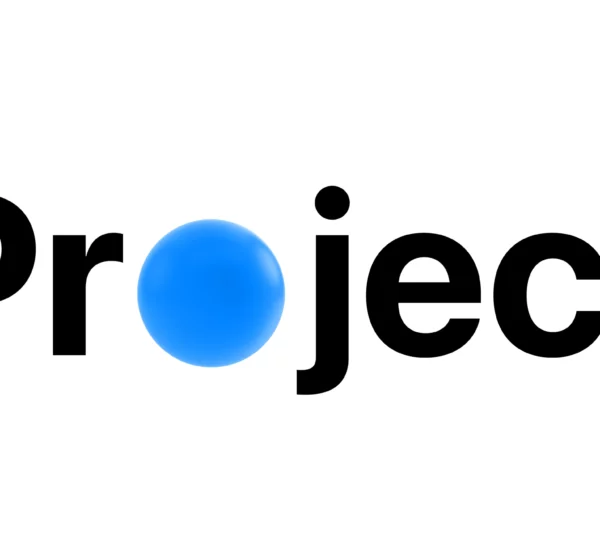Meetings are intended to be an engine of productivity in the workplace, a way for people to get together to discuss ideas, debate issues, overcome obstacles, and drive outcomes. The reality is many meetings end up being about as valuable as a Snapchat post — people talk, then the ideas quickly disappear into the ether with no outcomes or follow up.
What if every meeting on your calendar would automatically ask you for the follow-up actionable items? Any.do’s latest Premium integration with Zapier and Google Calendar allows you to do just that (and much more).
Get started
- Go to Any.do’s page on Zapier and connect your accounts.
- Make sure you have a Premium account on Any.do.
- Activate the Google Calendar Zap and set it up to your preference.
What’s Zapier?
Zapier allows you to instantly connect Any.do with 1,500+ apps to automate your work and get more done. Connect your accounts and activate zaps to automate everything from your simple day-to-day tasks to complicated workflows. It’s simple and powerful.
Don’t have a Zapier account?
Go to Zapier.com and simply create an account.