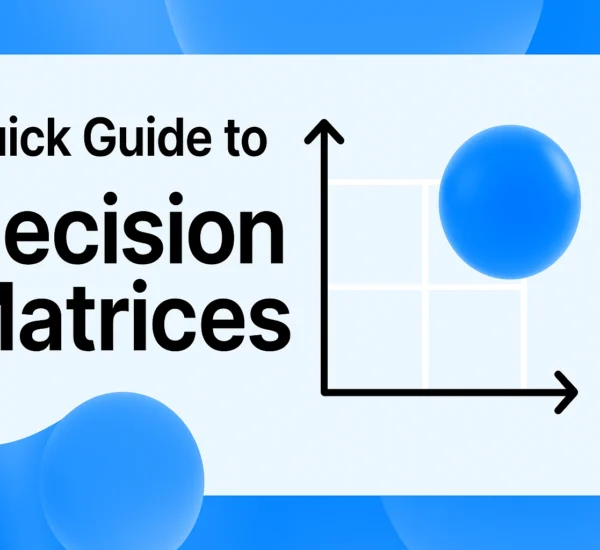AI’s Role in Boosting Workplace Productivity
AI enhances workplace productivity by automating repetitive tasks, streamlining collaboration, and fostering creativity, enabling employees to focus on high-value, impactful work. It also provides actionable insights and supportive training, making workflows efficient and empowering teams.
Turning Repetition into Opportunity
How professionals handle the repeated work they must do is being revolutionized by AI. The nature of that work is not going to change anytime soon. We’re talking about the vast number of virtual assistants that work in the cloud alongside humans. We’re also talking about the number of virtual assistants that work on the PCs of humans. Sure, some work is being offloaded to robots. But the AIs that are working in the cloud and alongside us are the next wave of virtual assistants. Writing this piece was a grind. But at least it wasn’t as much of a grind as working in a virtual assembly line would have been. Still, I used nothing but humanity in writing it. Until now.
Consider tools such as GitHub Copilot, which makes coding easier by predicting and generating code snippets; or Zapier, which automates workflows across apps. These two platforms reduce the amount of manual, tedious, and repetitive work we do—like transferring data from one place to another, or writing those pesky sections of code that always seem to have the same structure (a sort of automation, I suppose, for automating the automation). They allow us to work more quickly and nimbly, with no obvious compromise on quality.
TipExperiment with tools like GitHub Copilot or Zapier to identify which processes in your workflow can be automated effectively.
The advantages of artificial intelligence are not limited to only specialized tools. Platforms like Any.do have moved way past simple digital checklists and now bring automation to the management of even the most mundane of tasks. You can use Any.do to help manage the day-to-day life of your projects. But it places the power of automation into the hands of non-developers, allowing you to create a sort of “smart assistant” for the everyday tasks that you have to manage—from project reminders to priority organization.
It is these everyday tasks that can become a major bottleneck in any streamlined workflow.
|
Task Type |
AI Tool |
Time-Saving Outcome |
|
Coding and Development |
Reduces manual coding by generating reusable code snippets. |
|
|
Workflow Automation |
Automates repetitive data transfers and multi-app workflows. |
|
|
Task Management |
Simplifies day-to-day task organization and automates project reminders. |
|
|
Email Summarization |
Produces concise summaries of lengthy email threads, helping users quickly grasp key points. |
|
|
Data Entry and Monitoring |
IBM AI Tools |
Handles repetitive data-related tasks, freeing up employees for more meaningful contributions. |
Email management—often a productivity black hole in offices—is undergoing a change for the better. Tools like Microsoft Copilot can now condense long email threads into neat summaries, allowing people to catch up on the important details without spending hours poring over actual emails.
Efficiency is not the only issue. AI helps improve employee well-being, although that is not its primary function. It is efficient. But beyond that, it takes the tedium out of tasks such as data entry and program monitoring, which are essential for the operation of some businesses. De-mechanizing such tasks raises the opportunity for humans to make real, meaningful contributions to the workplace and thus enhances job satisfaction. That’s the hypothesis. And it’s backed up by research from IBM.
FactA DigitalOcean survey found that 27% of tech workers credit AI tools with helping them focus on high-value tasks.
Streamlining Collaboration and Decision-Making
Artificial intelligence is the productivity software’s secret weapon, making over how teams collaborate and decide. By weaving real-time insights into workflows and automating mundane tasks, these tools empower teams to work smarter and more cohesively, whether they’re in the same building or worlds apart.
Today’s dashboard systems are ingenious, such as Findly AI and PlotGPT. These platforms take the mountains of data collected in real time and distill them into visual reports, helping leadership identify trends, predict outcomes, and make swift, informed choices. Imagine being able to spot a dip in sales trajectory mid-quarter or forecasting a project’s resource bottlenecks before they become problems. Tools like these allow teams to pivot strategies before it’s too late.
ExampleUsing Findly AI, a marketing team can quickly identify trends that indicate declining customer engagement and adjust campaigns in real time.
The tools that we use to work together have become much more sophisticated. Microsoft Teams and Slack are now mainstays in the software that we use to be productive, but with AI now integrated into them, they do so much more than just help you and I have a conversation. Imagine, for instance, that you have an AI assistant in Slack. It takes care of your scheduling, makes sure everyone on your team actually attends your stand-up meetings, summarizes team conversations, and relates to you what past conversations have been about. If your team operates in more than one language, the assistant can translate your messages for you, using all the latest and greatest translations that AI can offer. This reduces delays caused by time zones, language boundaries, and scheduling conflicts, making global teamwork seamless. Real-time collaboration is no longer a competitive advantage; it’s a standard, given tools like these.
Task collaboration and decision-making shift into high gear with the Any.do app. This app takes direct aim at project-specific work, ensuring that teams can carry out the kinds of operations associated with what project management professionals call “the trifecta”: keeping work on time, within budget, and meeting high-quality standards. Thanks to integrations with big names like Google Calendar, it ensures everyone stays on track and in sync. Its user-friendly design gives teams clarity on goals, timelines, and deliverables while removing confusion between departments. Breaking silos with tools like these fosters teamwork across the board.
While artificial intelligence is simplifying workflows, the real intelligence is in the insights that AI provides. For instance, Athenic AI uses predictive analytics to help businesses refine their go-to-market strategies, and Rationale AI uses causal chain analysis to help enterprises make big decisions. These systems don’t just eliminate busywork; they also generate the kind of strategic value that puts the “intellect” back in “work of intellectual merit.”
|
AI Tool |
Purpose |
Key Features |
|
Findly AI |
Decision-making |
Visual reporting, trend identification, and predictive analytics for real-time data. |
|
PlotGPT |
Decision-making |
Insights from large datasets and forecasting project/resource challenges. |
|
Microsoft Teams |
Collaboration |
AI-powered scheduling, conversation summaries, and multi-language support. |
|
Slack |
Collaboration |
AI for automated scheduling, stand-up attendance, and message translation. |
|
Any.do |
Task management and collaboration |
Goal clarity, timeline management, and seamless integration with tools like Google Calendar. |
|
Athenic AI |
Strategic planning |
Predictive analytics to refine business strategies. |
|
Rationale AI |
Decision-making |
Causal chain analysis for enterprise-level strategic decisions. |
Boosting Creativity and Innovation
AI is a change agent. It is a world-enriching force that will undoubtedly benefit future and present generations—the same as literacy, the steam engine, the computer, or the internet. All these transformative breakthroughs significantly enhanced creativity and innovation within what we define as “work.”
AI represents an enabler that is making economic development relevant once again. And it’s doing this in a way few, if any, technologies have done in the past: by offering real-time, actionable insights and recommendations at unprecedented scale and speed.
Generative AI takes the terror out of the blank slate. It allows teams to rapidly generate and refine ideas. Take, for instance, a product design team that is trying to name a new line of shoes. With prompts fed into a tool like ChatGPT, the team receives back a cornucopia of creative options, transforming tentative inspiration into actionable ideas. Aleksandra Przegalinska highlights this synergy between humans and AI, pointing out the importance of “focusing on human-AI collaboration to boost creative and innovative tasks.” Those options can be made even more creative with the use of, say, WordHippo, an online thesaurus and more that serves up words and phrases that act as cognitive fuel for the next round of brainstorming.
TipUse tools like ChatGPT and WordHippo during brainstorming sessions to accelerate divergent thinking and idea generation.
The early stages of creativity are more suited for AI’s use in prompting divergent thinking. This is because, in those initial creative stages, we want to be “brainstorming” in a way that’s free and easy, associating all kinds of different ideas and connecting all sorts of different dots. Whether the task is to generate visual elements for a new marketing campaign or to come up with innovative product designs, these are not decisions that should be made too prematurely. And so, nurturing ideas and attempting to refine them with tools like generative AI seems like a sound strategy.
Artificial intelligence facilitates creative workflows for professionals by handling operational tasks. When we ask our tools to do what they do best—generate project timelines, manage schedules, and other such business-type tasks—they not only bring additional order to our already busy lives but also free up our cognitive resources. For this reason and others, 80% of employees who use AI tools report that their productivity has increased since they started using these tools.
|
Function of AI in Creativity |
Examples of Application |
Benefits |
|
Idea Generation |
Naming products using AI tools like ChatGPT |
Speeds up brainstorming and provides diverse options |
|
Enhancing Vocabulary |
Using tools like WordHippo for word suggestions |
Improves language choices and stimulates creativity |
|
Visual Content Creation |
Designing visuals for marketing campaigns |
Saves time and promotes innovation in visual branding |
|
Operational Task Automation |
Generating schedules, timelines, and managing workflows |
Increases efficiency and frees cognitive resources |
|
Bias Reduction |
Evaluating diverse ideas for inclusivity |
Promotes collaboration and improves team dynamics |
Empowering the Workforce with AI Training
To narrow the perception gap related to AI across various job levels, organizations must prioritize and push for a sort of skill development that fosters confidence rather than the anxiety that new technology often brings. It is vital to begin looking at AI as a collaborative ally in the workplace. To do that successfully, one must first understand the focused and clear steps in education that lead AI to be seen in that way.
Training programs must cover not only the technical aspects of AI but also the reasons for its very existence—its intended purpose. Take inspiration from AI-powered skill frameworks, which provide actionable insights by analyzing job roles, employee capabilities, and future trends. These frameworks are dynamic tools that help tailor personalized training plans, enabling employees at all levels to view AI as a mechanism for growth, not competition. For instance, individuals skeptical of automation can benefit from training programs like Skillsoft’s AI Skill Accelerator, which emphasizes augmenting human creativity and critical thinking with AI.
ExampleA defense contractor used AI for candidate matching, reducing weeks of hiring time to just minutes—a real-world application of AI-powered efficiency.
What is also very important is making sure employees are aware of what is going on. Clear, open communication is crucial to avoid misunderstandings regarding whether or not AI will take over people’s jobs or make them feel like they’re no longer needed.
|
AI Training Focus Areas |
Example Activities |
Objective |
|
Technical Competence |
Instructor-led coding workshops |
Equip employees with the skills to build, deploy, and manage AI tools. |
|
Purpose Awareness |
Session on AI ethics and intent |
Build trust and understanding of AI as a support system for human tasks. |
|
Role Enhancement |
AI-assisted creativity and problem-solving labs |
Showcase AI’s potential to enhance critical thinking and creative capabilities. |
|
Customized Learning |
AI-powered training frameworks |
Tailor training to individual roles and current/future job needs. |
|
Cross-functional Training |
Scenario-based collaboration exercises |
Ensure employees across all levels and functions grasp how AI can be applied to their areas. |