It’s funny how the smallest of things can make make a strong impact on your routine. Until now, adding tasks from 3rd party apps or copying lists provided by your colleagues/ friend to your Any.do account could become a hassle. Especially when those lists contained more than a few items.
With our brand new ‘paste from clipboard’ feature, we’ve eliminated this bit of extra effort! No more wasting time copying individual items. With this small yet powerful addition to our app, users with various sources of task-inputting will be able to instantly power up their productivity.
iOS users, you are in for a treat.
Starting from our latest, tasks can be quickly added in bulk from any 3rd party app by simply copying them to your clipboard and then importing them straight to Any.do. Go ahead and upgrade the app to the latest version in the App Store, to start pasting items straight into your to-do list.
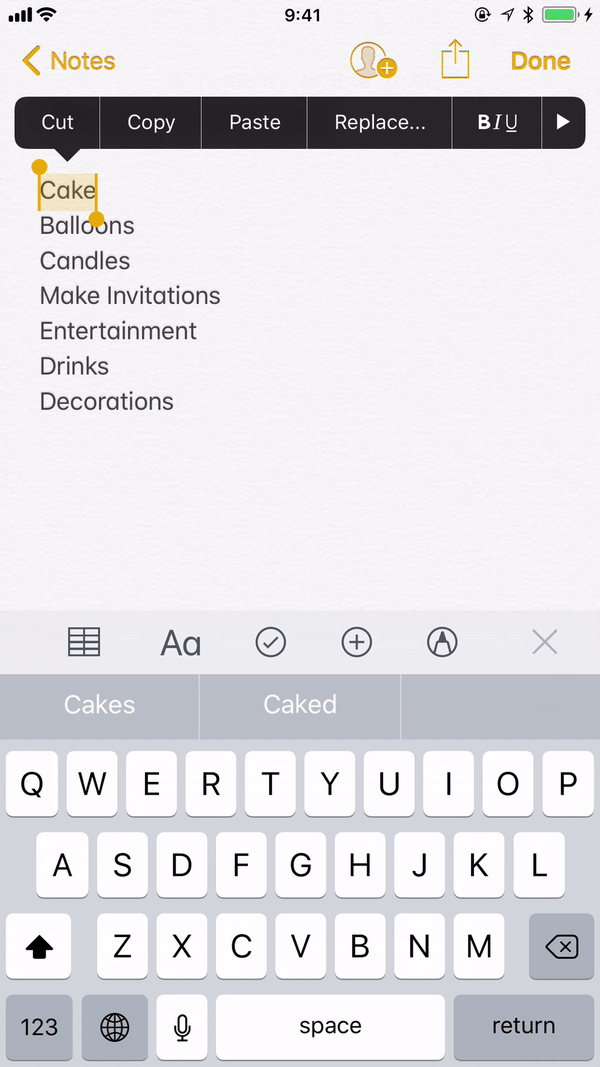
How does it work?
Simple. All you need to do is copy a list of items from anywhere you’d like to your device’s clipboard. Then, open up Any.do and from your Setting menu select ‘paste from clipboard’. A small window will open up, letting you review the exact tasks which are about to be added. You can clear up any irrelevant items and select only the ones you wish to add to your to-do list. Once you’re done, tap “Import to Any.do” and all of your items will be added immediately to your Any.do account.
If you like this nifty feature please let us know in the comments section below 🙂 Now go give it a try!

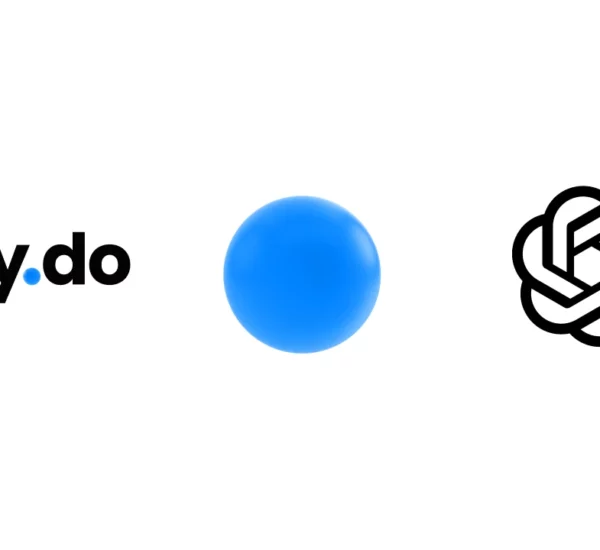
I’m shocked this simplest of features aren’t included right from the start. And as an Android user, how am I supposed to import my 200+ item list to Any.do? I guess I’ll have to stick with Google Notes until this is fixed
Nice feature, quite important for migration to this app.
When do you plan to have it in android app please?
Regards
Jan
Great! You guy’s continue to add useful features.
Thank you!
Tim
This is a Mac only feature? When will this be corrected? I’m a new Any.do user (on premium trial) and want to see if/how i can consolidatemy other list apps in one place for my team. I’m not about to cut and paste each task from every project. That’s a deal breaker for me. What’s your time frame on this?
I would like bixby to grab my any do tasks and dates items. Can it do that
Is this out for Android?
Hi Chris,
Not yet, but we are working to add it also on Android.