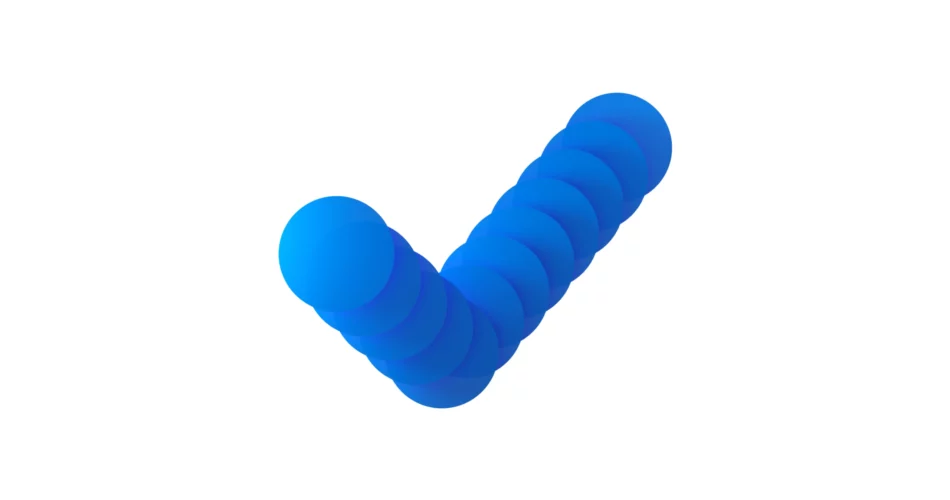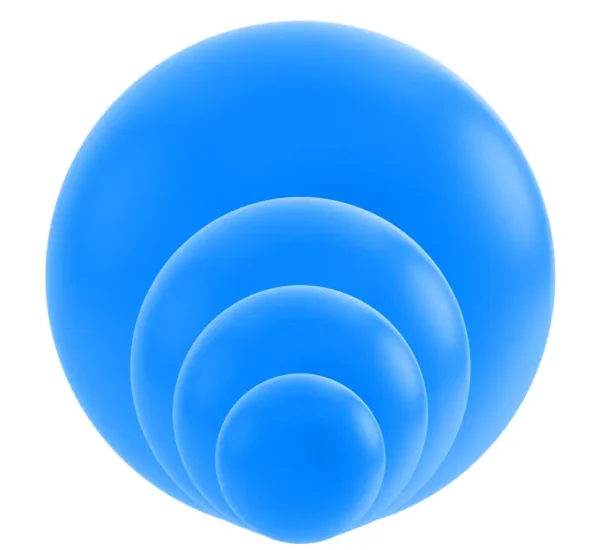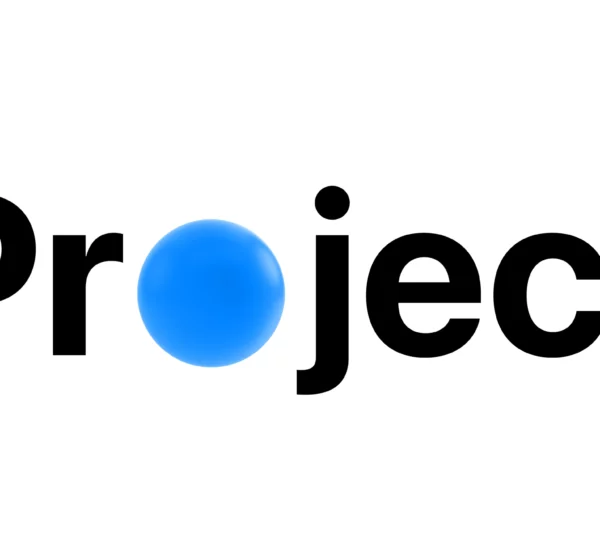An action plan is a strategic guide that breaks down larger goals into specific, manageable tasks to enhance clarity, focus, and accountability within teams. It serves as a dynamic tool that aligns resources, timelines, and responsibilities for efficient project management and successful outcomes.
- Introduction
- What is the purpose of an action plan?
- Why are action plans important in project management?
- Action plan vs. project plan
- The components of an action plan
- What are the key steps of an action plan?
- Action plan best practices
- Who needs to write an action plan?
- An example of an action plan
- Maximizing efficiency with action plan templates
- How to create an action plan with Any.do
Introduction
How do you see your work or project developing from the current stage to the final outcome? An action plan allows you to answer this question in a structured way. It is a tool for the project manager, not just for directing their own activities but also for leading and coordinating a team. Whether you are working individually or in a group, an action plan ensures that everyone knows what needs to be done, when, and how, with clarity and focus.
Why it’s important:
- Action plans address the complexity of modern projects by turning overarching goals into specific, actionable tasks. This enables professionals to visualize the path to project success and ensure that crucial steps aren’t missed.
- By identifying responsibilities and schedules, action plans promote accountability and help in managing time efficiently. They also facilitate collaboration, as every team member understands their role and the timing of their tasks, boosting efficiency throughout the team.
Table: Components of an Effective Action Plan
|
Component |
Description |
|
Goals & Objectives |
Define clear, specific, and achievable targets for the project. |
|
Task Breakdown |
Divide goals into smaller, manageable tasks. |
|
Prioritization |
Use tools like the Eisenhower Matrix to determine task urgency and priority. |
|
Timeline |
Establish a schedule for each task to ensure timely completion. |
|
Responsibility Assignment |
Designate team members to specific tasks to enhance accountability. |
|
Progress Tracking |
Monitor task completion and adjust plans as necessary to stay on track. |
Implementing an effective plan:
Several essential steps underpin the formulation of an effective action plan. Initial work revolves around encapsulating a set of clear targets, which are sometimes subdivided into smaller, more manageable pieces. With the use of helpful tools like Miro and the Eisenhower Matrix, the project’s tasks can be prioritized and visualized, allowing a natural progression from step to step.
Fact
The Eisenhower Matrix helps prioritize tasks by urgency and importance, enhancing strategic decision-making.
These tools not only aid the planner in distilling a complex project into simpler, more comprehensible parts but also enhance team members’ understanding of the whole when they are involved in the action plan’s creation.
Benefits for project managers:
“An action plan provides a clear and concise overview of the project, including its goals, objectives, tasks, and timelines. This makes it easy for everyone involved in the project to see what needs to be done and when it needs to be done.” – Christopher Akin, PMP®
Clarity of communication helps project teams work together more effectively. Enhanced communication ensures all project participants understand the implications of the tasks and when they need to be performed.
For those managing and leading a project, grasping what an action plan is and how to implement one effectively allows for a more straightforward and successful project management process. When the focus of the project manager or team leader is held tightly on the pinpointed details, and when they remain adaptable to any necessary changes, the action plan becomes a tool that helps teams meet deadlines and achieve project goals.
What is the purpose of an action plan?
The productivity software we use at work serves a singular purpose: to allow our project teams to effectively carry out our collective intentions. An action plan plays an indispensable role in productivity software, carving a clear path from intention to execution for project managers, team leaders, and professionals. An action plan doesn’t just verbalize the intention for a project; it breaks the large objective down into specific steps and tasks that must be accomplished for the project to be deemed successful.
Fact
Action plans use the SMART criteria—Specific, Measurable, Achievable, Relevant, and Time-bound—to ensure goals are clear.
This strategy, described by sources such as Venngage, provides the clarity and direction necessary for successful project management.
An action plan turns abstract objectives into clear, cogent actions, guaranteeing the smooth execution and adaptation of projects. By setting specific, measurable, achievable, realistic, and time-bound (or “SMART”) goals, you help your team understand what is expected of them and when. The work done while following a plan of this sort tends to lead to a secure sense of accomplishment for all involved.
The way an action plan works is consistent with strategic visualization. It arrays a set of tasks in the order they are to be done, with deadlines, resources, and necessary dependencies all laid out in a matrix. This is how a project manager sees the sequencing of operations required to accomplish a goal, and plans reduce confusion while setting the stage for adaptation in a dynamic environment.
In real-world application, an action plan generally comprises:
- Defining the goal: Clarity on the objectives helps prioritize tasks and mobilize resources effectively.
- Task identification and prioritization: Recognizing critical tasks and how they depend on each other aids in staving off bottlenecks.
- Resource allocation: Determining who is responsible for what ensures all participants are on the same page.
|
Component |
Description |
|
Defining the goal |
Establishes clear objectives to prioritize tasks and effectively mobilize resources. |
|
Task identification |
Involves recognizing and prioritizing critical tasks and understanding their dependencies to prevent bottlenecks. |
|
Resource allocation |
Assigns responsibilities to ensure all participants are aligned, enhancing communication and team efficiency. |
|
Ongoing monitoring |
Uses KPIs and task management tools for tracking progress, allowing for easy adjustments as needed. |
|
Accountability & Progress |
Encourages accountability and consistent progress towards objectives, acting as a dynamic guide rather than just a checklist. |
There are benefits to working within this structured format, notably the efficiency of tracking progress and the straightforwardness of measuring success through key performance indicators (KPIs). Ongoing monitoring, combined with task management tools, allows for easy adjustments as projects unfold. Hence, productivity software utilizes an action plan not merely as a checklist but as a dynamic guide that encourages accountability and steady progress, aligning with the objectives established at the outset of the project.
An action plan serves as a guide to project completion with accountability. It steers and encourages without micro-managing. If “completion with accountability” is the main thrust of this section, “progress with engagement,” or “engagement on the way to progress,” is what we are addressing in the next section.
Why are action plans important in project management?
The clear and obvious benefits make action plans the basis for successful project management. An action plan creates a clear and detailed map that leads directly to the project objectives, specifying the tasks at the individual level and the teamwork necessary to reach those objectives.
Example
A team uses an action plan to coordinate tasks and deadlines in a software launch project effectively.
The implementation of action plans offers several key benefits, including:
- Enhanced Clarity and Focus: Action plans crystallize project objectives, allowing team members to understand their roles and responsibilities clearly. This clarity helps keep teams aligned and focused on their goals, fostering a unified approach to tackling project challenges.
- Optimized Resource Allocation: With a detailed understanding of the required resources, action plans facilitate better resource management. Projects can be executed more efficiently by identifying and allocating the right tools, materials, and budgets for each task.
- Improved Tracking and Accountability: Clearly defined tasks mean that responsibilities are distributed effectively, creating accountability within the team. Setting clear deadlines and milestones not only helps track progress but also ensures that everyone is held accountable for their contributions.
- Increased Efficiency and Timeliness: Action plans prioritize tasks based on urgency and interdependencies, paving the way for a realistic schedule. This approach is especially beneficial in Agile environments, where organizing tasks into manageable sprints can significantly enhance productivity.
- Flexible Adaptation: Regular monitoring and updating of the action plan offer the flexibility to adapt to changes and unforeseen challenges. This ongoing evaluation helps teams stay on course, making necessary adjustments to maintain efficiency and success in complex projects.
Teams track progress and navigate the demands of complex projects with much greater ease when they incorporate action plans into project management practices. They lead teams from the path of least resistance towards project completion with a kind of map-on-the-wall mentality. If the project itself is a map (a Gantt chart), the action plan is the legend—a key, in a sense, to understanding the next steps.
|
Action Plan Benefit |
Description |
|
Enhanced Clarity and Focus |
Encourages alignment and clarity of roles among team members, making project objectives clearer. |
|
Optimized Resource Allocation |
Facilitates efficient resource management by clearly outlining necessary tools, materials, and budgets for each task. |
|
Improved Tracking and Accountability |
Assigns specific responsibilities, promoting accountability and easier progress tracking through defined tasks and deadlines. |
|
Increased Efficiency and Timeliness |
Ensures tasks are prioritized based on urgency and interdependencies, aiding in productivity and schedule management. |
|
Flexible Adaptation |
Allows for dynamic adjustments to plans, ensuring teams can adapt to changes and maintain project efficiency and success. |
Action plan vs. project plan
In productivity software, the difference between an action plan and a project plan must be crystal clear for any project manager, team leader, or professional using them. Both are necessary for reaching project outcomes and managing the various layers of a project. However, they serve different purposes and cater to distinct steps in project management.
An action plan is a structured document that leads to a specific goal. It serves as the document that tells the team what to do to reach the goal; the action plan often breaks down the objectives into simpler parts that are more manageable.
Fact
Action plans focus on specific tasks, whereas project plans provide an overall project framework.
An action plan outlines what needs to be accomplished in a sequential manner (“what happens before what”). If there are resources that need to be allocated, the action plan will indicate where the resources are coming from or direct you to the person who can allocate them to the necessary parts of the project. And, of course, without a timeline, who knows when any of the work in the plan will be done?
On the other hand, a project plan has a wider reach. It is the primary framework within which a project unfolds. It covers at least five key areas: (1) the goals and objectives of the project; (2) the identification and means of communication with stakeholders; (3) the (guesstimated) budget; (4) a timetable with key milestones, benchmarks, and delivery dates; and (5) a risk management strategy. A project plan does not tell the project team how to do the project; it provides a high-level view. A project plan is essential for any project with a life beyond a few days.
Consider these aspects that set them apart:
|
Aspect |
Action Plan |
Project Plan |
|
Complexity |
Concentrates on specific, actionable tasks and is less detailed. |
Contains a lot of broad aspects, including risk management, timelines, and stakeholder roles. |
|
Duration |
Has a short- to mid-term focus and is adaptable during the project lifecycle. |
Has a long-range focus that spans from project initiation to project completion. |
|
Detail Level |
Pushes for task-level detail with an emphasis on getting things executed and on resource allocation. |
Pushes for more strategic-level detail with an emphasis on the (upcoming) project planning and integration of project components. |
Acknowledging these distinctions enables professionals to leverage both plans more effectively. Action plans and project plans serve different but complementary purposes—each is a necessary piece of the puzzle for achieving project success. Day-to-day tasks must be coordinated not only with the project’s overall goals but also with its immediate, short-term objectives. To do this requires an action plan. At the same time, all the pieces must be aligned with the project coordinator’s overall vision. That requires a project plan.
The components of an action plan
When overseeing a project, the creation of a detailed plan of action is vital to ensure that the project accomplishes its intended outcome. An action plan spells out what project managers and their teams must do to reach a specific goal by a designated deadline. Although action plans are commonly used in both business and educational settings, they are seldom taught as a potent tool for enhancing the efficiency and focus of a project team. Let us examine the anatomy of an action plan and the reasons why it is a useful structure within which to accomplish project goals.
A well-defined objective forms the starting point of an action plan. SMART goals—those that are Specific, Measurable, Achievable, Relevant, and Time-bound—set the foundation, providing clarity and direction.
When you look closely at these objectives, you find “action steps” or tasks. Each task signals a specific action that you need to take.
Example
Breaking down a “launch a product” goal into tasks like “finalize design” and “create marketing materials.”
If you were to do this for all the objectives, you might keep it simple and just look at them as action steps that signal what to do next. Ensuring that these steps are clear and detailed makes sure that no critical activity is left out and keeps your project on track.
Regarding timing, setting realistic individual timelines for each task keeps the group’s momentum going. According to Venngage, when teams have clearly set deadlines, they tend to avoid stagnation and monitor their work’s progress more closely—allowing for quick adaptations when something isn’t working.
|
Component |
Description |
|
Objective |
Setting a well-defined goal using SMART criteria. |
|
Action Steps |
Identifying and detailing specific tasks to achieve the objectives. |
|
Timeline |
Setting realistic deadlines for each task to maintain momentum. |
|
Resource Allocation |
Assigning necessary resources (money, people, tools) to tasks. |
|
Responsibility |
Matching tasks with individuals best suited to complete them. |
|
Contingency Planning |
Anticipating obstacles and developing strategies to overcome them. |
|
Follow-up Mechanisms |
Establishing KPIs and regular check-ins to measure progress and alignment. |
Another key component is resource allocation. This is where we take the essentials—money, people, and things—that we’ve identified in the last step and assign them to the appropriate parts of the plan.
Assigning responsibilities is one of the most important things a leader can do. Matching tasks and people is about putting the right person on the right task. The “right person” is someone whose strengths counterbalance the weaknesses of the task and who has the potential—through many channels of influence—to make it happen, a strategy highlighted by Skye Learning.
“Project navigation requires a structure; it demands an action plan. And while many people think of the action plan as being static, an action plan can have great flexibility built into it, and that’s what I try to do when I work with clients.”
Understanding what might block or impede progress allows teams to work around those obstacles. They can plan for contingencies and find path-of-least-resistance solutions so that everyone can keep moving forward.
Finally, a follow-up mechanism and success metrics are as vital as anything else we’ve discussed. This project, like any other, needs target goals that can be measured to assess how well the project and project team are performing. When key performance indicators (KPIs) are established, along with a regular routine of “check-in” meetings for the project team, one can be reasonably assured that the project is aligned with key strategic objectives.
What are the key steps of an action plan?
An action plan is a vital tool for project managers, team leaders, and other professionals who want to reach their goals while ensuring efficiency and effectiveness in executing their projects. It is a roadmap that not only tells project stakeholders where they are going but also helps them organize and prioritize tasks effectively. Following are the essential steps in creating a successful action plan:
Tip
Use the SMART framework to ensure goals are clear, measurable, and achievable.
“When you create an action plan, you are charting a course through the most crucial of all waypoints—the when, where, and how to make your idea happen, its essence distilled to the very next step to take.”
Define Clear Goals: Start not with vague aspirations but with goals that are clearly delineated. Use the SMART framework—Specific, Measurable, Achievable, Relevant, and Time-bound—to ensure that the goals are well-defined and attainable. For example, instead of saying “we need to work on sales,” one might say, “we need to increase sales by 20% over the next six months,” which is much clearer.
Break Down Tasks: When creating an action plan, break down your goals into manageable, actionable tasks—subdivide your plan into portions that can be worked on without overwhelming any individual. This is also called unchunking a plan. Once portions of the plan have been unchunked, organize them into a logical structure. One way to do this is by creating a work breakdown structure Create and Prioritize Tasks. Work breakdown structures can be hugely helpful to managers.
|
Step |
Description |
|
Define Clear Goals |
Use the SMART framework to set specific and achievable goals. For example, aim to “increase sales by 20% over the next six months.” |
|
Break Down Tasks |
Divide goals into manageable and actionable tasks. Create a work breakdown structure to organize these tasks logically. |
|
Assign Responsibilities |
Clarify roles and align tasks with individual skills for better productivity. |
|
Set Deadlines and Milestones |
Establish realistic timelines for tasks and set checkpoints to monitor progress. |
|
Monitor and Adapt |
Keep track of progress and adjust the plan as needed, considering external factors like market changes. |
|
Ensure Open Communication |
Engage with stakeholders for feedback, ensuring potential issues are addressed early on. Focus on inputs from key players such as investors and board members. |
An action plan is not solely concerned with attaining a goal; it also navigates the very real path to success with precision and clarity. Plans sometimes need reworking, especially when circumstances change. A good plan is not set in stone and should be amended when it becomes clear that sticking to it could lead to failure.
Action plan best practices
For the project manager and team leader in a productivity software environment, nothing is more critical to success than an effective action plan. This tool serves as a roadmap, transforming vague tasks into well-defined steps that drive the project toward completion. The foundation of the action plan is deep engagement with the team’s expertise and perspective at every step leading up to the plan’s creation.
Engaging your team from the start guarantees that everyone is on the same page and allows diverse perspectives and insights to be shared.
Tip
Involve your team in setting goals to ensure buy-in and shared understanding.
A good way to kick things off is by coloring within the easy-to-see lines of the SMART framework. When we say “define your goals,” we mean “co-define them with your team.” After all, you likely have a different perspective on the work, and the team gives the goals more weight and allows for more collective buy-in when they help with the defining. These goals provide clear targets that the team can rally around and work towards efficiently, such as Specific, Measurable, Achievable, Relevant, and Time-bound.
Another vital element is tool and template utilization. When it comes to plan composition, templates can do a lot of the heavy lifting, almost like an outline. Plans often require a significant amount of text to render them as “comprehensive” (as “detailed” would be the more accurate term, in my opinion) and also visually clear. It is crucial to select or customize a template so that the text conveys what it needs to while allowing easy and clear visualization of the essential components of a work plan: what tasks need to be done, by whom, and by when.
|
Task Management Tools |
Description |
|
Trello |
Visual tool for organizing tasks using boards and lists. Ideal for teams seeking an intuitive interface. |
|
Asana |
Comprehensive project management tool that integrates task setting, tracking, and team collaboration. |
|
Monday.com |
Online platform that improves team productivity by providing a flexible work management space. |
|
ClickUp |
All-in-one suite for managing people, projects, and everything in between. Offers task automation and integration. |
When responsibilities and deadlines are defined, confusion and ignored tasks are less likely to occur. One way to prioritize tasks is to use the Eisenhower Matrix, which sorts tasks into four categories based on urgency and importance.
“Clear responsibilities prevent overlap and ensure all team members know what part they play.” – Neil Patel
Overlap invites confusion and unfulfilled tasks. Knowing what part to play in an action plan is essential to prevent pitfalls that can lead to delays in achieving a goal.
Consistent oversight of the action plan’s evolution keeps it fresh and pertinent. Much like the projects evolve, our plans sometimes require a change in course. If you think of incorporating milestones along the way as a sort of animating feature, then you might also see their lack as a death knell. We are not saying that you should kill your project if you don’t maintain the appearance of progress.
Clear and effective communication is a key ingredient for successful collaboration.
Fact
Regular check-ins with your team ensure the action plan remains relevant and effective.
It informs and aligns all team members and stakeholders. Sharing a well-structured action plan with your team is a good start, but don’t stop there. To take full advantage of the diverse perspectives that your team offers, invite input from them and other stakeholders.
Focusing on these domains allows for concentrated execution of a project and fosters an environment in which team members are engaged and committed to the project’s objectives. The upshot of all this is that a project has a much greater chance of being successful when the space between best practices is filled with concentrated team efforts toward project aims.
Who needs to write an action plan?
In the cutthroat marketplace of productivity software, writing an action plan is a vital skill for anyone striving for success. Immense value is found by project managers, team leaders, and a host of professionals across various fields in crafting these strategic blueprints.
The varied roles and responsibilities of team members can make project management challenging. A well-structured action plan can alleviate that problem, serving as a clear guide that demarcates the larger project goals into smaller, more digestible chunks of work. Adding methodologies like Agile Sprints, Kanban Boards, or SIPOC Diagrams to the action plan can enhance its effectiveness.
“A great deal of pre-planning, pre-thinking, and pre-scripting (yes, that is a word) goes into leading a team to victory.”
Action plans can be used by team leaders to promote accountability and transparency. When we define tasks, allocate resources, and establish deadlines, we are essentially doing what a project manager does: guiding a team through an obstacle course towards the finish line.
Example
A project manager uses Kanban boards to track task progress and resource allocation in real-time.
Confluence has been recommended as a tool to facilitate this course navigation and maintain clarity across all levels of management.
Here’s a quick look at how different methodologies can enhance action plans:
|
Methodology |
Key Feature |
Benefit to Action Plan |
|
Agile Sprints |
Iterative work cycles |
Allows flexibility and adaptability |
|
Kanban Boards |
Visual workflow management |
Enhances clarity and focus |
|
SIPOC Diagrams |
Supplier-Input-Process-Output-Customer |
Provides a comprehensive overview of processes |
|
Confluence |
Collaboration and documentation tool |
Streamlines communication and project tracking |
The advantages of action plans are available to professionals of all kinds and at all stages of their careers. They can help a recent graduate, a midcareer changer, or someone looking to move up the ladder to achieve personal, professional, or even academic goals. An action plan serves as a career compass, linking short-term tasks to long-term aspirations. Utilizing tools such as networking on LinkedIn and skill building on Coursera are part of making actionable steps toward any desired endpoint.
Even in the unstructured parts of our lives, holding a weekly review can greatly increase productivity. The act of going back over what we’ve done and taking stock ensures we are not just doing things but also doing the right things. This habit is beneficial for anyone, especially those operating in somewhat unstructured environments.
To sum up, whether directing a large-scale project or plotting a solo career path, you’re going to need an action plan. An action plan gives the director a way to oversee not just a healthy path to project completion, but a path guided by proactive team members toward achieving their goals.
An example of an action plan
Picture a budding startup’s marketing group preparing to unveil a new product. Eager to guarantee the campaign’s success, the group opts to create a fail-safe action plan. This plan, they hope, will channel their energies, sharpen their focus, and allow them to allocate resources sensibly and without strain.
Example
A marketing team plans a campaign to increase brand awareness by 30% in three months.
For this campaign, the aim is to boost brand awareness by 30% within three months, aligning with the company’s larger mission and being SMART—specific, measurable, and achievable, as well as relevant and time-bound.
The team then states explicitly the steps that must be taken to accomplish this aim.
- Enhance Online Presence: Revamp the company website to reflect the new product line and improve user experience. This task is assigned to the web development team with a deadline of one month.
- Launch a Social Media Campaign: Develop targeted ads on platforms like Facebook and Instagram to reach a wider audience. The social media team is responsible for creating and managing ads with a bi-weekly review schedule.
- Engage with Influencers: Partner with industry influencers to create authentic content that resonates with potential customers. Assign this task to the PR team, allowing them to leverage existing relationships.
- Run Promotional Sales: Offer limited-time discounts and promotions to entice new customers. Sales and marketing teams coordinate this, setting specific dates around product launch events.
These tasks are translated into a timeline in an action plan. The following table is a simplified illustration of the schedule.
|
Task |
Responsible Team |
Deadline |
Review Schedule |
|
Enhance Online Presence |
Web Development |
End of Month 1 |
Weekly Updates |
|
Social Media Campaign |
Social Media |
Ongoing |
Bi-Weekly |
|
Engage with Influencers |
PR |
Within First 2 Months |
Monthly Evaluation |
|
Run Promotional Sales |
Sales & Marketing |
Span of 3 Months |
After Each Promo Event |
It is vital to ensure accountability. Each team member must grasp their duties and how they relate to the success of the whole. Collaboration can be greatly enhanced, and everyone can be kept in sync, thanks to real-time updates and shared documents, if you use a tool such as AFFiNE.
It is essential to keep a close eye on the action plan, ensuring that it remains relevant and effective. Small victories should be celebrated, and the team should be allowed to learn from any missteps, which keeps morale high and makes continuous improvement not just a slogan but a real-world practice.
The campaign is divided into strategic steps, and tasks are allocated effectively. This sets the stage for a successful marketing initiative in concert with the growth objectives of the startup.
Maximizing efficiency with action plan templates
The efficient management of a multitude of tasks and goals poses a tough challenge for project managers and team leaders. The action plan template emerges as a significant tool in this process, serving to bring clarity and structure to the planning itself. It is an essential and beneficial shortcut, leading to the better and timelier development of action plans.
Tip
Using action plan templates ensures consistency and completeness across projects.
“In essence, action plan templates are invaluable for professionals aiming to maximize efficiency in their project management endeavors.”
Using action plan templates, project managers are assured a well-structured tool that steers them through the key parts of a project. Templates ensure that important details are captured and that there is consistency across projects—vital for maintaining a well-functioning project ecosystem where steps aren’t skipped and everyone knows what’s coming next. With these templates, you have fields for tasks, milestones, and resources for allocating the same, providing a mix of order and ease.
|
Key Component |
Purpose |
|
Goal Definition |
Clearly defines the objective the team aims to achieve. |
|
Task Breakdown |
Lists all necessary tasks, priorities, and dependencies. |
|
Resource Identification |
Specifies the tools, team members, and budget needed. |
|
Timeline Establishment |
Sets deadlines and milestones to track progress systematically. |
|
Responsibility Assignment |
Allocates specific roles to team members, ensuring accountability. |
These templates help make the process more efficient while allowing for the flexibility necessary to serve the unique needs of each project. This is important because project requirements can vary greatly and still need to keep action plans relevant.
Additionally, using action plan templates makes it less likely that errors will occur, which means we’re more likely to stay on schedule and within budget. However, this doesn’t mean we can set our templates to autopilot. We must regularly review and update our templates to ensure they reflect the current best practices of our ever-evolving field.
If you want to improve your project execution, downloading and using the project planning templates from Microsoft Project is a great way to do it. These templates help in two key ways. First, they provide a comprehensive guide to the kinds of things you need to think about in planning and executing your project. Second, and perhaps even more importantly, they set you up in a way that makes it easy for your team to work together and stay aligned.
How to create an action plan with Any.do
An action plan is an essential ingredient for any project that demands leadership and coordination, especially if it also involves timeliness and different teams. To convert the strategic goals of a project into an action plan, you must first break down those goals into their constituent parts. Once you know what the parts are, you can start assembling them into a coherent, chronological narrative.
Tip
Break goals into smaller tasks to create manageable to-do lists.
Start with a clear definition of your aims, using the SMART criteria to ensure they are Specific, Measurable, Achievable, Relevant, and Time-bound. A goal like “Increase sales by 20% within the next six months” provides a solid foundation to build an action plan around. Once you’ve set your aims, try using Any.do to break them down into smaller tasks that are more manageable on a day-to-day basis. When you use the app, it should feel like you’re working toward something monumental but also, somehow, a set of doable things.
“When I use Any.do, I can see the tasks that are assigned to me, and I can also see when those tasks are due.”
It is very important to establish deadlines if you want to hold your team accountable. You can use Any.do’s intuitive interface not only to assign tasks but also to track when tasks are due. This kind of setup allows you to plan your time better, knowing that you have a few things to do today and some other things that are due later in the week.
Another vital component of effective action planning is keeping track of how well things are going. You can use the Any.do suite of apps, including the daily planner for Windows, to review what has been finished and make any necessary changes to the action plan. The upcoming challenge is that “Change is the Only Constant.”
Moreover, a successful action plan requires clear communication and teamwork. Any.do allows you to share tasks and assign responsibilities to team members. This isn’t just for the project manager; everyone on the team has the power to contribute and make decisions, which is a recipe for both productivity and engagement.
Project managers and team leaders can use Any.do’s features to create comprehensive action plans that steer their teams toward success and enhance productivity. By integrating Any.do’s project management tools into your workflows, you can foster a culture that regularly achieves high performance and attains the goals you’ve set.
|
Key Features of Any.do for Action Plans |
Description |
|
Task Management |
Break down strategic goals into smaller, manageable tasks. |
|
Deadline Tracking |
Assign tasks with deadlines using an intuitive interface. |
|
Progress Monitoring |
Utilize apps to track progress and adjust plans as necessary. |
|
Team Collaboration |
Share tasks and responsibilities, enabling teamwork and decision-making. |
|
Integrations |
Incorporate Any.do tools for project management to enhance productivity. |