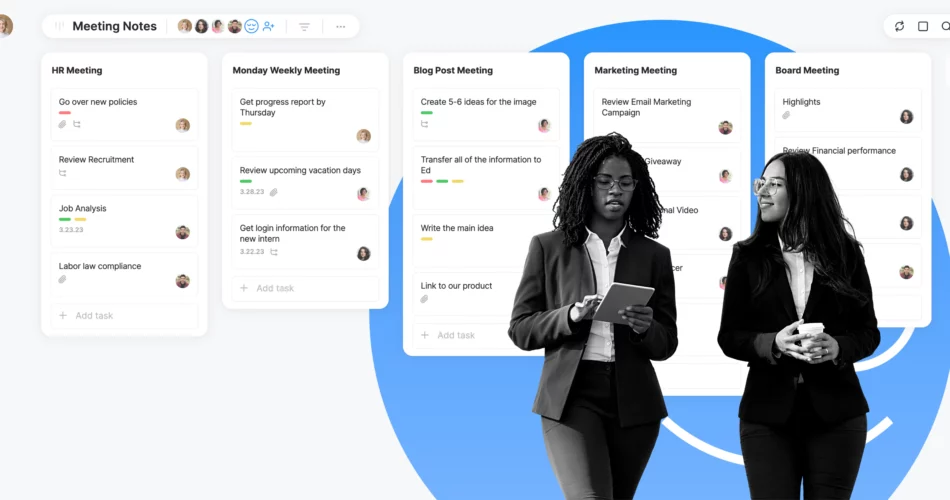Effective meeting notes are essential for ensuring that important information is captured and shared with attendees, regardless of whether they were able to attend the meeting or not. In this article, we’ll explore the benefits of taking meeting notes, best practices for note-taking, and how to use Any.do to streamline the process.
Why Meeting Notes are Important
Effective meeting notes serve several important purposes, including:
- Capturing Decisions and Action Items – Meeting notes should include a summary of key decisions made during the meeting, as well as any action items assigned to attendees.
- Providing Accountability – Meeting notes provide a record of what was discussed and agreed upon during the meeting, which can help keep attendees accountable for following through on their commitments.
- Facilitating Communication – Meeting notes can be shared with those who were unable to attend the meeting, ensuring that everyone is on the same page and has access to important information.
- Documenting Progress – Meeting notes can serve as a historical record of progress made over time, which can be useful for tracking the success of projects and initiatives.
Best Practices for Taking Meeting Notes
To ensure that your meeting notes are effective and useful, it’s important to follow some best practices for note-taking, including:
- Be Prepared – Before the meeting, review the agenda and any relevant materials to ensure that you understand the topics to be discussed.
- Use a Consistent Format – Establish a consistent format for your meeting notes to ensure that they’re easy to read and understand. Include a summary of the meeting’s purpose, attendees, decisions, and action items.
- Focus on Key Points – During the meeting, focus on capturing key points and decisions rather than trying to transcribe everything that’s said.
- Be Objective – When taking notes, be objective and avoid injecting personal opinions or biases into the summary.
- Keep it Concise – Meeting notes should be concise and to the point. Use bullet points and short sentences to capture the most important information.
Using Any.do for Meeting Notes
Any.do can be a powerful tool for streamlining the meeting notes process. Here’s how to use Any.do to create and manage your meeting notes:
- Create a Board – Create an Any.do board specifically for meeting notes. Create a list for each meeting and add tasks for each agenda item.
- Assign Action Items – Use Any.do’s tasks assignments feature to assign action items to specific attendees.
- Add Checklists – Use Any.do’s checklist feature to create a list of action items and mark them off as they’re completed.
- Attach Relevant Documents – Attach any relevant documents to the meeting notes task for easy reference.
- Share with Attendees – Share the meeting notes board with all attendees so they can access the notes and follow up on any action items.
Conclusion
Effective meeting notes are essential for ensuring that important information is captured and shared with attendees. By following best practices for note-taking and using tools like Any.do to streamline the process, you can ensure that your meeting notes are clear, concise, and effective. With these tips in mind, you’ll be well on your way to mastering the art of taking effective meeting notes.