Bring your Apple Watch to life with Any.do’s watch app. Our brand new Apple Watch app is ready for download!
You’ve been wanting this for a while and now, it’s finally here. Any.do’s Apple Watch app brings a unique experience, specifically designed for fast and easy task management on-the-go.
If you are using an Apple watch, you know how easy life gets when managing things directly from your wrist. This is why when creating our app’s compact view, an effortless interface was our main priority. By using the app, you may easily view your lists and tasks as well as add new items. Reminders will come straight to your watch, allowing you to snooze for a later time or complete the task directly. All actions will seamlessly sync back to your iPhone device (along with all other supported platforms), unlocking a new level of productivity.

The Perfect On-The-Go Experience
Faster access to your to-do list
We made sure you have all of Any.do’s essential right there on your wrist. You can view your agenda, check tasks, subtasks & notes and receive notifications straight to your watch. Combining this with the ability to add tasks by simple voice recognition, this app is an all in one productivity powerhouse!
Enjoy an offhand sync straight to your phone
Thanks to our real-time sync mechanism your iPhone and Watch will always stay connected, making sure you’ll never miss a thing. Just start creating those tasks on your watch and watch as they automatically pop on your phone.
Installing the app on your watch
First, make sure to upgrade to Any.do’s latest version. Once you do so, the Any.do logo will appear on your Watch. From here on, your watch and iPhone are in sync 😉
We are planning to make further improvements to the app in the near future, so please feel free to send us any feedback to customers[at]any.do!




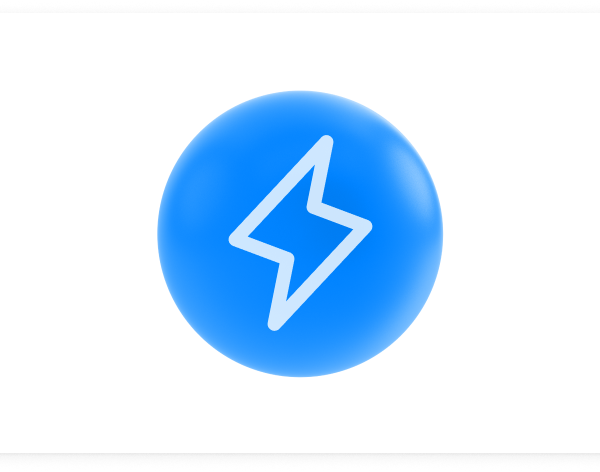
Hello I’ve been using Any.Do on my iPhone for quite some time now. It’s been really great and very helpful to me! I recently purchased a new Apple Watch and was trilled to see that the app was available on the watch. Although I haven’t been able to get it to work correctly. It only gives me notifications. I can’t access entries on my lists to check them off on my Apple watch. They only appear on my iPhone. Please help…thanks
Hi Russell,
So happy to hear you like the app 🙂 Please contact our support for further assistance regarding the apple watch – [email protected]
Everything You Would Like To Know About Apple Watch
This is good for Edit, track and share your daily tasks. but It took time to learn about it for me. everything is still not cleared. if you have any issue with this app in your apple device then you can visit Apple Support Phone Number
I am excited to start using this app with my iphone xs & apple 3 watch! One of my favorite features is the grocery list w/categories, which will make my shopping trips more efficient. My only wish would be for the grocery list that I create on my phone to also be in categories on my watch. It would be fine if the category names aren’t listed–I would just like the list in that same order. If this makes sense. Thank you!
Hello! Thank you for your great product. I have a question. In the grocery list, is there a way to reorder the category list? I would like to put the categories in the order that I shop the various store aisles (e.g., health/beauty, home items, fruit/veggies, various non-perishable aisles, dairy, meat, frozen, etc). Thank you! I would also like this order reflected on my Apple 3 watch list (previous request). Have a great day!
Hi Sherri, currently you can’t reorder categories, please contact [email protected]. for assistance
Hi. How can I view my calendar events in my Apple Watch app? It seems I can only view tasks? Thanks
I downloaded any do on my phone but it’s not showing up on my watch
How do you dictate to any.do to set a reminder for a certain time?
Why is there no Sync option for WearOS aswell?